Download C0F3 Jailbreak For iOS11-11.1.2 And iOS10-10.3.3
C0F3 is a newly developed automatic jailbreak tool that supports Cydia download for iOS 11 and iOS 10. The C0F3 Team, including Joseph Shenton and a few more developers, developed this jailbreak. C0F3 jailbreak is mainly based on Ian Beer’s async_wake exploit for iOS 11, and Siguza’s v0rtex exploit for iOS 10.
All You Need to Know About CoF3 Jailbreak
- C0F3 jailbreak compatible with iOS 10 – 10.3.3 on 64-bit (32-bit coming soon) devices and iOS 11 – 11.1.2 firmware
- The jailbreak is a semi-untethered type
- Cydia is still not fully working on iOS 11
C0F3 Jailbreak Compatibility
It will work on all 64-bit devices running iOS 11 to iOS 11.1.2 and iOS 10.3.3 (iOS 10 32-bit support coming soon).
Devices
- iPhone X, iPhone 8/8 Plus, iPhone 7/7 Plus, iPhone SE, iPhone 6S/6S Plus, iPhone 6/6 Plus, iPhone 5S
- iPad (2017), iPad Pro, iPad Air 2, iPad Air
- iPad Mini 4, iPad Mini 3, iPad Mini 2
- iPod Touch 6
Firmware – iOS 11
- iOS 11.1.2
- iOS 11.1.1
- iOS 11.1
- iOS 11.0.3
- iOS 11.0.2
- iOS 11.0.1
- iOS 11.0
Firmware – iOS 10
- iOS 10.3.3
- iOS 10.3.2
- iOS 10.3.1
- iOS 10.3
- iOS 10.2.1
- iOS 10.2
- iOS 10.1.1
- iOS 1.1
- iOS 10.0.3
- iOS 10.0.2
- iOS 10.0.1
Download C0F3 jailbreak For iOS 11 & iOS 10
Firstly, you need to install Panda Helper to get C0F3 for your device because you can’t get C0F3 from the iOS App Store. Open Safari and go to Panda Helper official website. When the website is loaded, tap on the “iOS Download” option. You will see that Panda Helper is available in both Free and VIP versions. Select the version you want to download.



The difference between the VIP version and the free version:
- No ads in the VIP version, Ads in the Free version(but built-in app ads NOT be removed because app developers add it. we can’t delete them, such as Instagram rocket)
- Some apps are only available on Panda Helper VIP. You can get the VIP apps list on the particular topic: “Exclusive to VIP.”
- The Features of App Cloner, Cheat Engine, and Cloud Save are only available on Panda Helper VIP.
When prompted, tap Install to confirm. Wait for a few seconds to download the app.



When you open it for the first time, you see the “Untrusted Enterprise Developer” message again, go to your device’s main Settings > General > Profiles & Device Management, and trust the profile that belongs to the Panda Helper app.
Secondly, launch Panda Helper, search for C0F3, and install it. Just go to the Settings app and trust the profile belonging to C0F3.
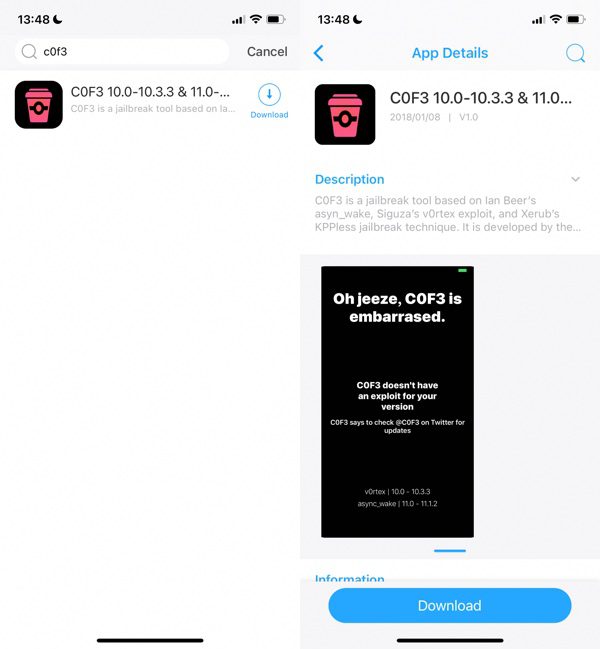
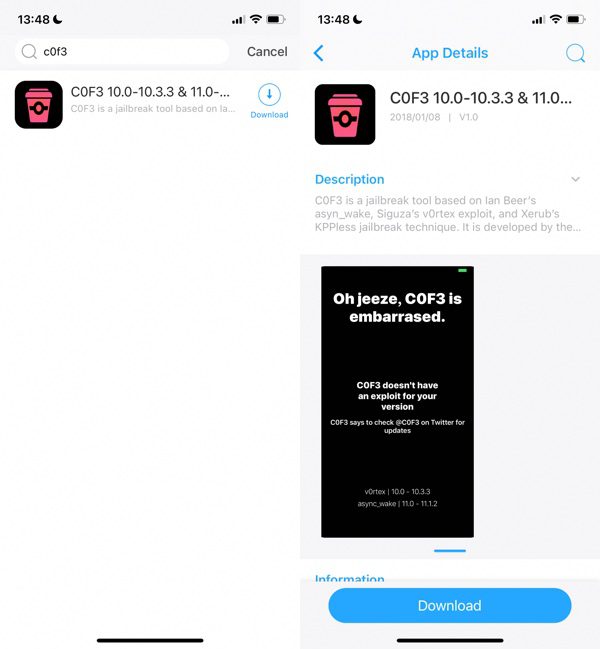
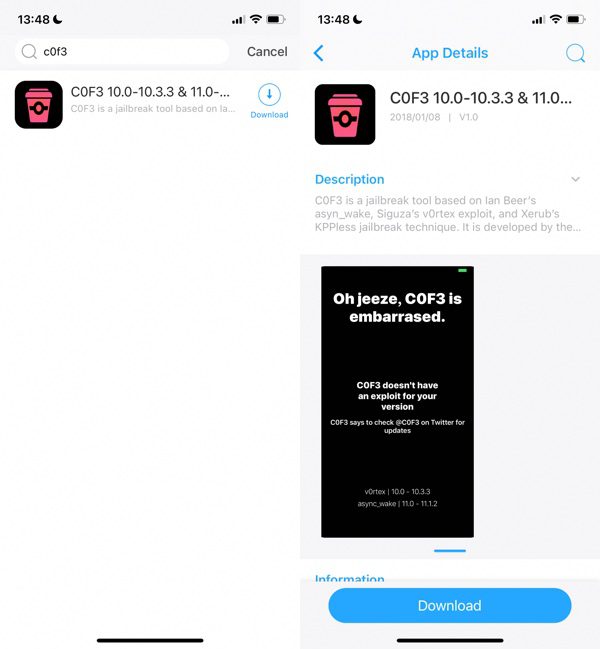
Moreover, launch C0F3 jailbreak on your iPhone/iPad, and tap on the “Allow” button to jailbreak & Cydia install to your device.



Wait to complete the jailbreak process. Finally, Cydia will be seen on your device’s Home screen.



That’s it. You have successfully installed Cydia on your iOS 11 – 11.1.2 or iOS 10 – 10.3.3 running iPhone, iPad, or iPod using C0F3 jailbreak. Due to the jailbreak being a semi-untethered Cydia flashback after the iPhone reboot, you need to re-activate the jailbreak state. Just open CoF3 jailbreak again.
Related Apps
Latest News
- Downloading Beach Buggy Racing 2 Mod APK without jailbreak
- Downloading Zombie Catchers Mod APK without jailbreak
- Tutorial on downloading the Dead by Daylight Mobile Mod APK
- How to download the Incredibox APK free from Panda Helper
- Downloading Burnout Masters Mod APK without jailbreak
- You can free download games like Construction Simulator 3 Lite from Panda Helper



