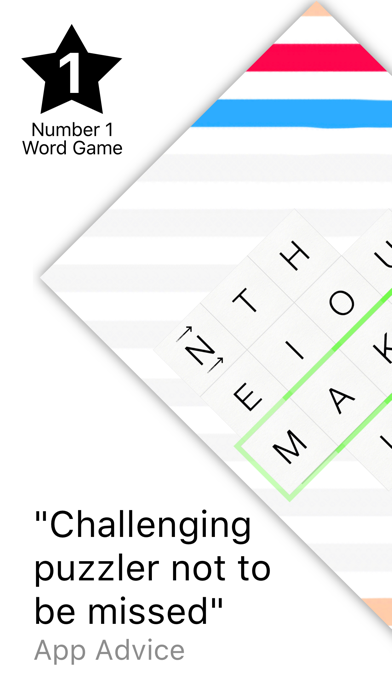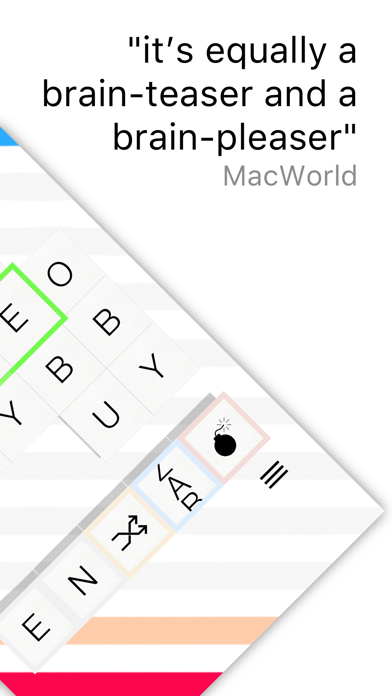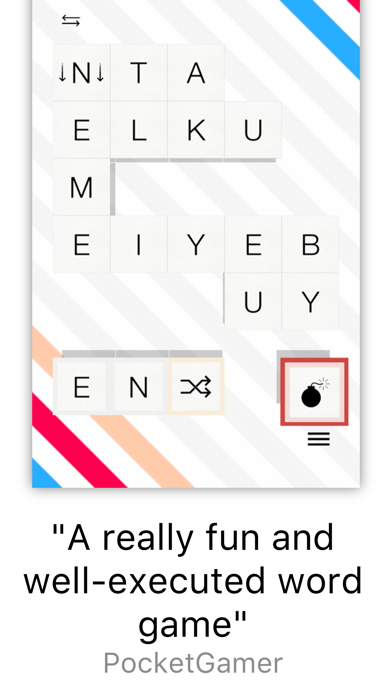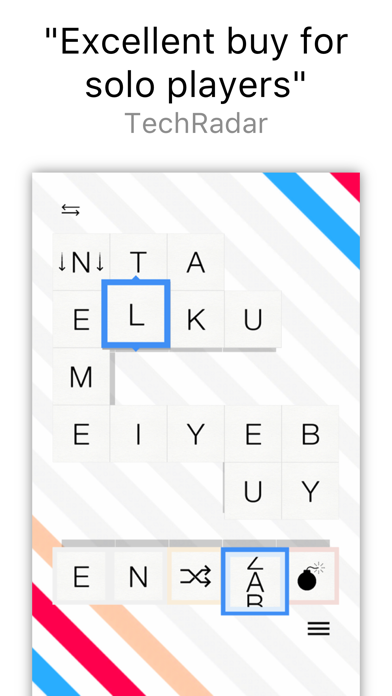Panda Helper iOS
VIP Version Free Version Jailbroken Version- Panda Helper >
- iOS Apps >
- Word Forward
Word Forward Description
Panda Features
Word Forward Information
Name Word Forward
Category Games
Developer Thalamus Digital Publishing Ltd.
Version 1.5
Update 2019-07-18
Languages EN
Size 141.39MB
Compatibility Requires iOS 9.0 or later. Compatible with iPhone, iPad, and iPod touch.
Other Original Version
Word Forward Screenshot
Rating
Tap to Rate
Panda Helper
App Market


Popular Apps
Latest News
2024's Best Vocabulary Apps: Boost Your Word Power! Practical ways to spy on iPhone with/without Apple ID and password Easy One-Click To Get Unlimited Coins and Souls In Dark Sword 2 By Panda Cloud Save How to Get Unlimited Coins in Spellsword Cards: Origins by Panda Cheat Engine without Jailbreak? Download Sword Art Online: Memory Defrag Mod Apk For God Mode & Unlimited Mana Download Sword Knights Mod Apk For Unlimited Money On Android