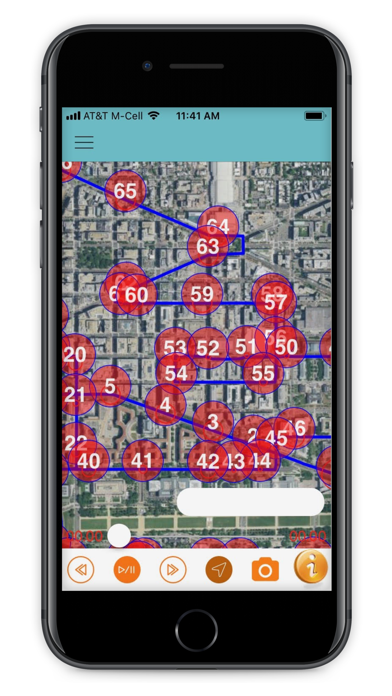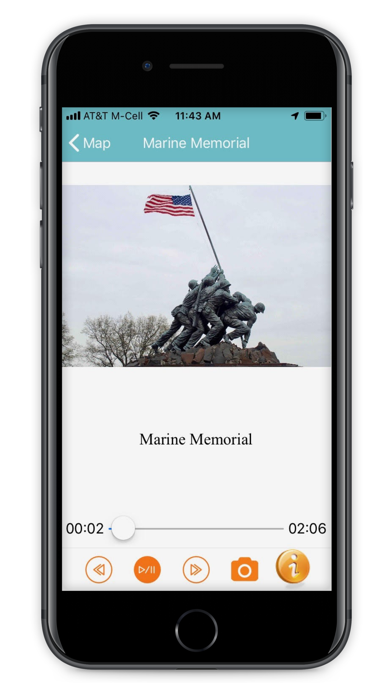Panda Helper iOS
VIP Version Free Version Jailbroken Version- Panda Helper >
- iOS Apps >
- Washington DC – Driving Tour
Washington DC – Driving Tour Description
Panda Features
Washington DC – Driving Tour Information
Name Washington DC – Driving Tour
Category Travel
Developer Miziker Entertainment Group Ltd.
Version 2.0
Update 2023-04-26
Languages EN
Size 238.72MB
Compatibility Requires iOS 14.0 or later. Compatible with iPhone, iPad, and iPod touch.
Other Original Version
Washington DC – Driving Tour Screenshot
Rating
Tap to Rate
Panda Helper
App Market


Popular Apps
Latest News
7 Best Artificial Intelligence Programs for Future Innovators The Best Mobile Apps and Tools for Promoting Your SoundCloud Tracks 6 Best Language Learning Apps for Every Learning Style in 2024 The Comprehensive Comparison of SoundCloud vs Spotify SoundCloud to MP3: a comprehensive App guide Effortless ways to download SoundCloud without jailbreak from Panda Helper