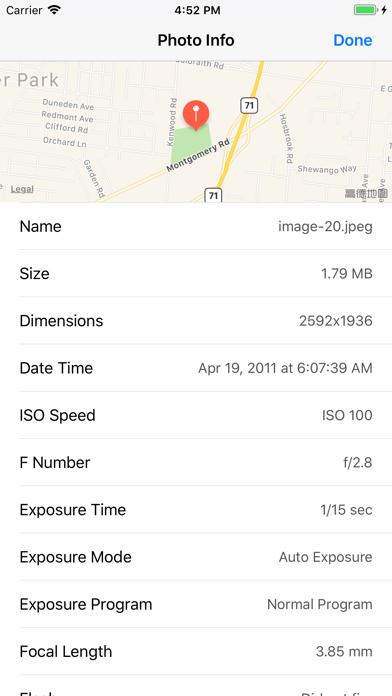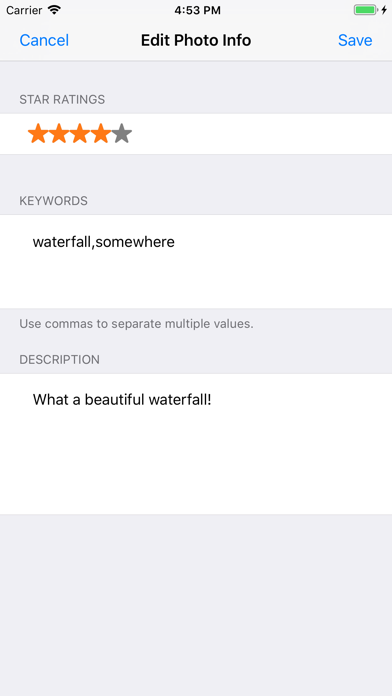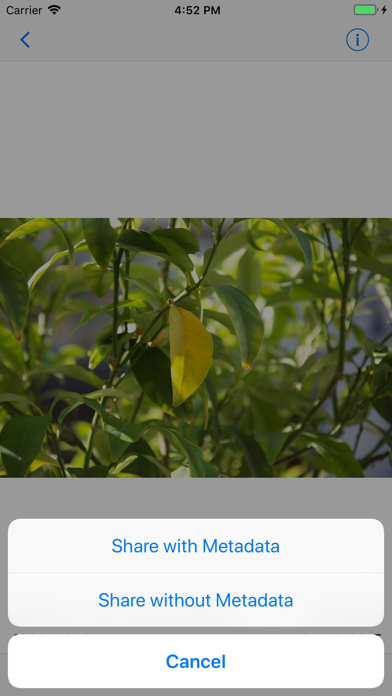Panda Helper iOS
VIP Version Free Version Jailbroken Version- Panda Helper >
- iOS Apps >
- ViewExif
ViewExif Description
Panda Features
ViewExif Information
Name ViewExif
Category Photography
Developer Skyjos Co., Ltd.
Version 3.3
Update 2022-09-14
Languages EN
Size 3.53MB
Compatibility Requires iOS 11.0 or later. Compatible with iPhone, iPad, and iPod touch.
Other Original Version
ViewExif Screenshot
Rating
Tap to Rate
Panda Helper
App Market