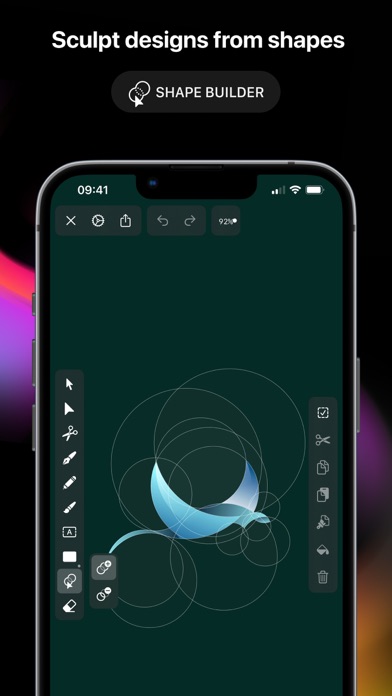Panda Helper iOS
VIP Version Free Version Jailbroken Version- Panda Helper >
- iOS Apps >
- Vectornator - Graphic Design
Vectornator - Graphic Design Description
Panda Features
Vectornator - Graphic Design Information
Name Vectornator - Graphic Design
Developer Linearity GmbH
Version 4.13.4
Update 2023-04-11
Languages EN,FR,DE,IT,JA,KO,PT,RU,ZH,ES,ZH,TR
Size 507.80MB
Compatibility Requires iOS 14.0 or later. Compatible with iPhone, iPad, and iPod touch.
Other Original Version
Vectornator - Graphic Design Screenshot
Rating
Tap to Rate
Panda Helper
App Market


Popular Apps
Latest News
Stop Hiring for Language: Automate 35+ Languages with Multilingual TTS API The Role of Accessibility in App Tutorials and Walkthroughs Crypto and Gaming: More Than Just Play Mobile Game Testing Services: Key Benefits for Developers in 2025 How to Use Proxy for Third-Party Marketplaces Final Fantasy 16 Review: Might This Be the Best RPG Thrill?