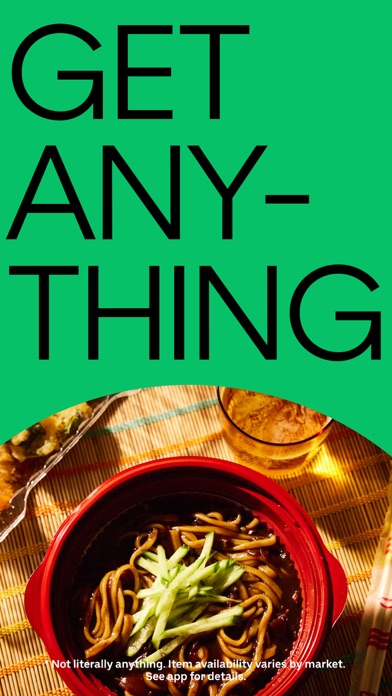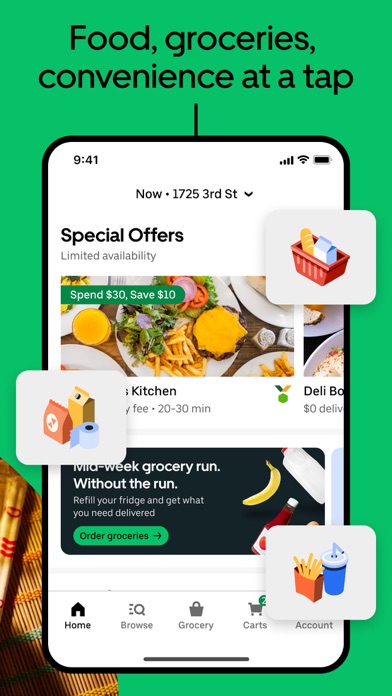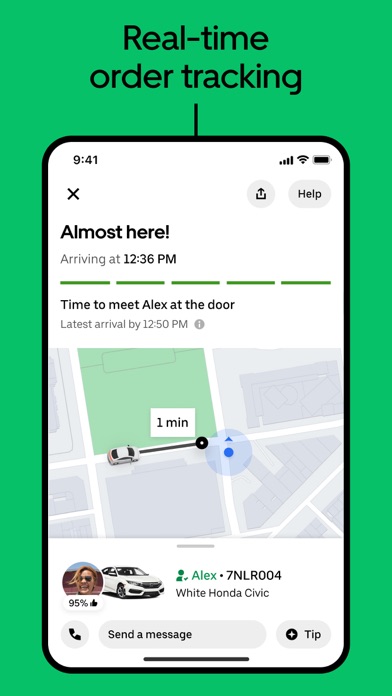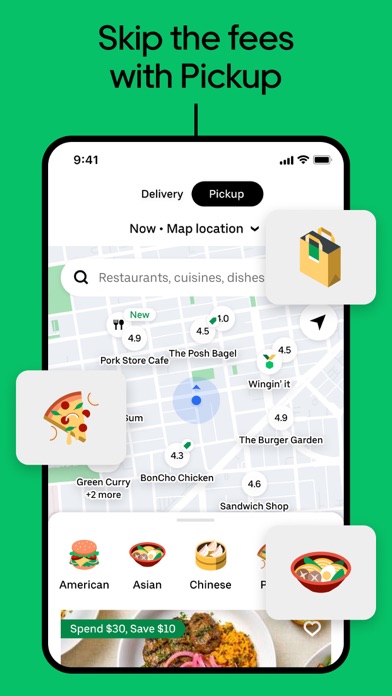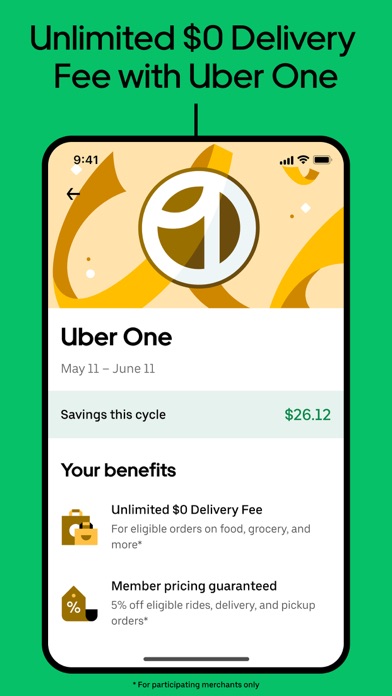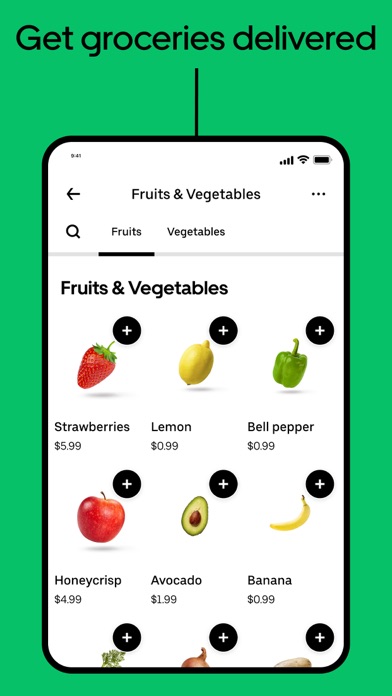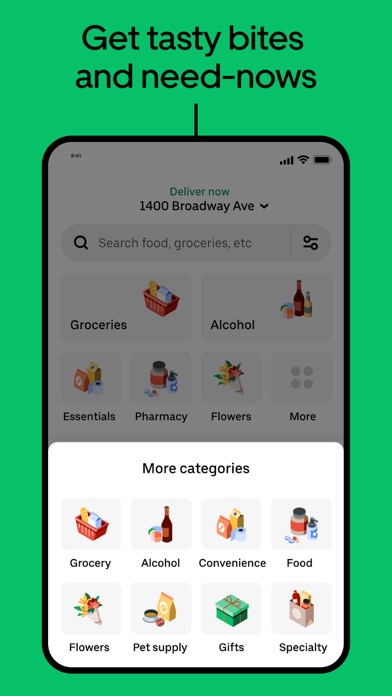- Panda Helper >
- iOS Apps >
- Uber Eats: Food Delivery
Uber Eats: Food Delivery
- Sizes: 296.35MB
- Version: 6.138.10002
- Update: 2022-11-15
Uber Eats: Food Delivery Description
Panda Features
Uber Eats: Food Delivery Information
Name Uber Eats: Food Delivery
Category Food
Developer Uber Technologies, Inc.
Version 6.138.10002
Update 2022-11-15
Languages AR,AZ,BG,HR,CS,DA,NL,EN,ET,FI,FR,DE,EL,HE,HU,ID,IT,JA,KO,LV,LT,NB,PL,PT,RO,RU,SR,ZH,SI,SK,ES,SV,TH,ZH,TR,UK,VI
Size 296.35MB
Compatibility Requires iOS 14.8 or later. Compatible with iPhone, iPad, and iPod touch.
Other Original Version
Uber Eats: Food Delivery Screenshot
Rating
Tap to Rate
Panda Helper
App Market


Popular Apps
Latest News
How to Find Perfect Pokémon in the Wild? Unlocking the Secrets! Panda Helper Mystery Box Download PewDiePie's Tuber Simulator Hack for Unlimited Bux Subs and Views How to Download Among Us Hack to Unlock Skins Pets and Hats on iOS Panda Helper New & Update on September 16th Panda App Cloner: How to Log in Multiple YouTube Accounts on One iPhone?