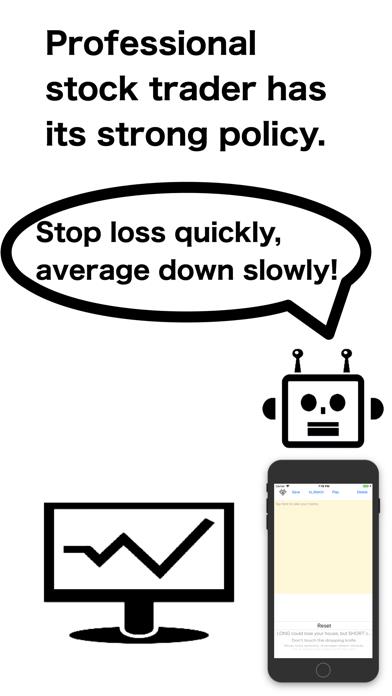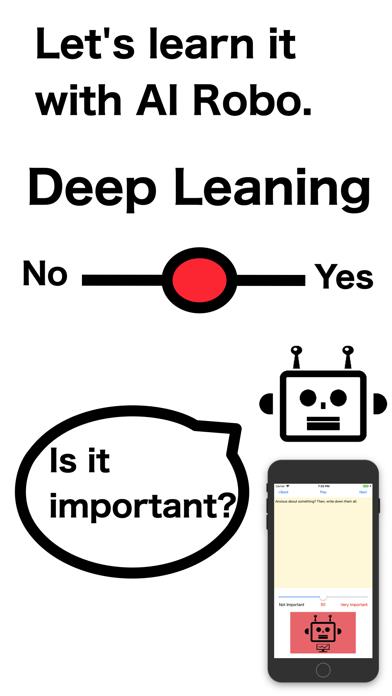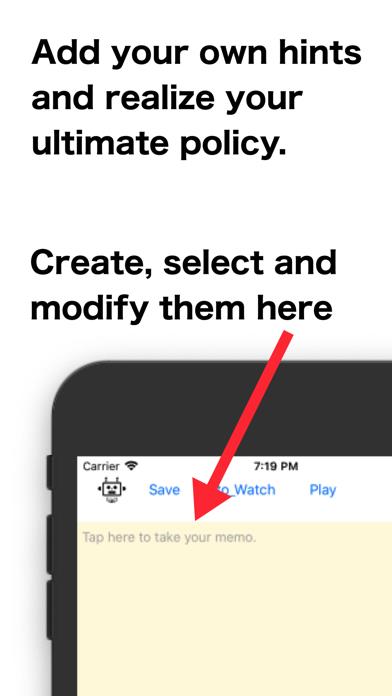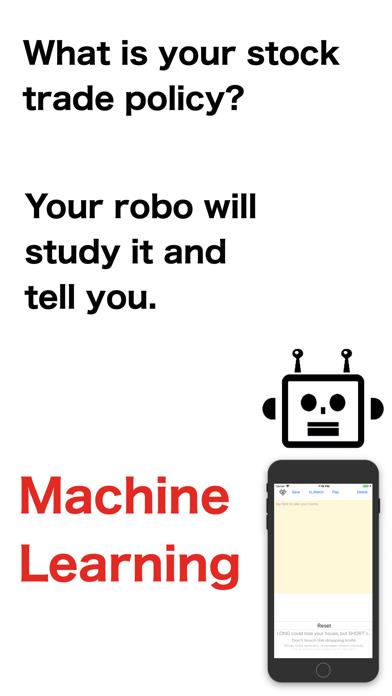Panda Helper iOS
VIP Version Free Version Jailbroken Version- Panda Helper >
- iOS Apps >
- Stock Trade Hint
Stock Trade Hint Description
Panda Features
Stock Trade Hint Information
Name Stock Trade Hint
Category Bussiness
Developer kobunachou ozawa
Version 1.6
Update 2021-09-26
Languages EN
Size 22.72MB
Compatibility Requires iOS 12.0 or later. Compatible with iPhone, iPad, and iPod touch.
Other Original Version
Stock Trade Hint Screenshot
Rating
Tap to Rate
Panda Helper
App Market


Popular Apps
Latest News
Inside the 2025 Used Car Market: Auctions Reveal What Keeps Prices Rising How Mythic Boosts Can Elevate Your WoW Gameplay Experience Unpacking the Vast World of Mobile Apps Best Skins For AK-47 in CS2 Unleash the Potential Features of CapCut Desktop Video Editor The Future is Here: How Artificial Intelligence is Revolutionizing Our World