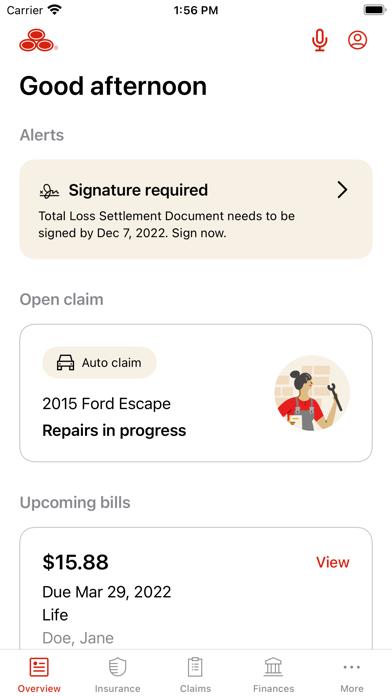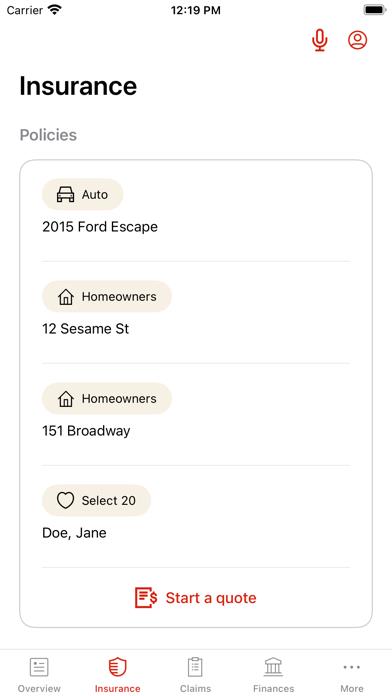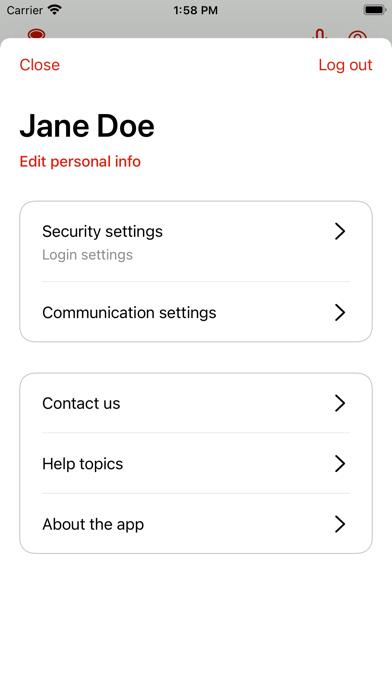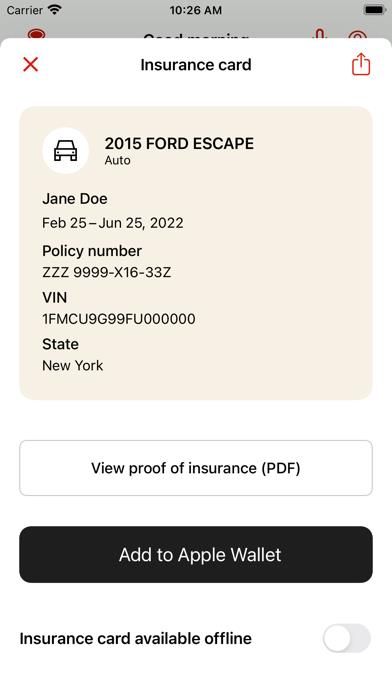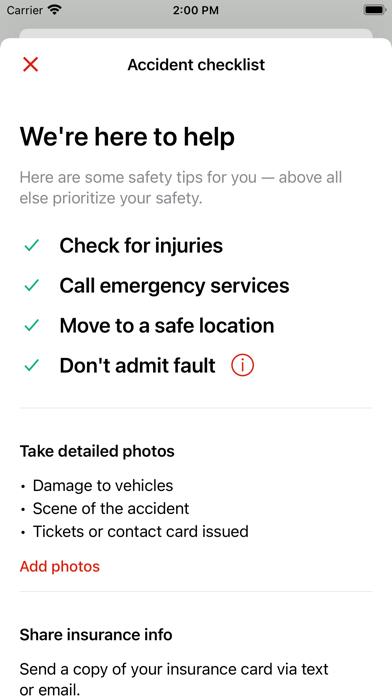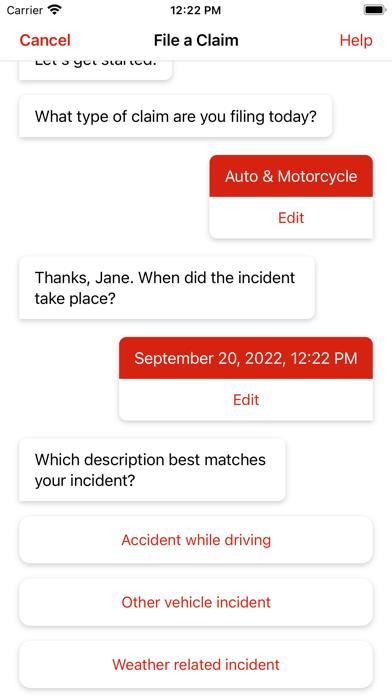Panda Helper iOS
VIP Version Free Version Jailbroken Version- Panda Helper >
- iOS Apps >
- State Farm®
State Farm® Description
Panda Features
State Farm® Information
Name State Farm®
Category Finance
Developer State Farm Mutual Automobile Insurance Company
Version 9.39.0
Update 2023-05-10
Languages EN,ES
Size 119.66MB
Compatibility Requires iOS 14.0 or later. Compatible with iPhone, iPad, and iPod touch.
Other Original Version
State Farm® Screenshot
Rating
Tap to Rate
Panda Helper
App Market


Popular Apps
Latest News
Stop Hiring for Language: Automate 35+ Languages with Multilingual TTS API Avoid Email Headaches: How Splitting Large PDFs Helps You Send Files Without Size Limits Global Threats, Local Defenses: Navigating the Future of Cybersecurity How AI is Changing Mobile Gaming: Mods, Bots, and Smarter Enemies Future of Managing Multiple Reddit Accounts: AI Detection, Proxy Evolution, and Ethics From Reactive to Predictive: The Ultimate Chargeback Management Playbook