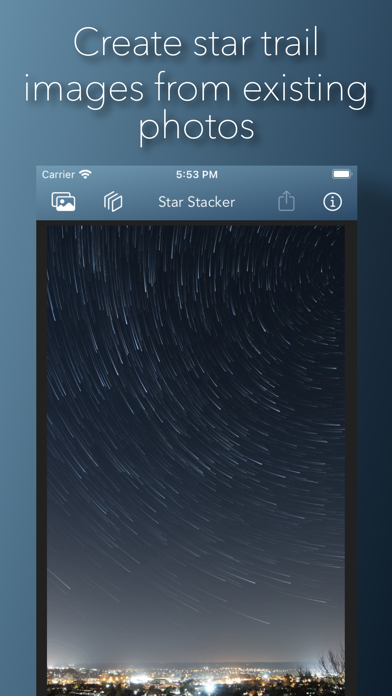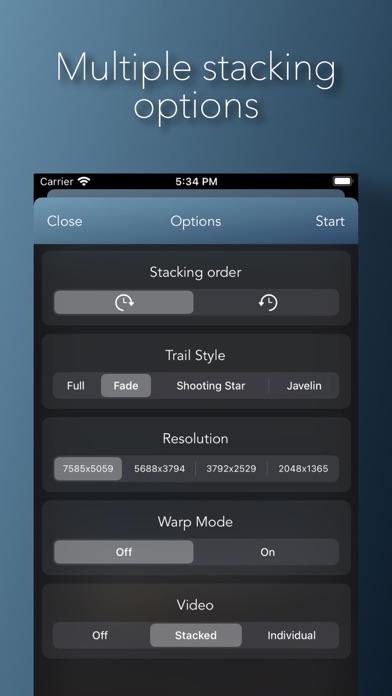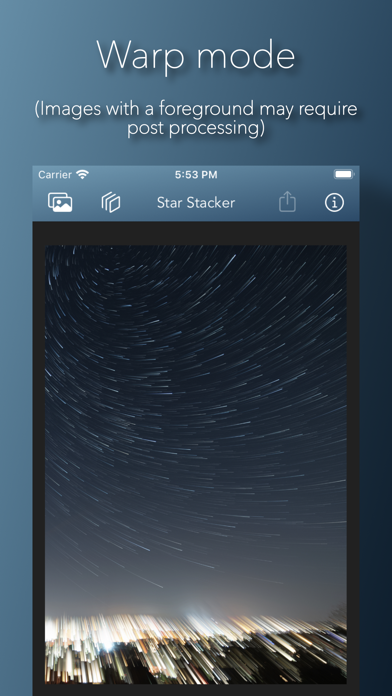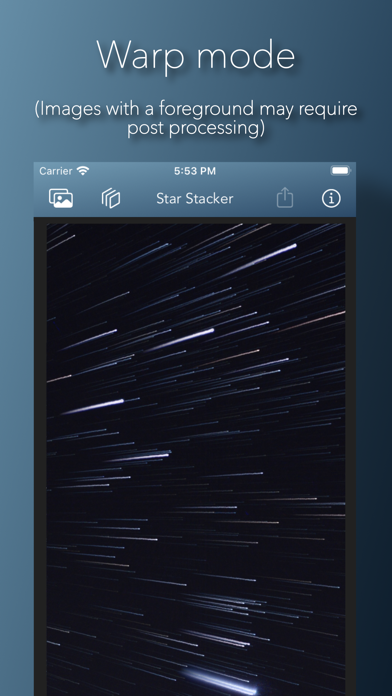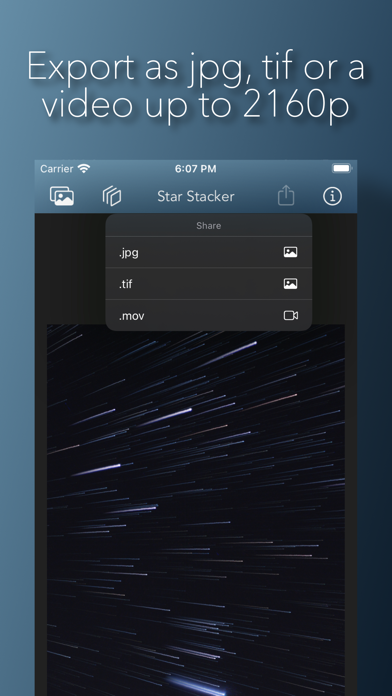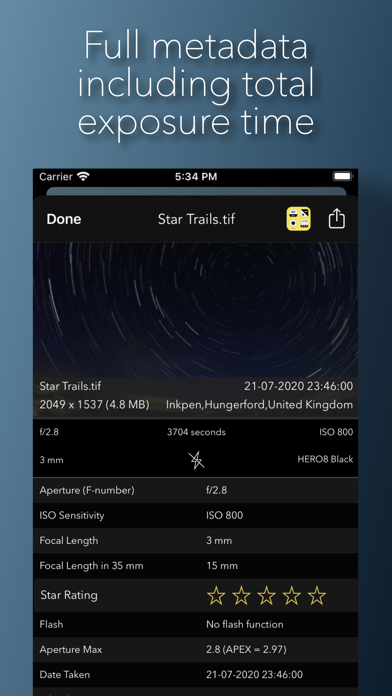Panda Helper iOS
VIP Version Free Version Jailbroken Version- Panda Helper >
- iOS Apps >
- Star Stacker
Star Stacker Description
Panda Features
Star Stacker Information
Name Star Stacker
Category Photography
Developer michael webb
Version 2.0
Update 2022-12-25
Languages EN
Size 3.25MB
Compatibility Requires iOS 14.0 or later. Compatible with iPhone, iPad, and iPod touch.
Other Original Version
Star Stacker Screenshot
Rating
Tap to Rate
Panda Helper
App Market


Popular Apps
Latest News
What to Do When Language Learning Apps Start Feeling Repetitive 9 Tips for Starting a New Sport in College How to secure your startup business in the online space: A guide to VPNs What Makes a Nursing Home 5-Star Rated? Key Qualities to Look For Ludo King vs Ludo Star: A detailed comparison Video Star Free VSP and Similar Apps: A Guide to No-Cost Video Editing Excellence