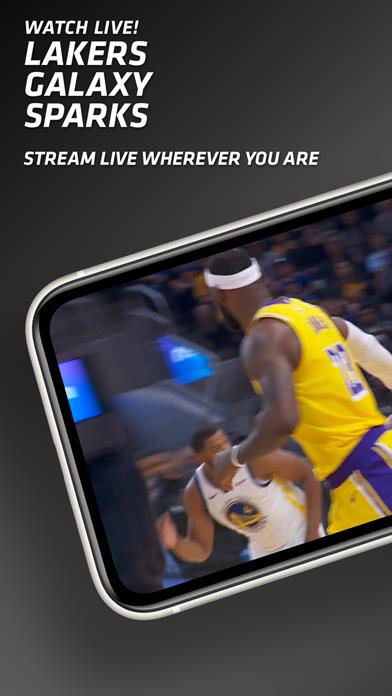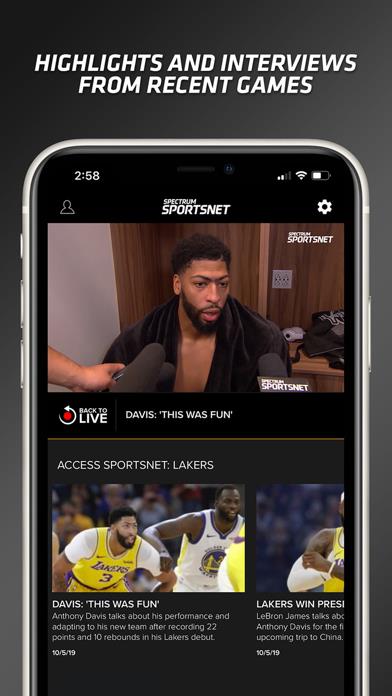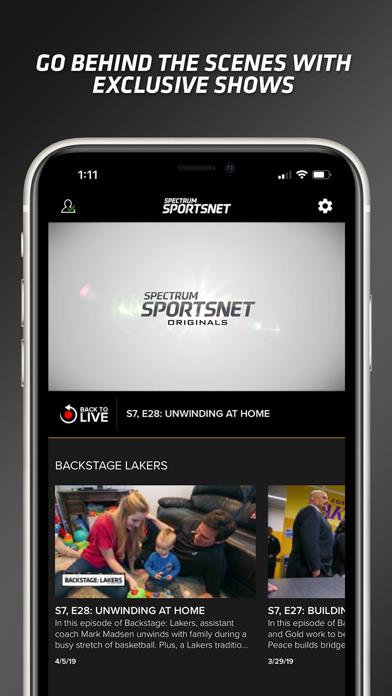Panda Helper iOS
VIP Version Free Version Jailbroken Version- Panda Helper >
- iOS Apps >
- Spectrum SportsNet: Live Games
Spectrum SportsNet: Live Games Description
Panda Features
Spectrum SportsNet: Live Games Information
Name Spectrum SportsNet: Live Games
Category Sports
Developer Charter Communications
Version 4.3
Update 2022-03-30
Languages EN
Size 16.86MB
Compatibility Requires iOS 13.0 or later. Compatible with iPhone, iPad, and iPod touch.
Other Original Version
Spectrum SportsNet: Live Games Screenshot
Rating
Tap to Rate
Panda Helper
App Market


Popular Apps
Latest News
What PNG Files Offer That JPGs Don't? The Benefits of Purchasing Research Papers for Students The comprehensive guide to mastering Assoluto Racing Video Star Free VSP and Similar Apps: A Guide to No-Cost Video Editing Excellence A deep dive into the best heroes of Kingdom Rush 9 Reasons for a Tech Student to Be Interested in Internet of Things (Iot)