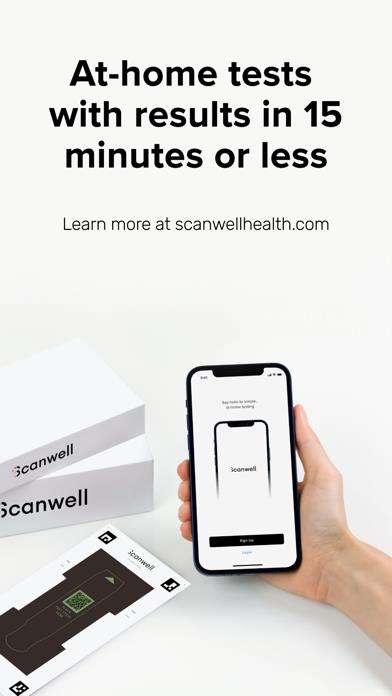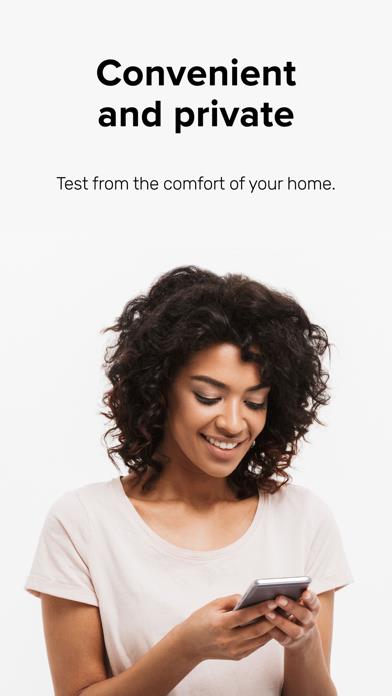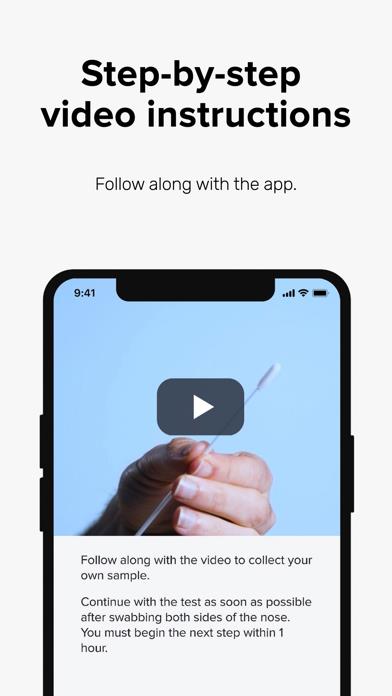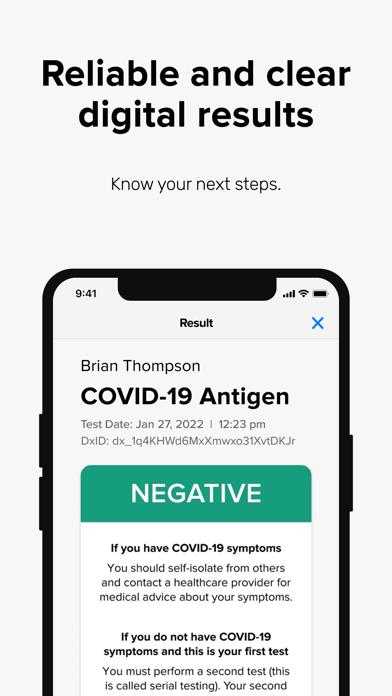Panda Helper iOS
VIP Version Free Version Jailbroken Version- Panda Helper >
- iOS Apps >
- Scanwell Health
Scanwell Health Description
Panda Features
Scanwell Health Information
Name Scanwell Health
Category Healthcare & Fitness
Developer Scanwell Health, Inc.
Version 7.3.1
Update 2023-03-23
Languages EN,FR
Size 124.12MB
Compatibility Requires iOS 10.0 or later. Compatible with iPhone, iPad, and iPod touch.
Other Original Version
Scanwell Health Screenshot
Rating
Tap to Rate
Panda Helper
App Market


Popular Apps
Latest News
Building Autonomous AI Agents: From Theory to Real-World Applications 7 Best Artificial Intelligence Programs for Future Innovators Future of Managing Multiple Reddit Accounts: AI Detection, Proxy Evolution, and Ethics Research Article: iOS vs Android - Strengths and Weaknesses and Which is Right for You Top 10 Companies to Hire iOS Developers From Crafting the Ultimate Holistic Fitness App in the Market