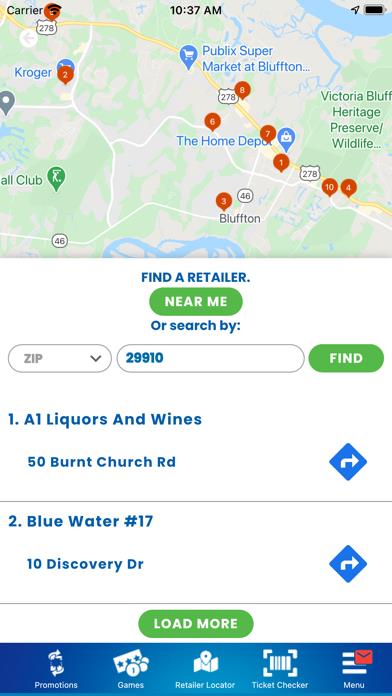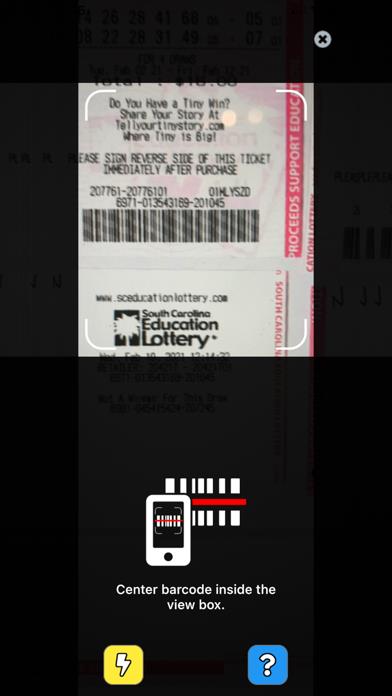Panda Helper iOS
VIP Version Free Version Jailbroken Version- Panda Helper >
- iOS Apps >
- SC Lottery App
SC Lottery App Description
Panda Features
SC Lottery App Information
Name SC Lottery App
Category Entertainment
Developer Scientific Games International
Version 3.1.2
Update 2022-10-28
Languages EN
Size 117.06MB
Compatibility Requires iOS 11.0 or later. Compatible with iPhone, iPad, and iPod touch.
Other Original Version
SC Lottery App Screenshot
Rating
Tap to Rate
Panda Helper
App Market


Popular Apps
Latest News
How to Safely and Profitably Sell Your Xbox Gift Card (Without Getting Scammed) Common Issues Caused by Loose Screws for MacBook Pro and How to Fix Them Scan Documents with Your Phone - Quick and Easy Common Issues Solved by Performing an Online Driver Scan Why Onboarding Workflow Software is Essential for Scaling Your Workforce SocialsGrow - The Best Choice for Getting Subscribers in 2025