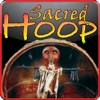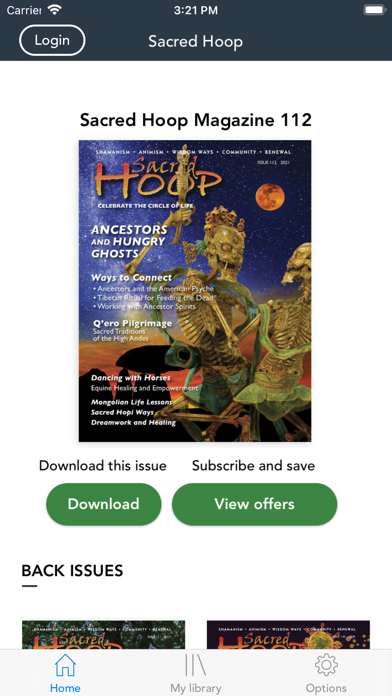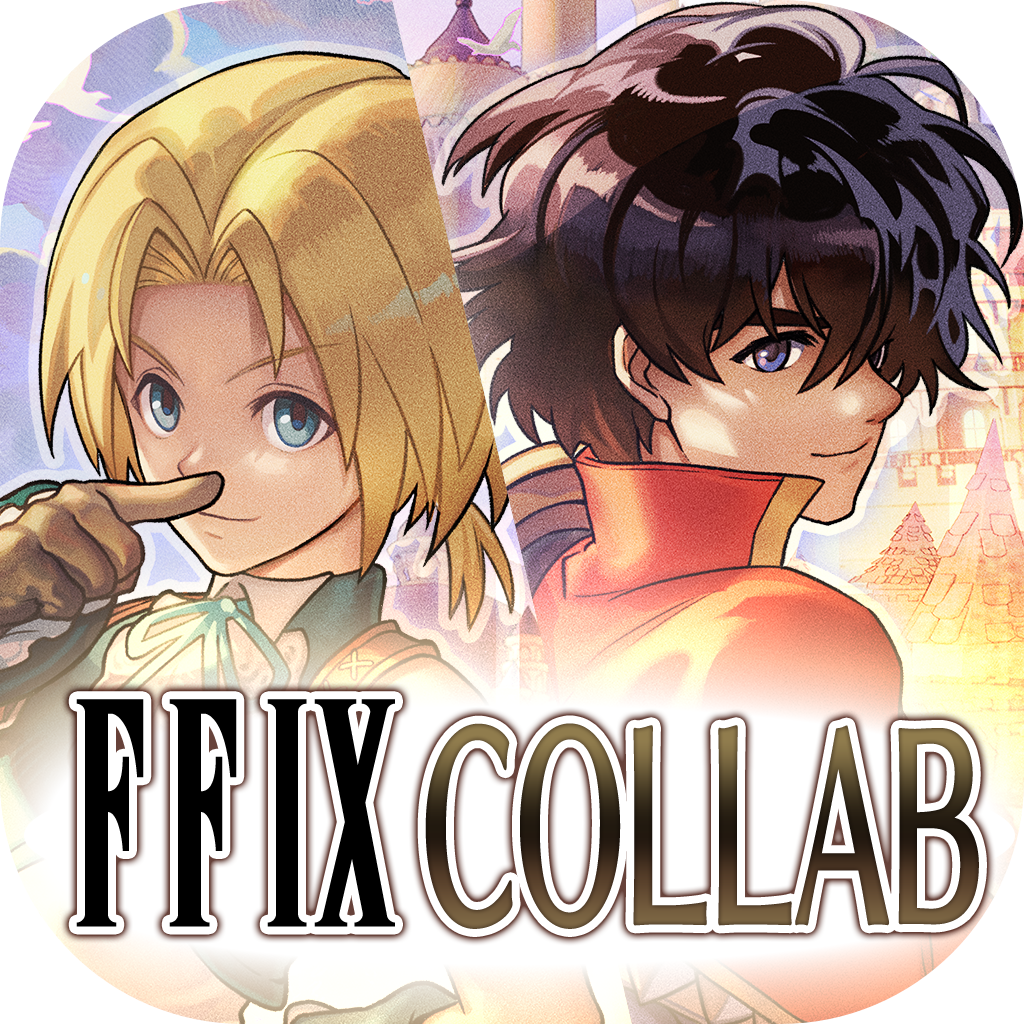Panda Helper iOS
VIP Version Free Version Jailbroken Version- Panda Helper >
- iOS Apps >
- Sacred Hoop Magazine
Sacred Hoop Magazine Description
Panda Features
Sacred Hoop Magazine Information
Name Sacred Hoop Magazine
Category Lifestyle
Developer Magazinecloner.com US LLC
Version 6.5.5
Update 2021-07-17
Languages EN
Size 74.76MB
Compatibility Requires iOS 11.2 or later. Compatible with iPhone, iPad, and iPod touch.
Other Original Version
Sacred Hoop Magazine Screenshot
Rating
Tap to Rate
Panda Helper
App Market


Popular Apps
Latest News
How to Safely and Profitably Sell Your Xbox Gift Card (Without Getting Scammed) The Benefits of Third-Party App Stores Best Skins For AK-47 in CS2 Top-rated 5 Remini app alternatives: AI photo enhancer like a Pro A simple guide to Call of Duty Mobile: gameplay, maps, characters Which is the best Garena Free Fire gun?