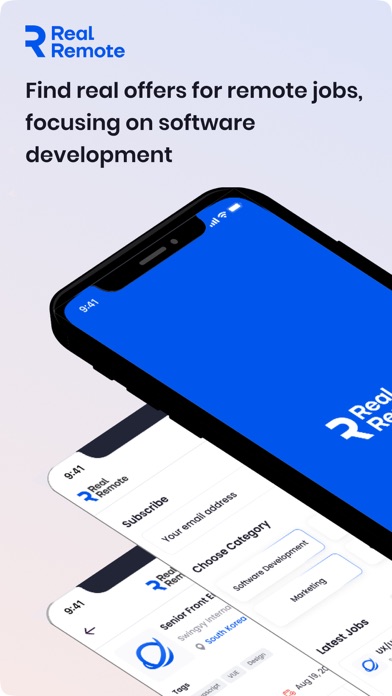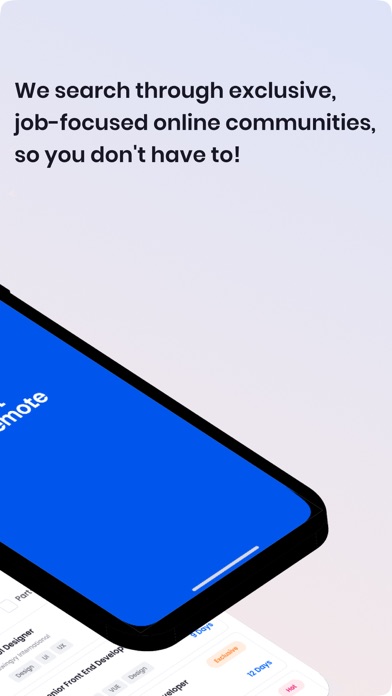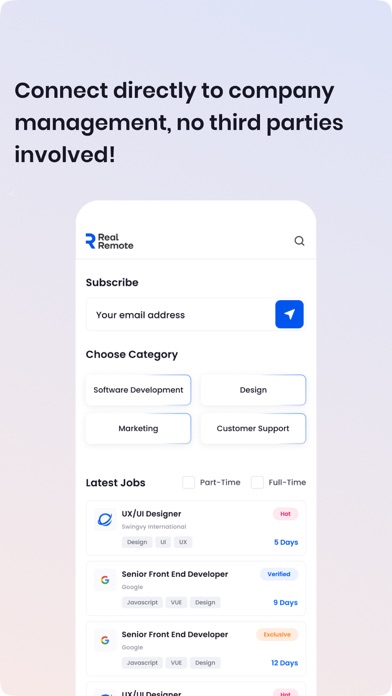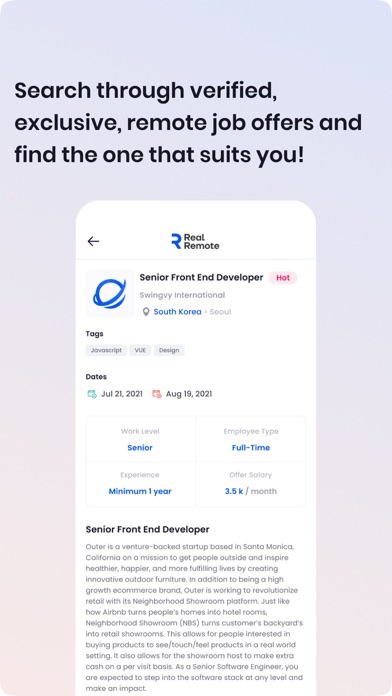Panda Helper iOS
VIP Version Free Version Jailbroken Version- Panda Helper >
- iOS Apps >
- RealRemote
RealRemote Description
Panda Features
RealRemote Information
Name RealRemote
Developer 4twiggers JSC
Version 1.0.41
Update 2022-03-28
Languages EN
Size 64.04MB
Compatibility Requires iOS 11.0 or later. Compatible with iPhone, iPad, and iPod touch.
Other Original Version
RealRemote Screenshot
Rating
Tap to Rate
Panda Helper
App Market