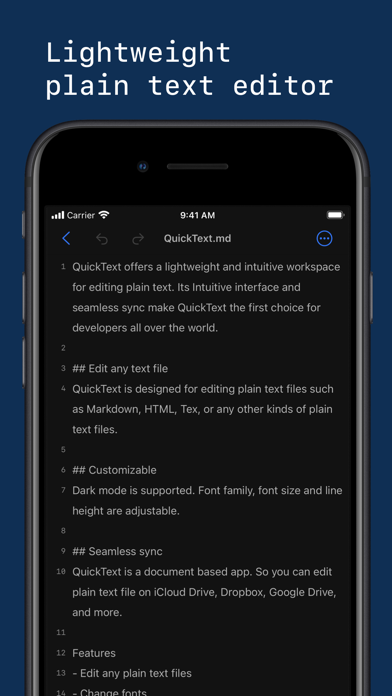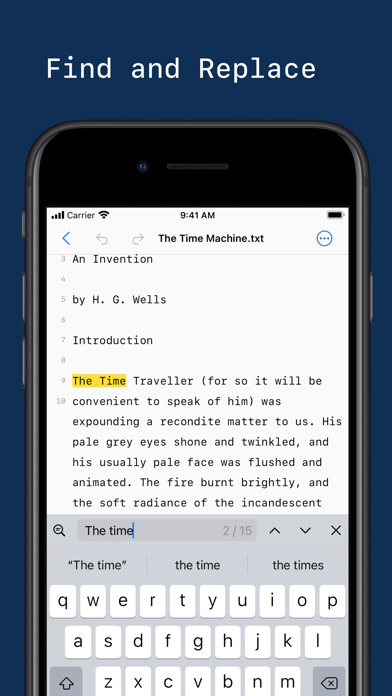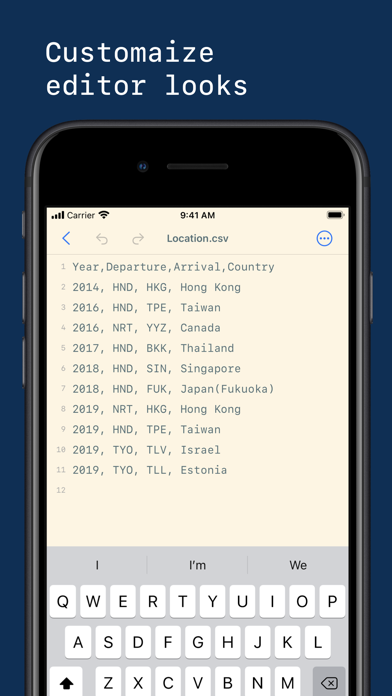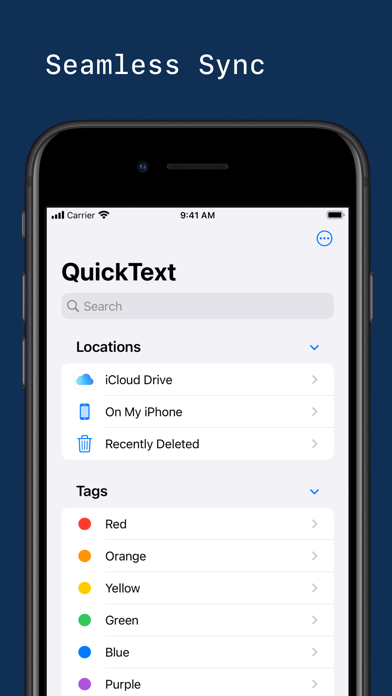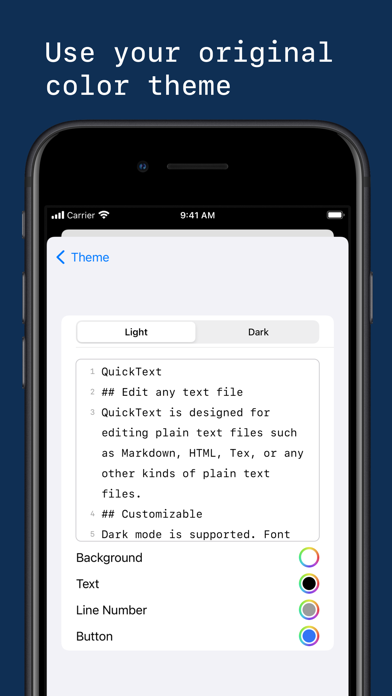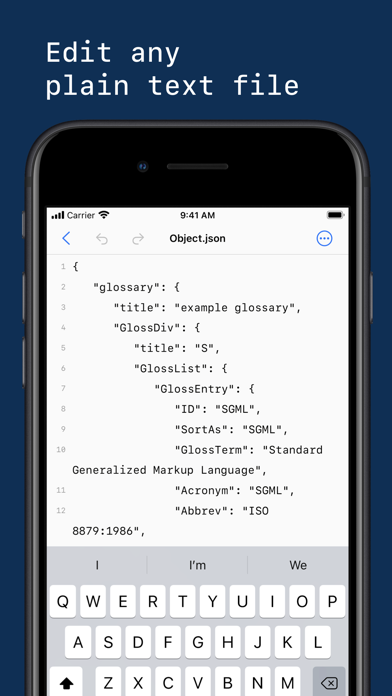Panda Helper iOS
VIP Version Free Version Jailbroken Version- Panda Helper >
- iOS Apps >
- QuickText - Plain Text Editor
QuickText - Plain Text Editor Description
Panda Features
QuickText - Plain Text Editor Information
Name QuickText - Plain Text Editor
Developer Reo Hokazono
Version 2.6.1
Update 2022-10-10
Languages EN
Size 2.46MB
Compatibility Requires iOS 14.0 or later. Compatible with iPhone, iPad, and iPod touch.
Other Original Version
QuickText - Plain Text Editor Screenshot
Rating
Tap to Rate
Panda Helper
App Market


Popular Apps
Latest News
Textbooks vs Online Sources: What Students Learn Better 1F Cash Advance App - an App for Getting Loans Online Quickly Using IP Risk Signals to Improve Cybersecurity Top 5 Design (UI/UX) Agencies for Early-Stage AI Startups to Watch in 2025 Privacy & Security Comparison: Encryption, Logging Policies, and Jurisdiction Implications Building Autonomous AI Agents: From Theory to Real-World Applications