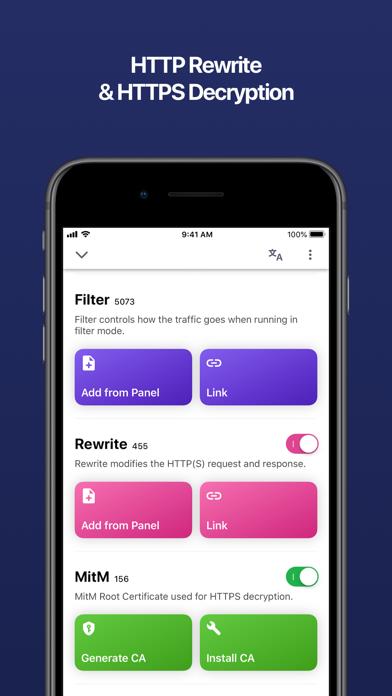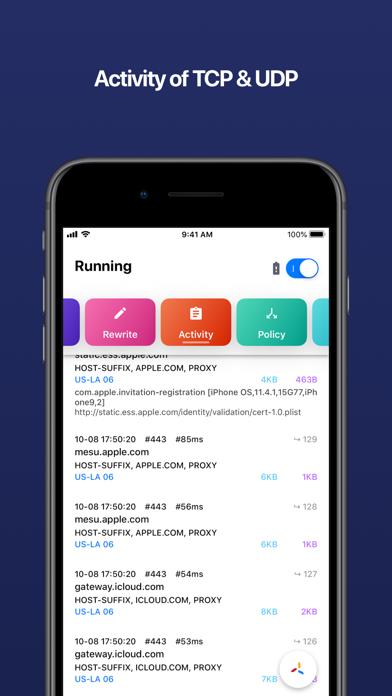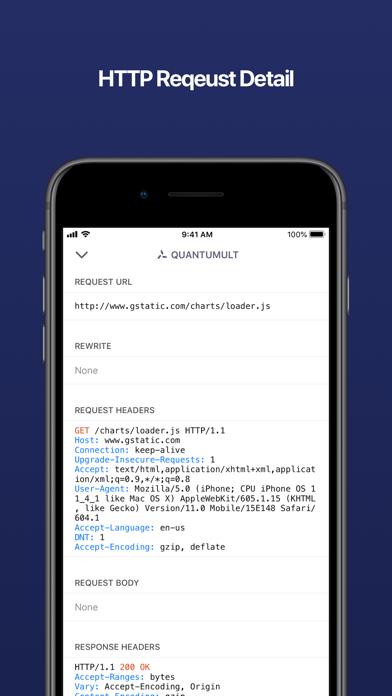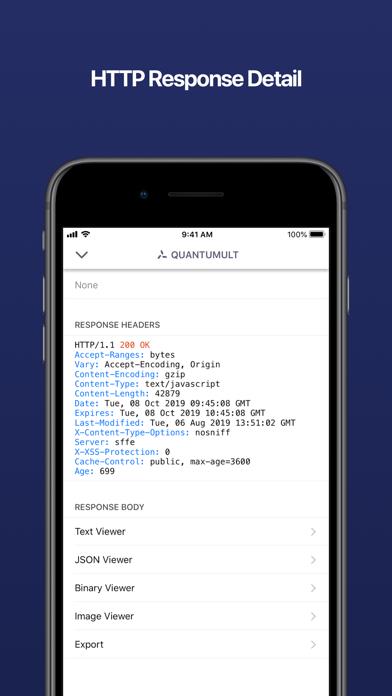Panda Helper iOS
VIP Version Free Version Jailbroken Version- Panda Helper >
- iOS Apps >
- Quantumult X
Quantumult X Description
Panda Features
Quantumult X Information
Name Quantumult X
Category Utilities
Developer Cross Utility Ltd
Version 1.3.0
Update 2023-03-25
Languages EN,ZH,ZH
Size 38.35MB
Compatibility Requires iOS 13.0 or later. Compatible with iPhone, iPad, and iPod touch.
Other Original Version
Quantumult X Screenshot
Rating
Tap to Rate
Panda Helper
App Market


Popular Apps
Latest News
Top 5 Design (UI/UX) Agencies for Early-Stage AI Startups to Watch in 2025 How to Safely and Profitably Sell Your Xbox Gift Card (Without Getting Scammed) Future of Managing Multiple Reddit Accounts: AI Detection, Proxy Evolution, and Ethics Common Issues Caused by Loose Screws for MacBook Pro and How to Fix Them How Proxy Servers and VPNs Shape the Battle for Online Anonymity and SEO Integrity Late Nights and Learning Curves: My Experience Navigating Academic Pressure with a Digital Edge