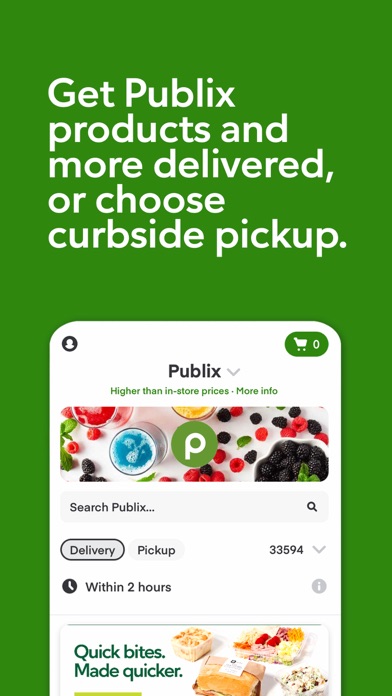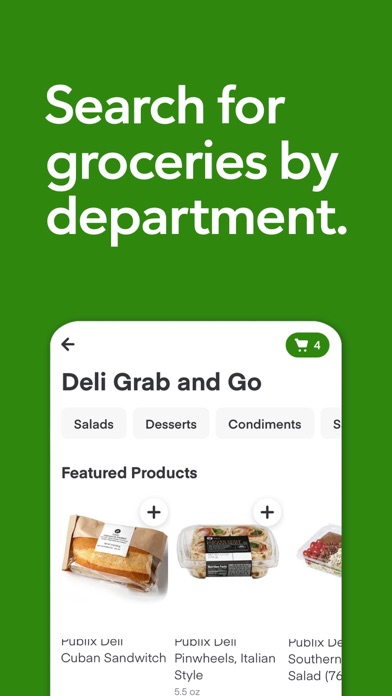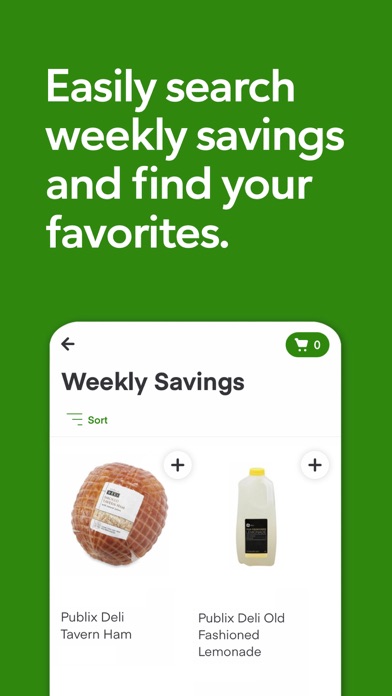Panda Helper iOS
VIP Version Free Version Jailbroken Version- Panda Helper >
- iOS Apps >
- Publix Delivery & Curbside
Publix Delivery & Curbside Description
Panda Features
Publix Delivery & Curbside Information
Name Publix Delivery & Curbside
Category Food
Developer Publix Super Markets, Inc.
Version 2.169.1
Update 2023-04-20
Languages EN,FR,ES
Size 199.14MB
Compatibility Requires iOS 13.0 or later. Compatible with iPhone, iPad, and iPod touch.
Other Original Version
Publix Delivery & Curbside Screenshot
Rating
Tap to Rate
Panda Helper
App Market


Popular Apps
Latest News
IT Staff Augmentation vs. Managed Services: Which Model Fits Your Project? Best Apps That Bring People Closer Together How To Optimize Your OTT App For App Store Success From Reactive to Predictive: The Ultimate Chargeback Management Playbook Top 10 Companies to Hire iOS Developers From How Can AI-Driven 3D Modeling Improve IT Infrastructure Management for Businesses?