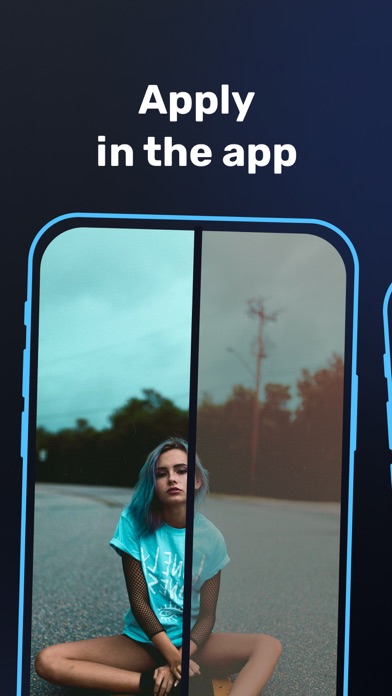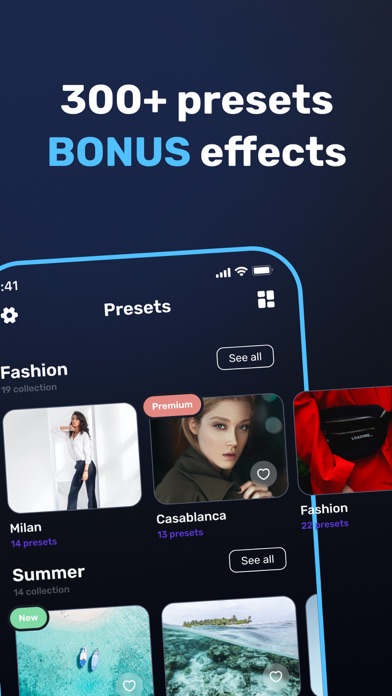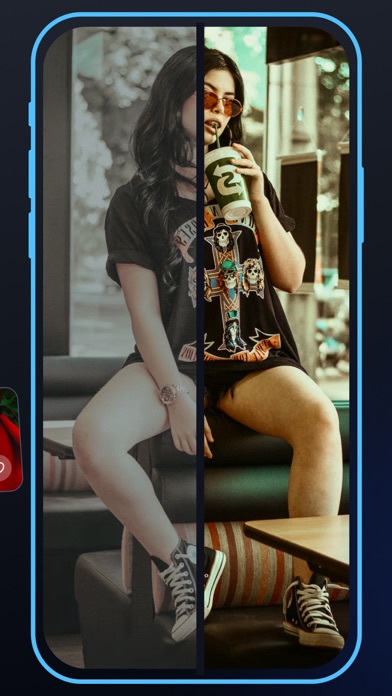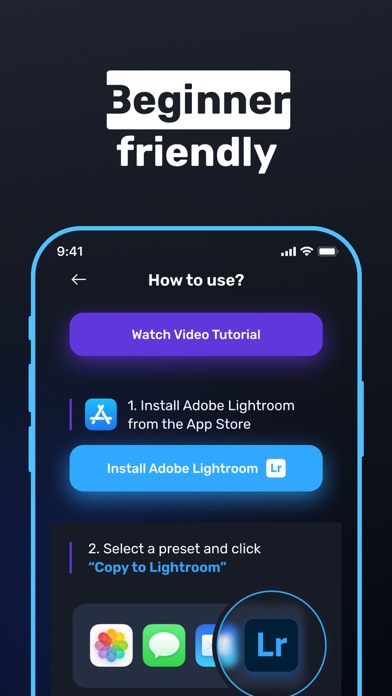Panda Helper iOS
VIP Version Free Version Jailbroken Version- Panda Helper >
- iOS Apps >
- Presets for lightroom HQ
Presets for lightroom HQ Description
Panda Features
Presets for lightroom HQ Information
Name Presets for lightroom HQ
Developer MITART, PP
Version 1.0.5
Update 2023-03-14
Languages AR,EN,FR,DE,ID,IT,JA,PT,RU,ES,TH,ZH,TR,VI
Size 87.01MB
Compatibility Requires iOS 13.0 or later. Compatible with iPhone, iPad, and iPod touch.
Other Original Version
Presets for lightroom HQ Screenshot
Rating
Tap to Rate
Panda Helper
App Market


Popular Apps
Latest News
Unleash the Potential Features of CapCut Desktop Video Editor Video Star Free VSP and Similar Apps: A Guide to No-Cost Video Editing Excellence Video Star pro mastery: the ultimate guide for crafting standout video Lumafusion app review: the most professional video editor? A comprehensive comparison of Procreate vs Procreate Pocket Download KineMaster Hack Version Without Watermark