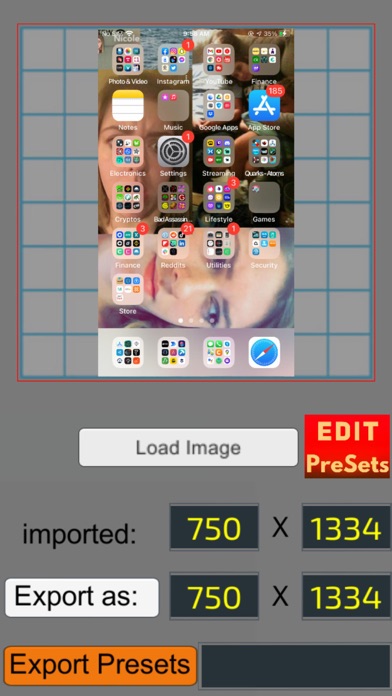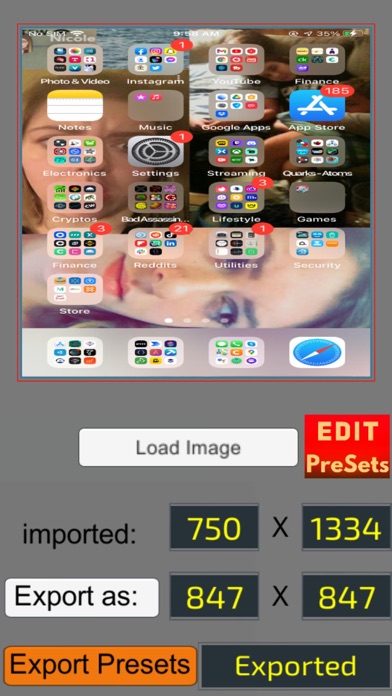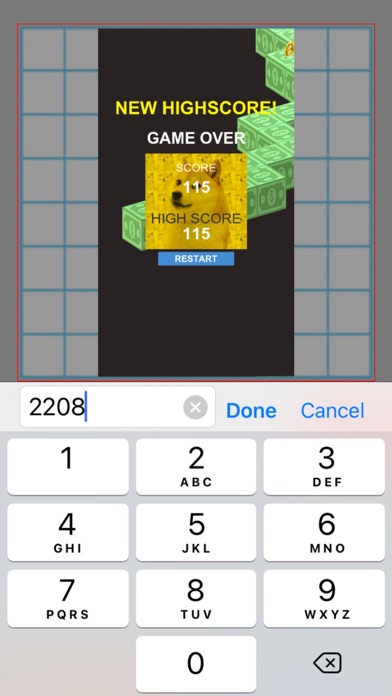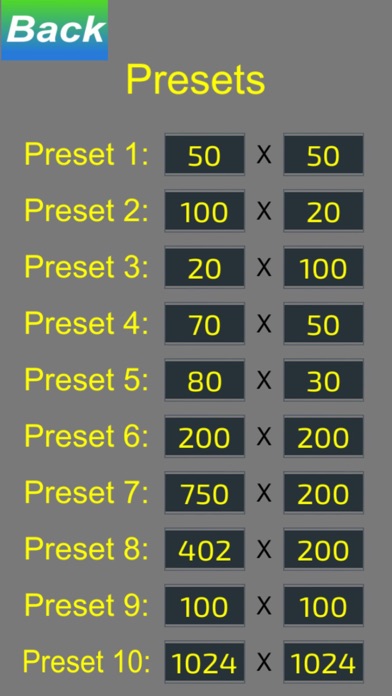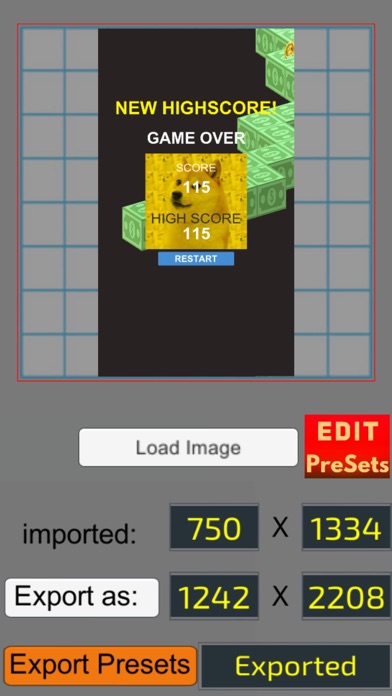Panda Helper iOS
VIP Version Free Version Jailbroken Version- Panda Helper >
- iOS Apps >
- Pixel Resizer: Custom Metadata
Pixel Resizer: Custom Metadata Description
Panda Features
Pixel Resizer: Custom Metadata Information
Name Pixel Resizer: Custom Metadata
Developer Bad Assassin Games
Version 3.14
Update 2022-11-27
Languages EN
Size 58.98MB
Compatibility Requires iOS 11.0 or later. Compatible with iPhone, iPad, and iPod touch.
Other Original Version
Pixel Resizer: Custom Metadata Screenshot
Rating
Tap to Rate
Panda Helper
App Market


Popular Apps
Latest News
Best Browser Games to Play During Peak Hours Best Mobile Games for Your Phone | Top Picks in 2024 Dead Ahead: Zombie Warfare and Its Contenders in the Fight for Survival Pixel Perfect: Converting PDF to JPG for Visual Impact The comprehensive Punch Club guide sharing A comprehensive comparison of Procreate vs Procreate Pocket