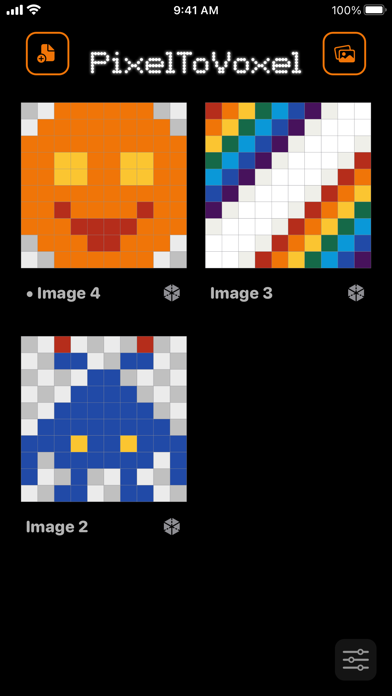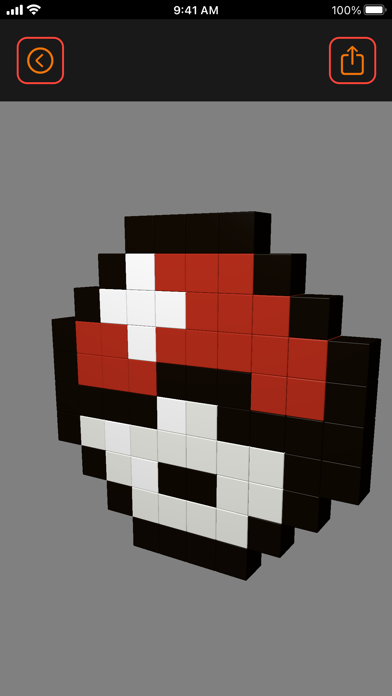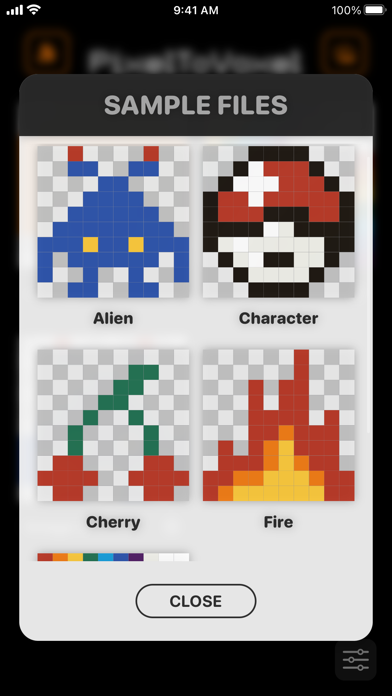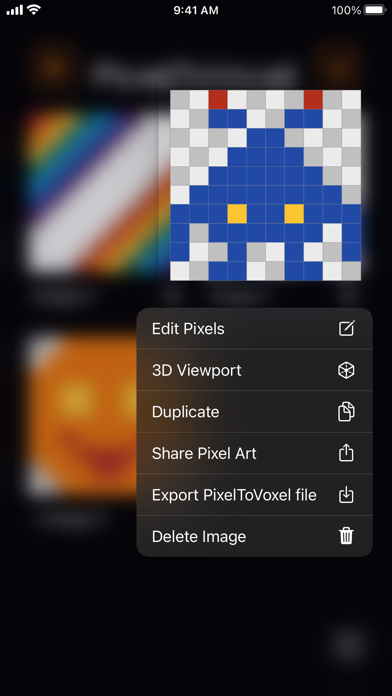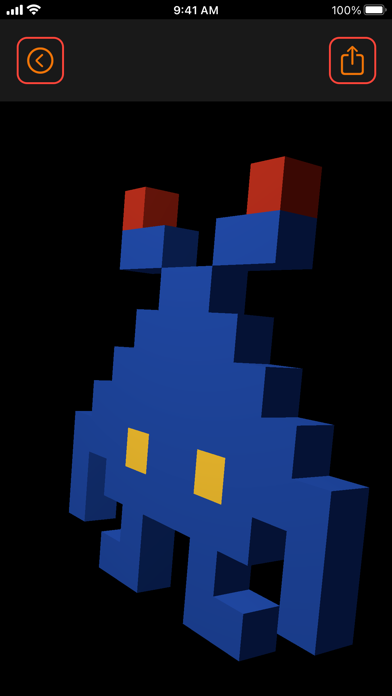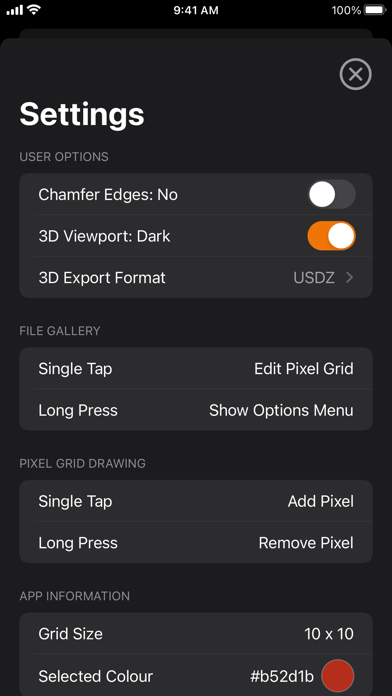Panda Helper iOS
VIP Version Free Version Jailbroken Version- Panda Helper >
- iOS Apps >
- Pixel Art 2D to Voxel 3D
Pixel Art 2D to Voxel 3D Description
Panda Features
Pixel Art 2D to Voxel 3D Information
Name Pixel Art 2D to Voxel 3D
Developer A5 Multimedia
Version 1.1
Update 2021-03-26
Languages EN
Size 1.52MB
Compatibility Requires iOS 14.0 or later. Compatible with iPhone, iPad, and iPod touch.
Other Original Version
Pixel Art 2D to Voxel 3D Screenshot
Rating
Tap to Rate
Panda Helper
App Market


Popular Apps
Latest News
Dead Ahead: Zombie Warfare and Its Contenders in the Fight for Survival Pixel Perfect: Converting PDF to JPG for Visual Impact The comprehensive Punch Club guide sharing Sharing with Pixel Car Racer unblocked and its similar games How to download the Pixel Car Racer Hacked version without jailbreak The guide to explore the fastest car in Pixel Car Racer 2023