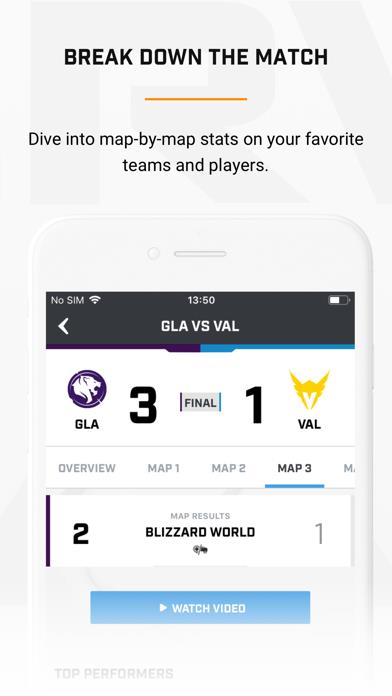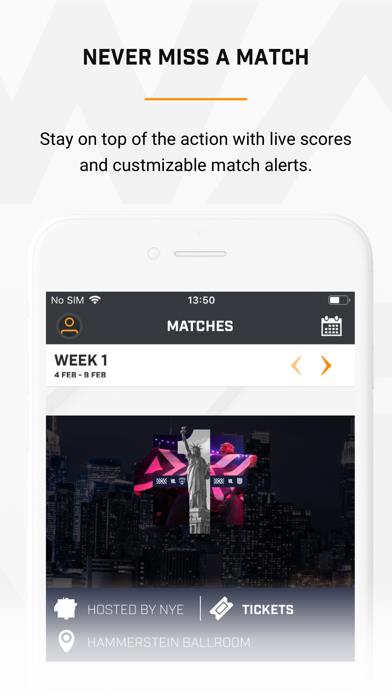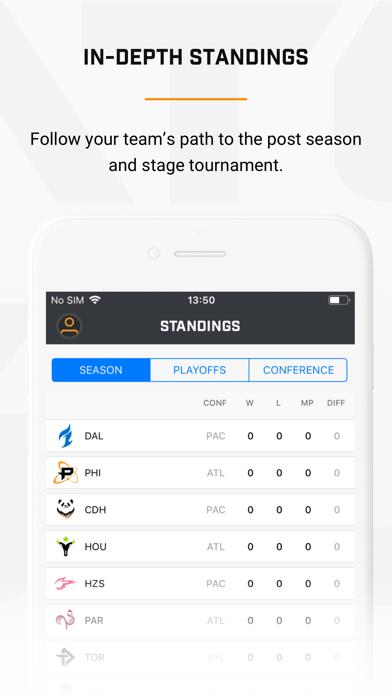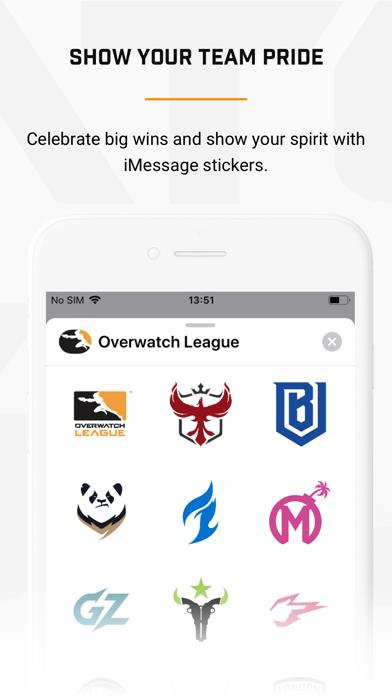Panda Helper iOS
VIP Version Free Version Jailbroken Version- Panda Helper >
- iOS Apps >
- Overwatch League
Overwatch League Description
Panda Features
Overwatch League Information
Name Overwatch League
Category Sports
Developer Blizzard Entertainment, Inc.
Version 3.7.1
Update 2022-10-31
Languages EN,FR,KO,ZH,ZH
Size 87.25MB
Compatibility Requires iOS 13.0 or later. Compatible with iPhone, iPad, and iPod touch.
Other Original Version
Overwatch League Screenshot
Rating
Tap to Rate
Panda Helper
App Market


Popular Apps
Latest News
Best Android spy apps for spying on cheating spouse secretly How to find a location by phone number: 7 excellent tracking apps 12 best phone tracker app without permission in 2023 Best phone tracker app for different needs | Comprehensive guide 10 hidden spouse spy apps for monitoring cheating spouses for Android 2023 Top 10 best spy apps for phone 2023 (Android & iPhone)