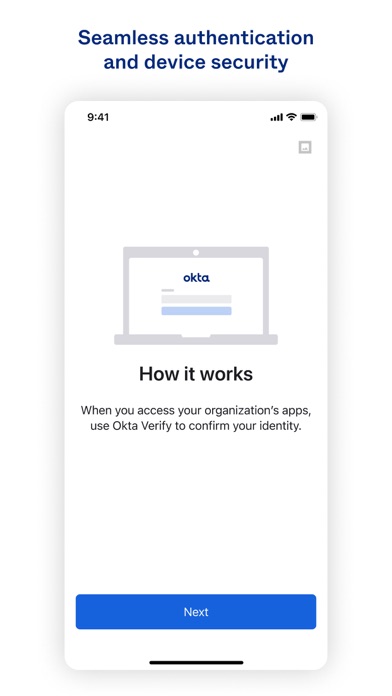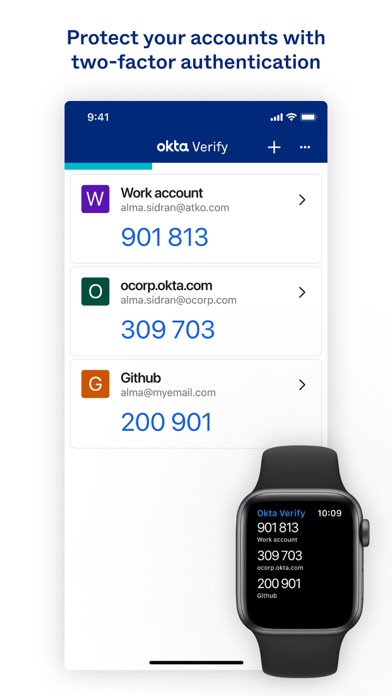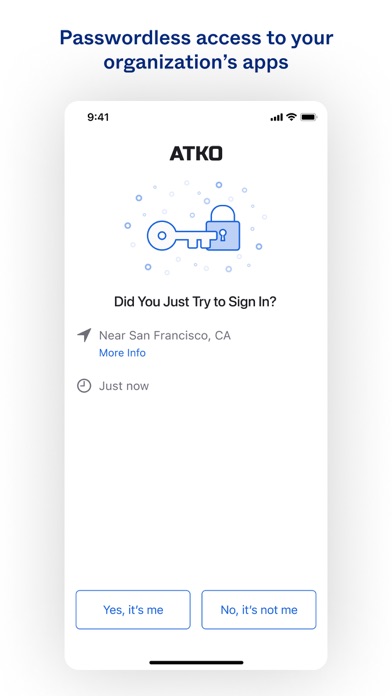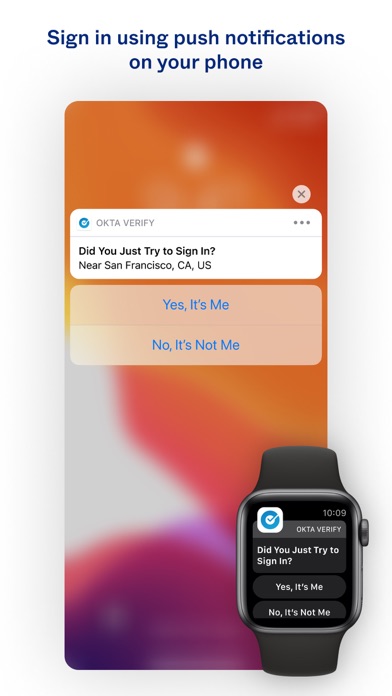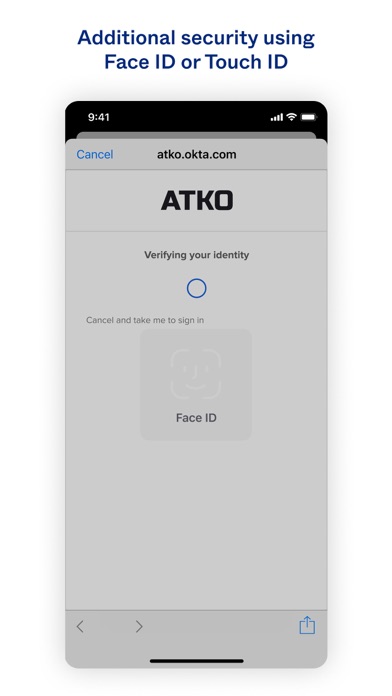Panda Helper iOS
VIP Version Free Version Jailbroken Version- Panda Helper >
- iOS Apps >
- Okta Verify
Okta Verify Description
Panda Features
Okta Verify Information
Name Okta Verify
Category Bussiness
Developer Okta, Inc.
Version 8.0.1
Update 2023-05-16
Languages CS,DA,NL,EN,FI,FR,DE,EL,HU,ID,IT,JA,KO,MS,NB,PL,PT,RO,RU,ZH,ES,SV,TH,ZH,TR,UK,VI
Size 73.17MB
Compatibility Requires iOS 14.0 or later. Compatible with iPhone, iPad, and iPod touch.
Other Original Version
Okta Verify Screenshot
Rating
Tap to Rate
Panda Helper
App Market


Popular Apps
Latest News
Best Tools to Humanize AI Text That Preserves Citations & Formatting How to Safely and Profitably Sell Your Xbox Gift Card (Without Getting Scammed) Mobile Game Testing Services: Key Benefits for Developers in 2025 Key Features to Evaluate When Choosing a Datacenter Proxy Provider Modern Car Safety: A Deep Dive Into Technology, Transparency, and Trust How to Get a Virtual Number for WhatsApp Activation