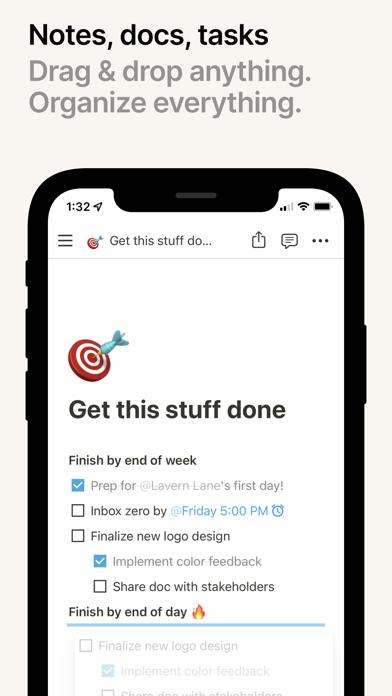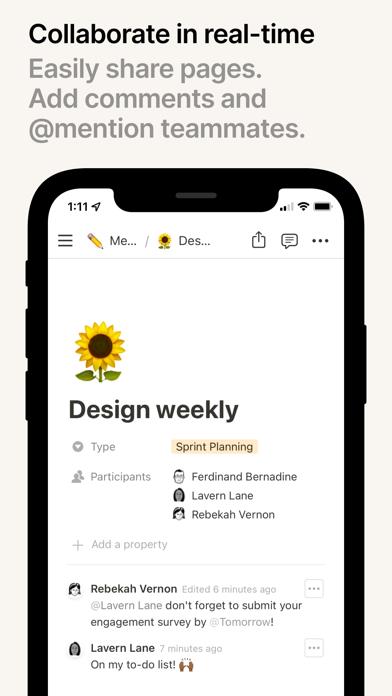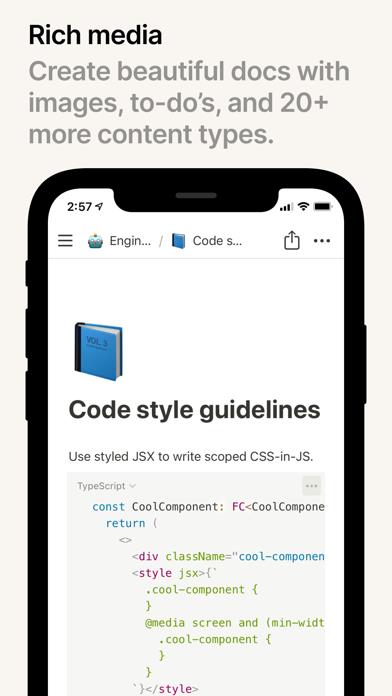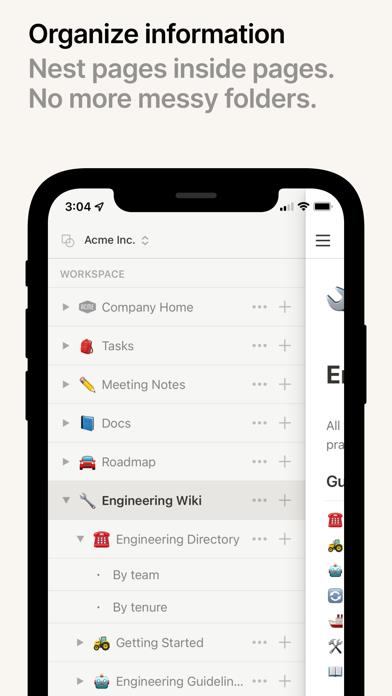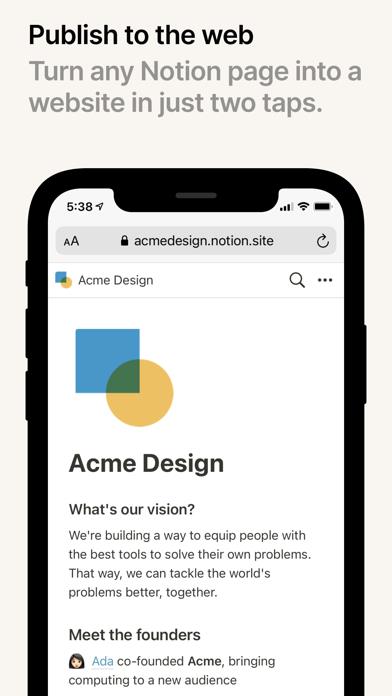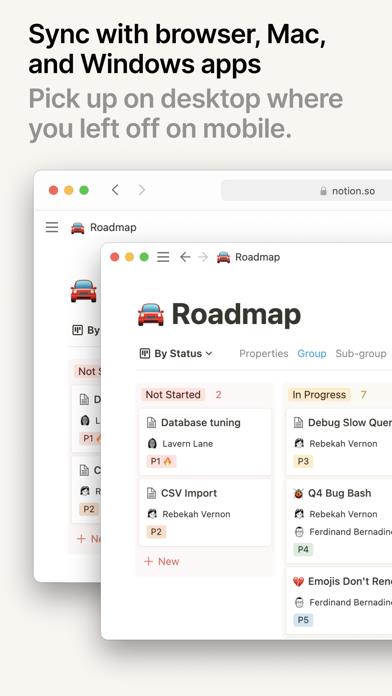Panda Helper iOS
VIP Version Free Version Jailbroken Version- Panda Helper >
- iOS Apps >
- Notion - notes, docs, tasks
Notion - notes, docs, tasks Description
Panda Features
Notion - notes, docs, tasks Information
Name Notion - notes, docs, tasks
Category Productivity
Developer Notion Labs, Incorporated
Version 1.7.116
Update 2023-05-19
Languages EN,FR,DE,JA,KO,PT,ES
Size 95.41MB
Compatibility Requires iOS 14.0 or later. Compatible with iPhone, iPad, and iPod touch.
Other Original Version
Notion - notes, docs, tasks Screenshot
Rating
Tap to Rate
Panda Helper
App Market


Popular Apps
Latest News
The Role of Mobile Apps in Improving Student Performance When an App Requirements Document Is (or Isn't) Necessary Boost Productivity with These Game-Changing Tools The Future is Here: How Artificial Intelligence is Revolutionizing Our World The Best Free Educational Apps for Students Getting Over It vs. I Wanna Be The Guy