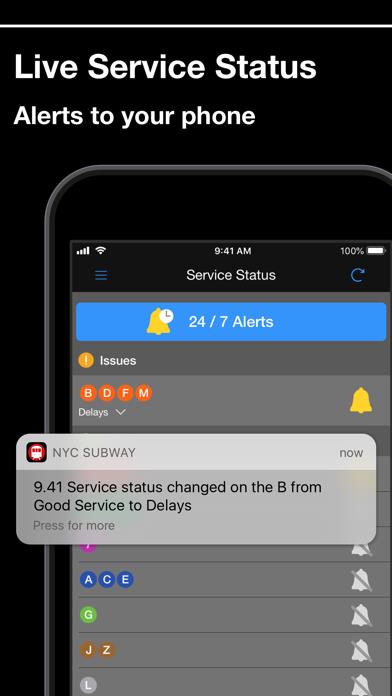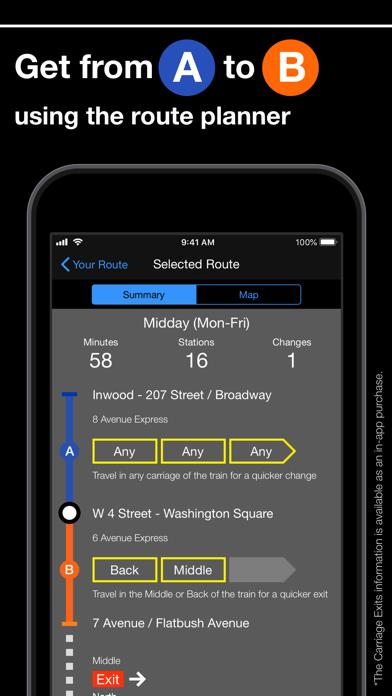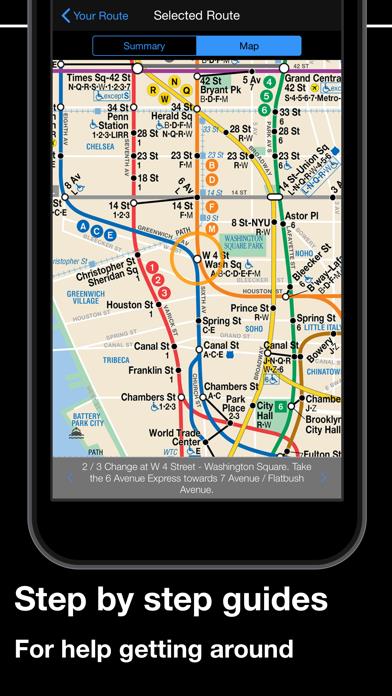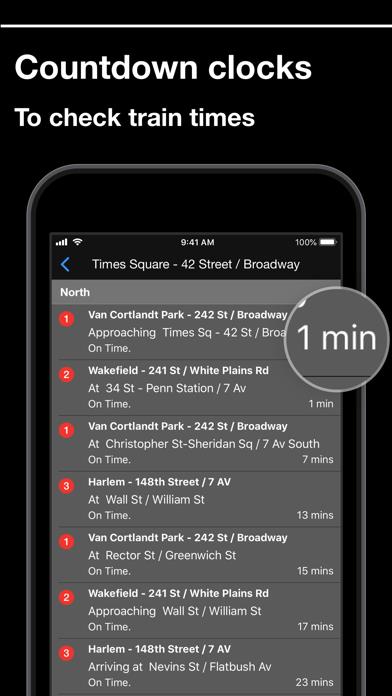Panda Helper iOS
VIP Version Free Version Jailbroken Version- Panda Helper >
- iOS Apps >
- New York Subway MTA Map
New York Subway MTA Map Description
Panda Features
New York Subway MTA Map Information
Name New York Subway MTA Map
Category Navigation
Developer Mapway Limited
Version 4.9.1
Update 2023-05-02
Languages EN,FR,DE,IT,JA,KO,ZH,ES,ZH
Size 94.44MB
Compatibility Requires iOS 13.0 or later. Compatible with iPhone, iPad, and iPod touch.
Other Original Version
New York Subway MTA Map Screenshot
Rating
Tap to Rate
Panda Helper
App Market