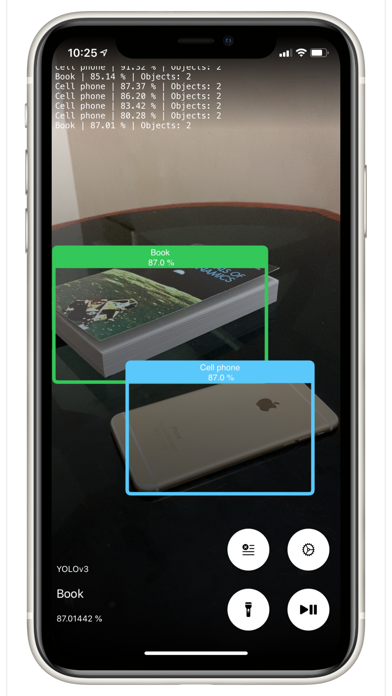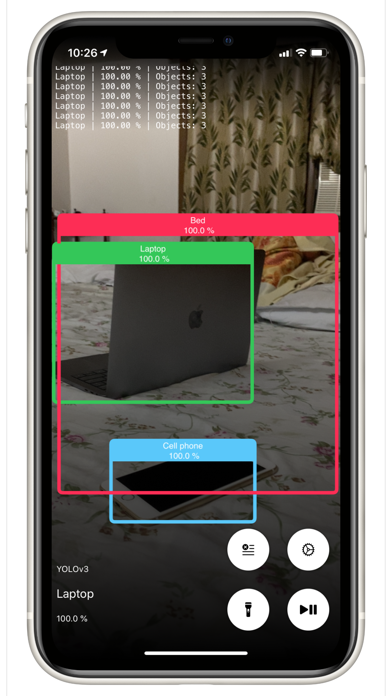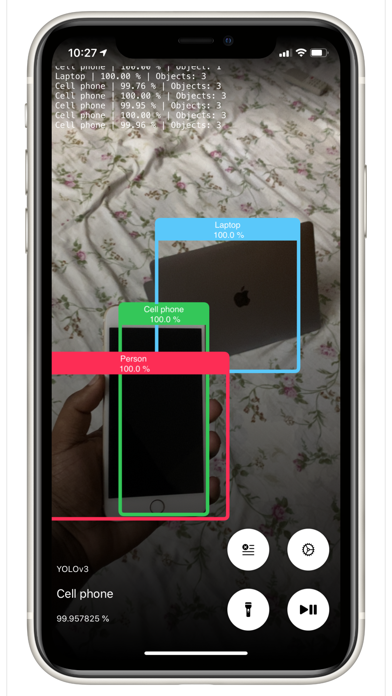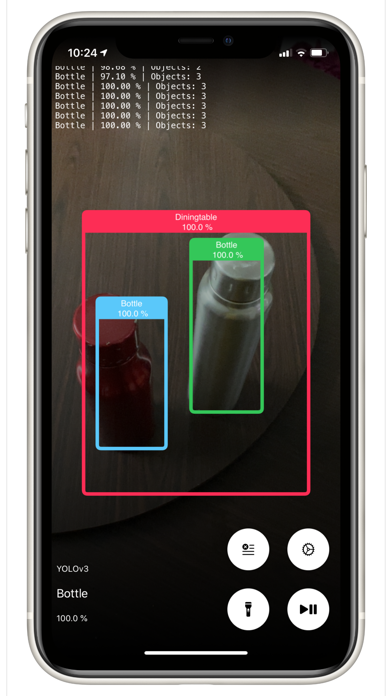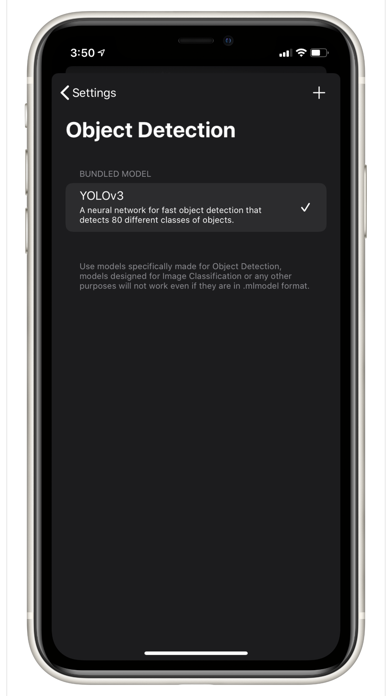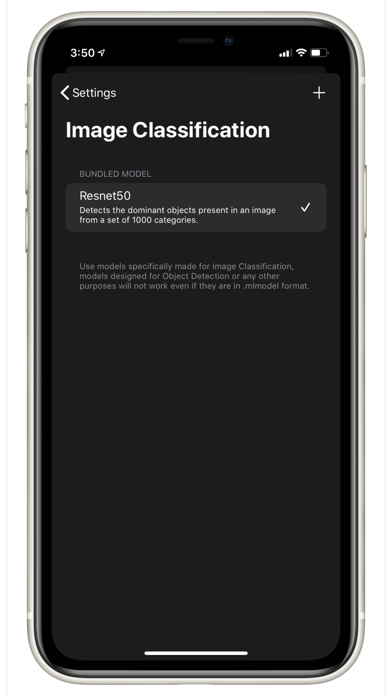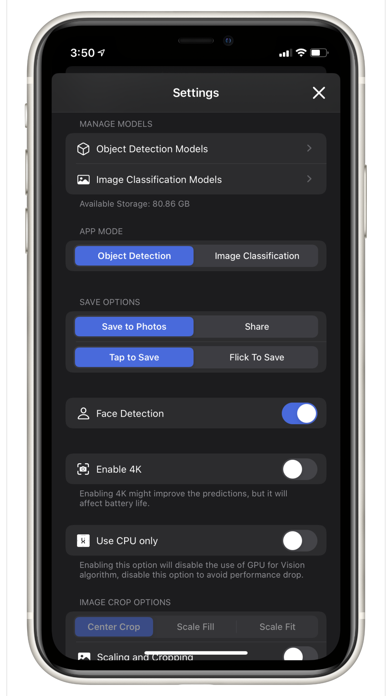Panda Helper iOS
VIP Version Free Version Jailbroken Version- Panda Helper >
- iOS Apps >
- Neural Object Detector
Neural Object Detector Description
Panda Features
Neural Object Detector Information
Name Neural Object Detector
Developer Hariharan Murugesan
Version 1.5
Update 2022-06-25
Languages EN
Size 243.86MB
Compatibility Requires iOS 13.0 or later. Compatible with iPhone, iPad, and iPod touch.
Other Original Version
Neural Object Detector Screenshot
Rating
Tap to Rate
Panda Helper
App Market


Popular Apps
Latest News
Building Autonomous AI Agents: From Theory to Real-World Applications How AI is Changing Mobile Gaming: Mods, Bots, and Smarter Enemies Common Issues Caused by Loose Screws for MacBook Pro and How to Fix Them How Can AI-Driven 3D Modeling Improve IT Infrastructure Management for Businesses? Strategic Synergy: Combining Dedicated Development Teams with No-Code App Building What Are Crypto Signal Bots and How Can They Improve Your Trading Strategy?