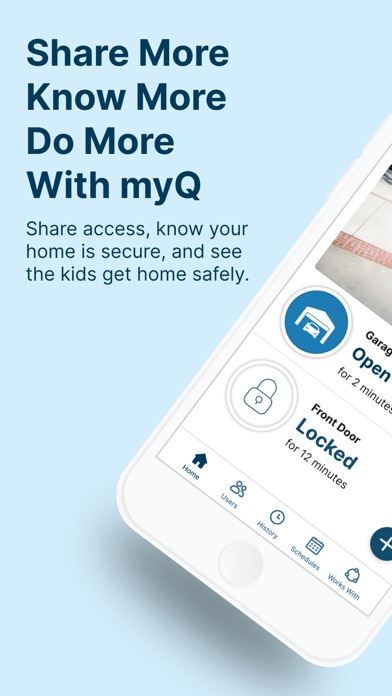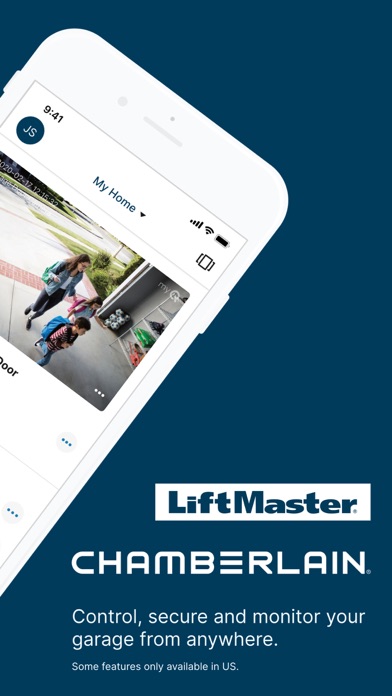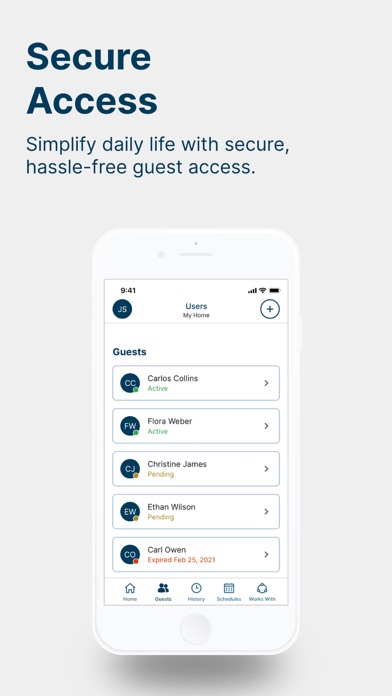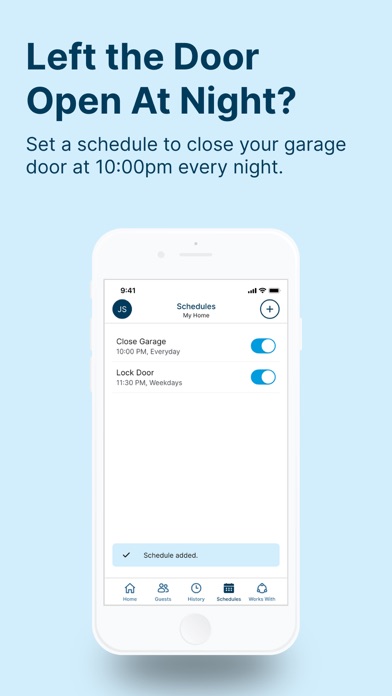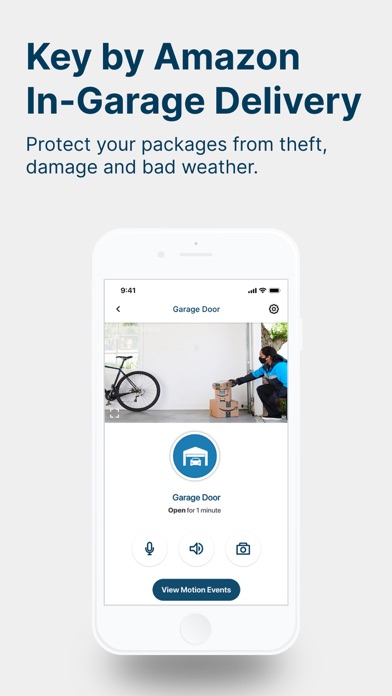Panda Helper iOS
VIP Version Free Version Jailbroken Version- Panda Helper >
- iOS Apps >
- myQ Garage & Access Control
myQ Garage & Access Control Description
Panda Features
myQ Garage & Access Control Information
Name myQ Garage & Access Control
Category Lifestyle
Developer The Chamberlain Group, Inc.
Version 5.232.0
Update 2023-05-10
Languages NL,EN,FR,DE,ES
Size 223.93MB
Compatibility Requires iOS 13.0 or later. Compatible with iPhone, iPad, and iPod touch.
Other Original Version
myQ Garage & Access Control Screenshot
Rating
Tap to Rate
Panda Helper
App Market


Popular Apps
Latest News
Create Free QR Codes Easily - Learn How to in Minutes The ultimate Mad Skills Motocross 3 guide: mastering the racing experience Car Simulator 2 Hack walkthrough: gameplay, tips, and tricks Detailed tutorial for free download Car Simulator 2 Mod APK Sharing with Pixel Car Racer unblocked and its similar games The guide to explore the fastest car in Pixel Car Racer 2023