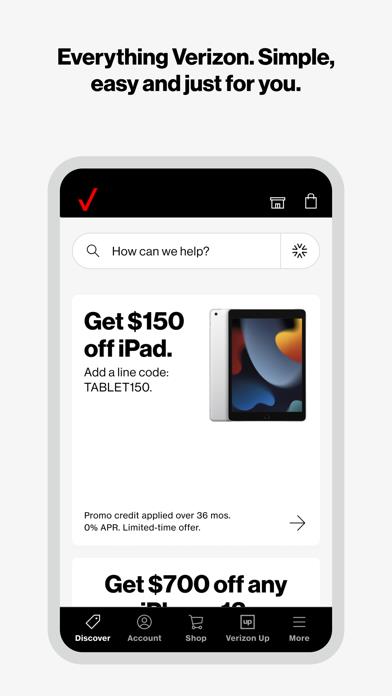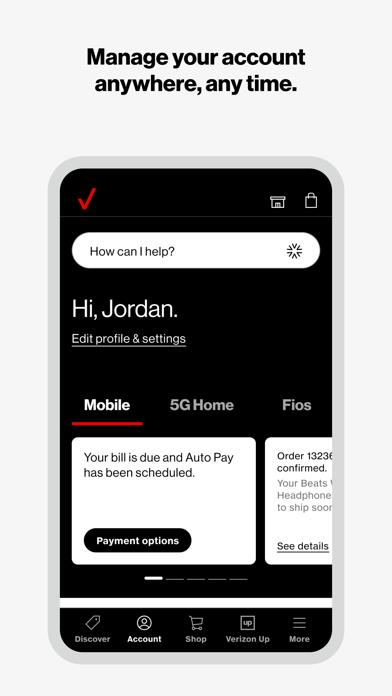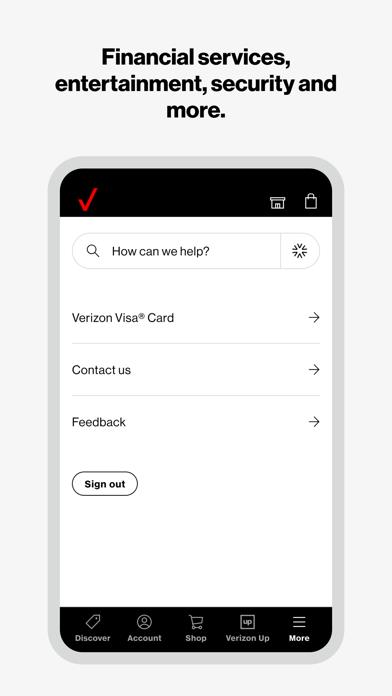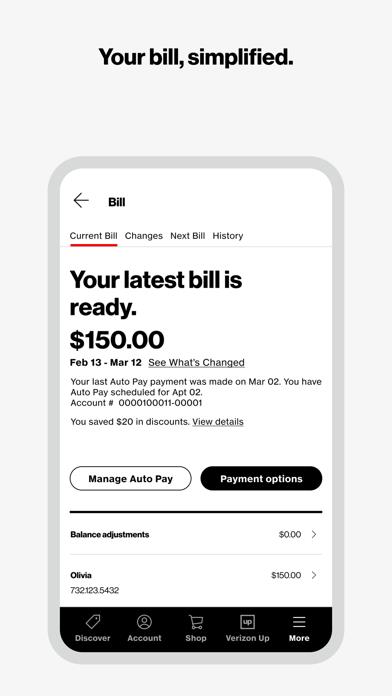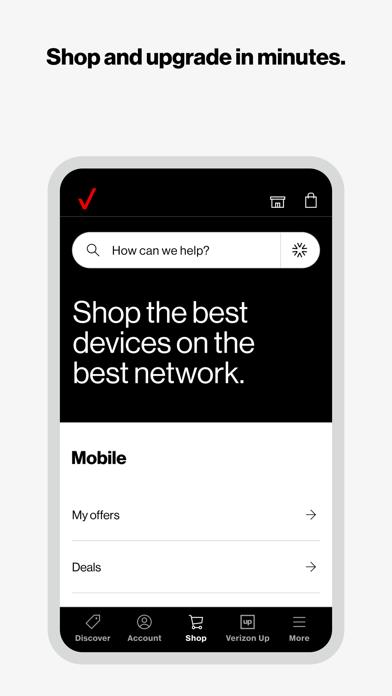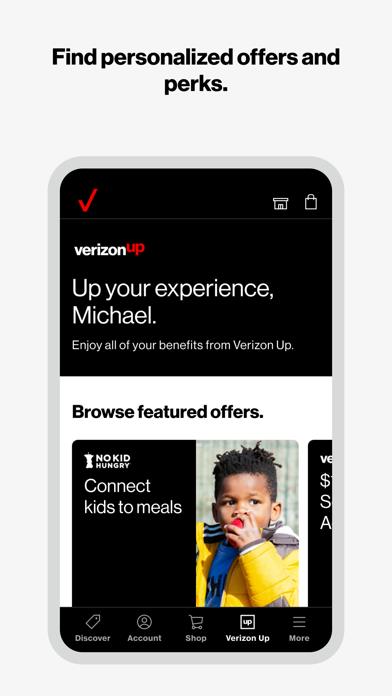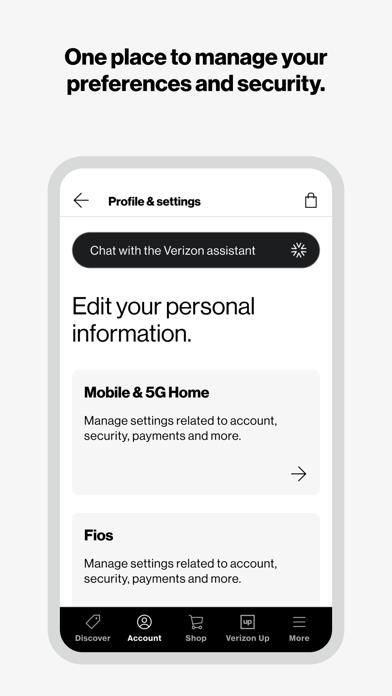Panda Helper iOS
VIP Version Free Version Jailbroken Version- Panda Helper >
- iOS Apps >
- My Verizon
My Verizon Description
Panda Features
My Verizon Information
Name My Verizon
Category Utilities
Developer Verizon Wireless
Version 10.6.0
Update 2023-04-17
Languages EN,ES
Size 125.42MB
Compatibility Requires iOS 14.0 or later. Compatible with iPhone, iPad, and iPod touch.
Other Original Version
My Verizon Screenshot
Rating
Tap to Rate
Panda Helper
App Market


Popular Apps
Latest News
Stripping Away the Noise: My Honest Dive Into Today's Best AI Vocal Removers Trust in Writing: How a Letter of Recommendation Changed My Academic Journey Late Nights and Learning Curves: My Experience Navigating Academic Pressure with a Digital Edge Digital Payments and the Future of the Economy: Revolutionizing Transactions for a New Frontier How Mythic Boosts Can Elevate Your WoW Gameplay Experience Download My Talking Angela 2 and gameplay introduction