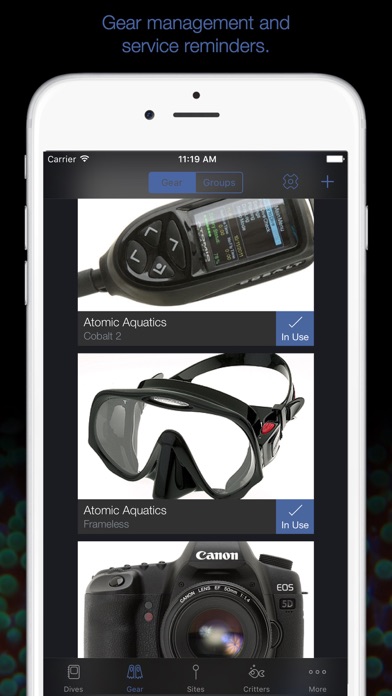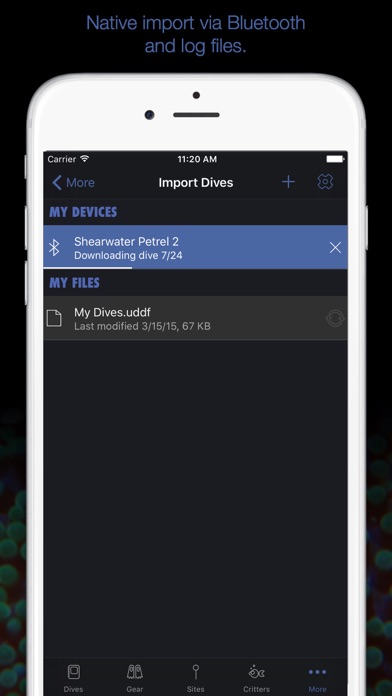Panda Helper iOS
VIP Version Free Version Jailbroken Version- Panda Helper >
- iOS Apps >
- MacDive
MacDive Description
Panda Features
MacDive Information
Name MacDive
Category Sports
Developer Mint Software Ltd
Version 1.4.10
Update 2022-07-20
Languages EN
Size 60.40MB
Compatibility Requires iOS 9.0 or later. Compatible with iPhone, iPad, and iPod touch.
Other Original Version
MacDive Screenshot
Rating
Tap to Rate
Panda Helper
App Market