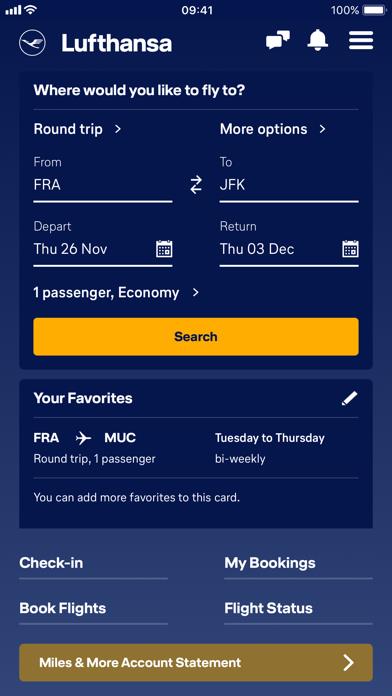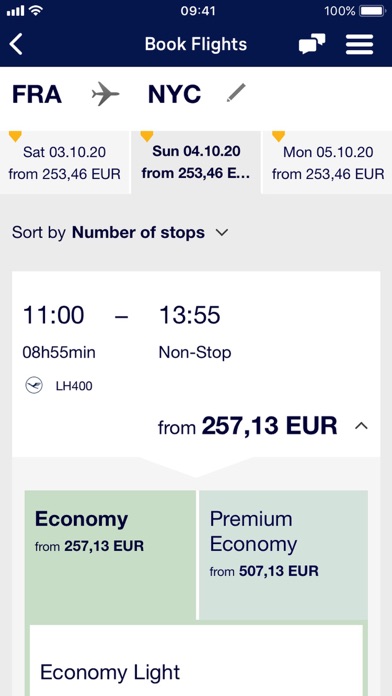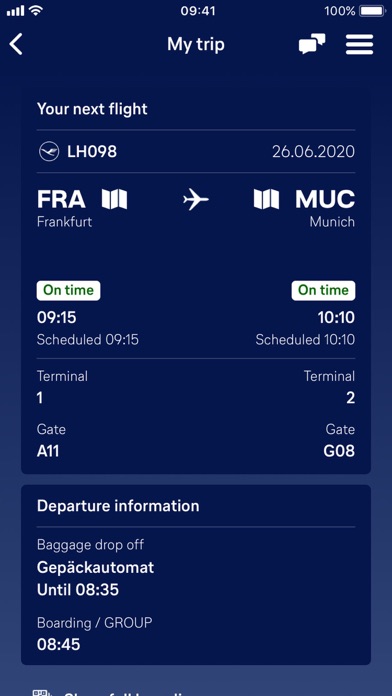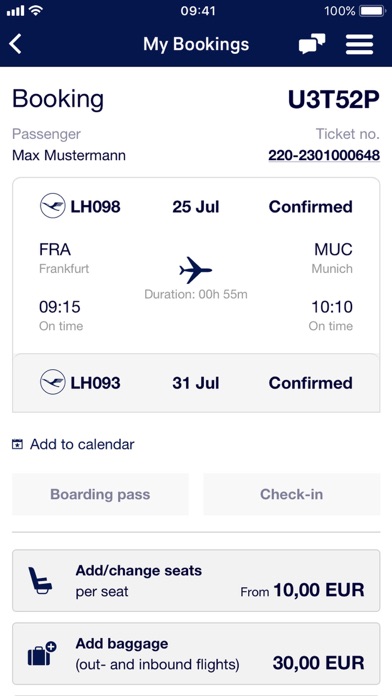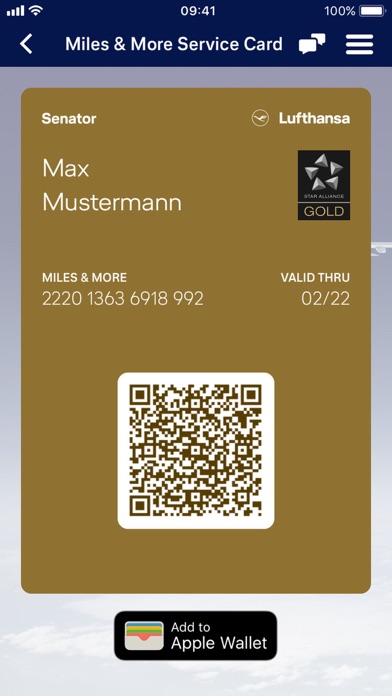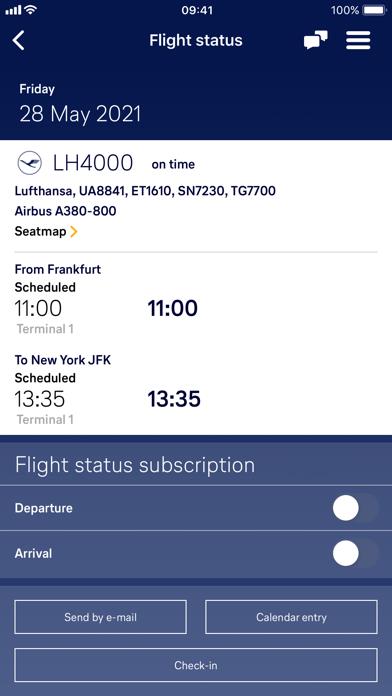Panda Helper iOS
VIP Version Free Version Jailbroken Version- Panda Helper >
- iOS Apps >
- Lufthansa
Lufthansa Description
Panda Features
Lufthansa Information
Name Lufthansa
Category Travel
Developer Deutsche Lufthansa AG
Version 9.320.0
Update 2023-05-17
Languages EN,FR,DE,EL,IT,JA,KO,PL,PT,RU,ZH,ES,ZH,TR
Size 148.44MB
Compatibility Requires iOS 13.0 or later. Compatible with iPhone, iPad, and iPod touch.
Other Original Version
Lufthansa Screenshot
Rating
Tap to Rate
Panda Helper
App Market