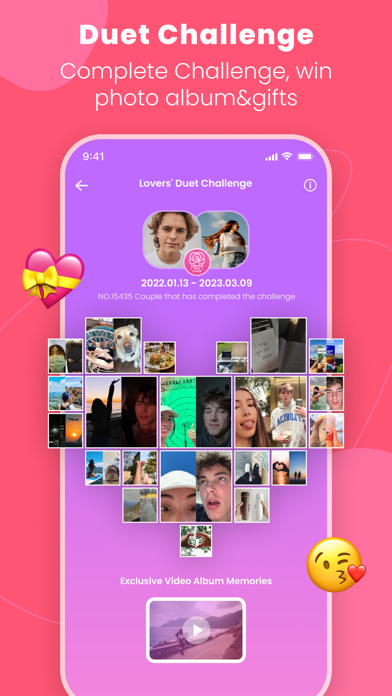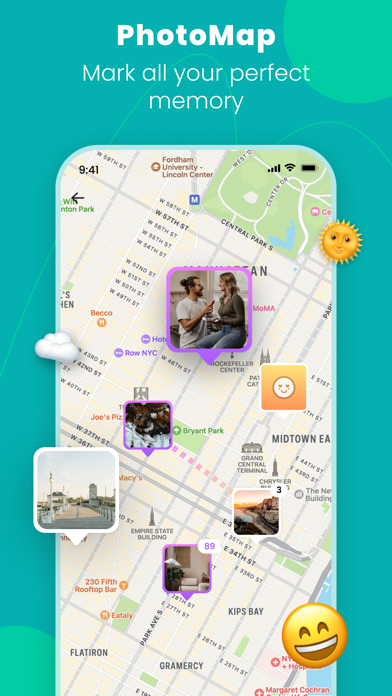Panda Helper iOS
VIP Version Free Version Jailbroken Version- Panda Helper >
- iOS Apps >
- LiveStatus - Share your life
LiveStatus - Share your life Description
Panda Features
LiveStatus - Share your life Information
Name LiveStatus - Share your life
Category Social Networking
Developer Livehouse Limited
Version 1.3.2
Update 2023-06-30
Languages AR,EN,FR,DE,ID,IT,JA,PT,ES
Size 100.50MB
Compatibility Requires iOS 15.0 or later. Compatible with iPhone, iPad, and iPod touch.
Other Original Version
LiveStatus - Share your life Screenshot
Rating
Tap to Rate
Panda Helper
App Market


Popular Apps
Latest News
Privacy & Security Comparison: Encryption, Logging Policies, and Jurisdiction Implications Top Software Conflicts That Make Your MacBook Internet Slow - And How to Stop Them How to Safely and Profitably Sell Your Xbox Gift Card (Without Getting Scammed) Avoid Email Headaches: How Splitting Large PDFs Helps You Send Files Without Size Limits Best Apps That Bring People Closer Together Research Article: iOS vs Android - Strengths and Weaknesses and Which is Right for You