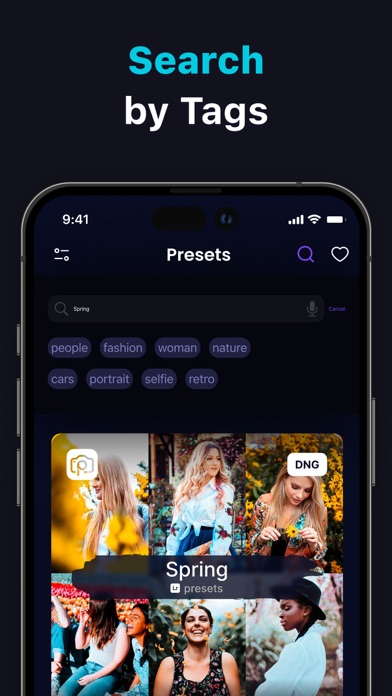Panda Helper iOS
VIP Version Free Version Jailbroken Version- Panda Helper >
- iOS Apps >
- Lightroom Presets — Light Kit
Lightroom Presets — Light Kit Description
Panda Features
Lightroom Presets — Light Kit Information
Name Lightroom Presets — Light Kit
Developer ArkVit
Version 1.0.15
Update 2023-04-18
Languages AR,EN,FR,DE,ID,IT,JA,PT,RU,ES,TH,ZH,TR,VI
Size 90.43MB
Compatibility Requires iOS 13.0 or later. Compatible with iPhone, iPad, and iPod touch.
Other Original Version
Lightroom Presets — Light Kit Screenshot
Rating
Tap to Rate
Panda Helper
App Market


Popular Apps
Latest News
The First Step To Success On Flirini: The Main Tools For Its Optimization Unleash the Potential Features of CapCut Desktop Video Editor Video Star Free VSP and Similar Apps: A Guide to No-Cost Video Editing Excellence Video Star pro mastery: the ultimate guide for crafting standout video Lumafusion app review: the most professional video editor? A comprehensive comparison of Procreate vs Procreate Pocket