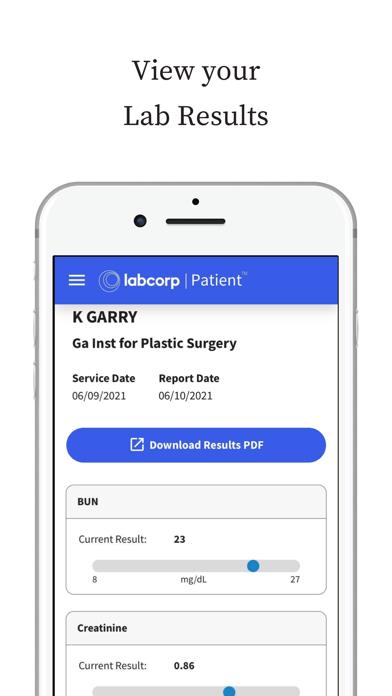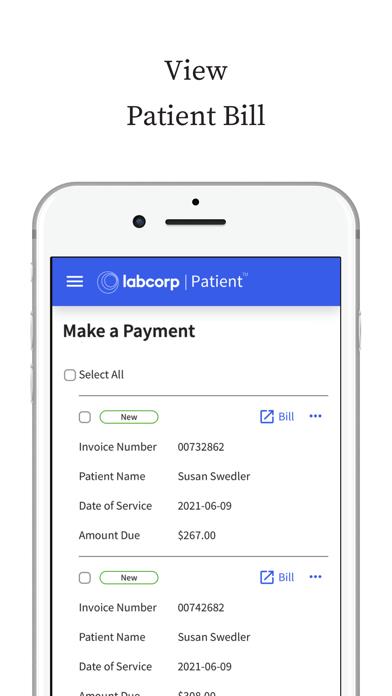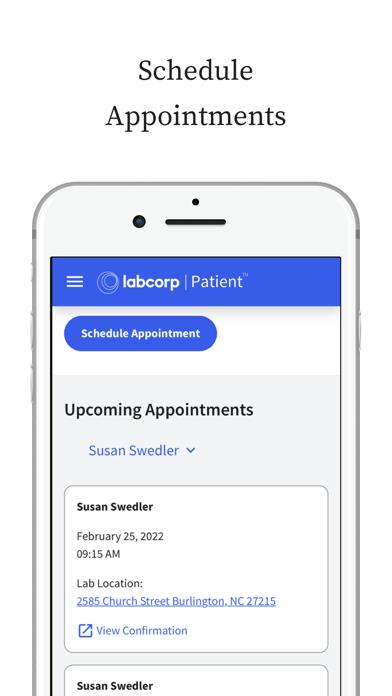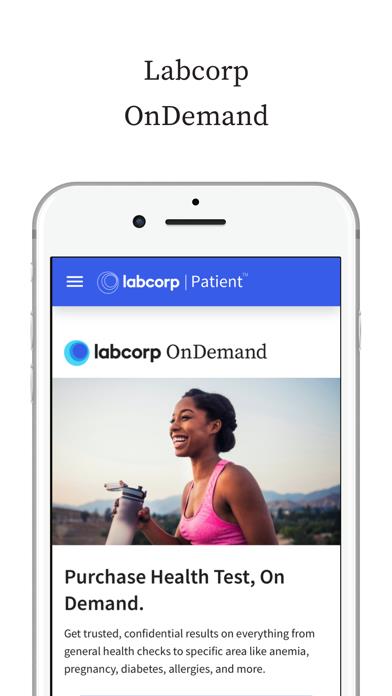Panda Helper iOS
VIP Version Free Version Jailbroken Version- Panda Helper >
- iOS Apps >
- Labcorp | Patient
Labcorp | Patient Description
Panda Features
Labcorp | Patient Information
Name Labcorp | Patient
Category Healthcare & Fitness
Developer Laboratory Corporation of America
Version 4.6.3
Update 2022-12-06
Languages EN
Size 72.23MB
Compatibility Requires iOS 10.0 or later. Compatible with iPhone, iPad, and iPod touch.
Other Original Version
Labcorp | Patient Screenshot
Rating
Tap to Rate
Panda Helper
App Market


Popular Apps
Latest News
Building Autonomous AI Agents: From Theory to Real-World Applications Future of Managing Multiple Reddit Accounts: AI Detection, Proxy Evolution, and Ethics How to Identify and Recover from Google Penalties: A Step-by-Step Guide What to Do When Language Learning Apps Start Feeling Repetitive When an App Requirements Document Is (or Isn't) Necessary Transforming Data into Value: The Power of Big Data Services