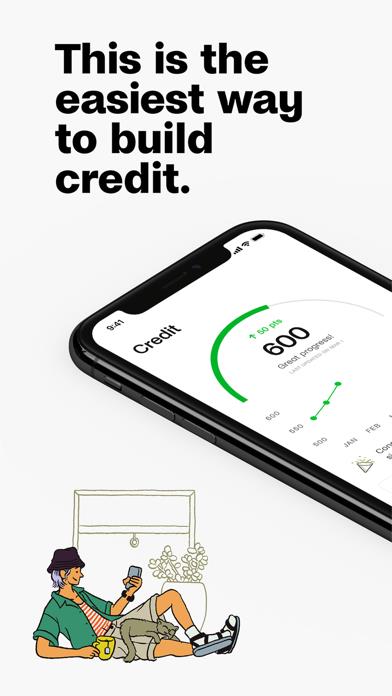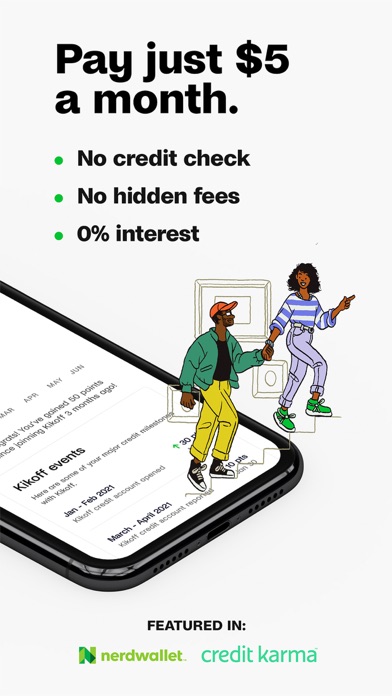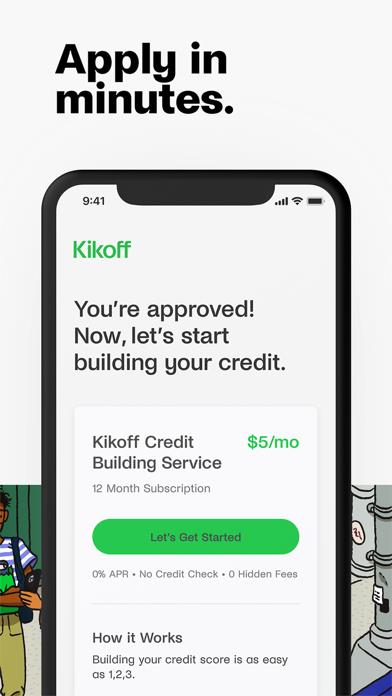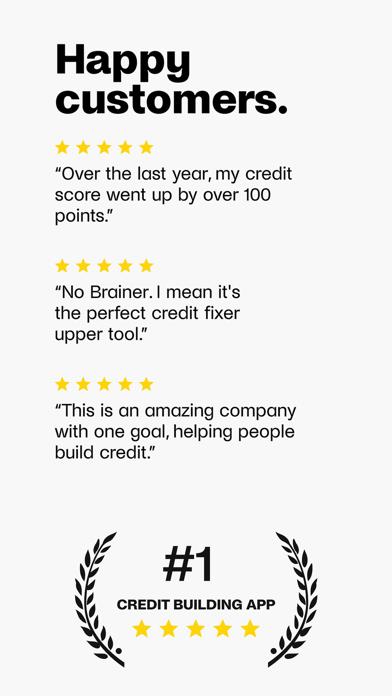Panda Helper iOS
VIP Version Free Version Jailbroken Version- Panda Helper >
- iOS Apps >
- Kikoff – Build Credit Quickly
Kikoff – Build Credit Quickly
- Sizes: 146.14MB
- Version: 1.41.476
- Update: 2023-05-19
Kikoff – Build Credit Quickly Description
Panda Features
Kikoff – Build Credit Quickly Information
Name Kikoff – Build Credit Quickly
Category Finance
Developer Kikoff, Inc.
Version 1.41.476
Update 2023-05-19
Languages EN
Size 146.14MB
Compatibility Requires iOS 12.0 or later. Compatible with iPhone, iPad, and iPod touch.
Other Original Version
Kikoff – Build Credit Quickly Screenshot
Rating
Tap to Rate
Panda Helper
App Market


Popular Apps
Latest News
Building Autonomous AI Agents: From Theory to Real-World Applications Building Sustainable Software: Practices for Eco-Friendly Development Strategic Synergy: Combining Dedicated Development Teams with No-Code App Building Tech Tips for Building Relationships with Asian Brides SimplePlanes review: Is it a good App to learn how to build airplanes? Top 5 Marketing Steps to Build a Dating Business