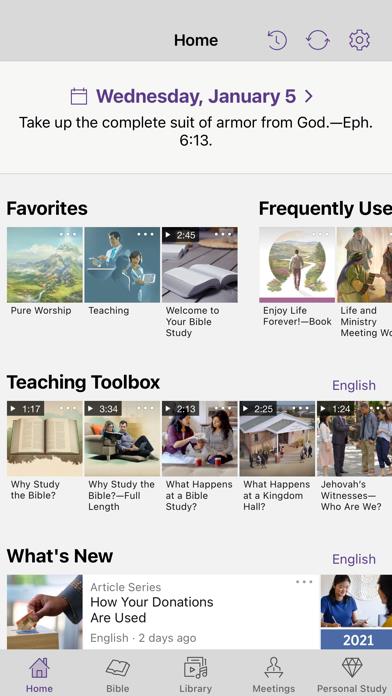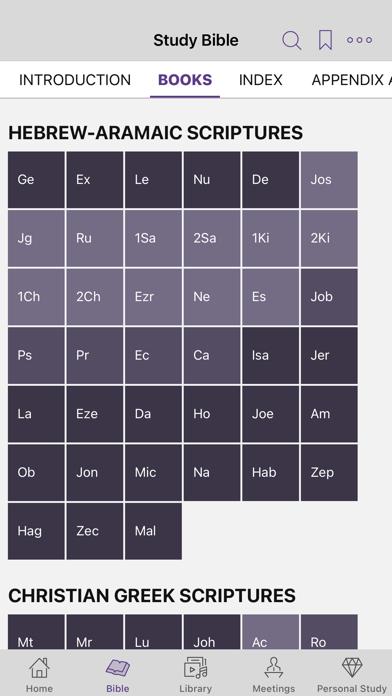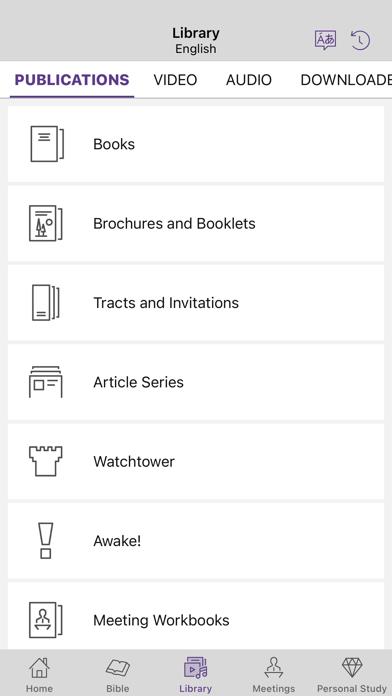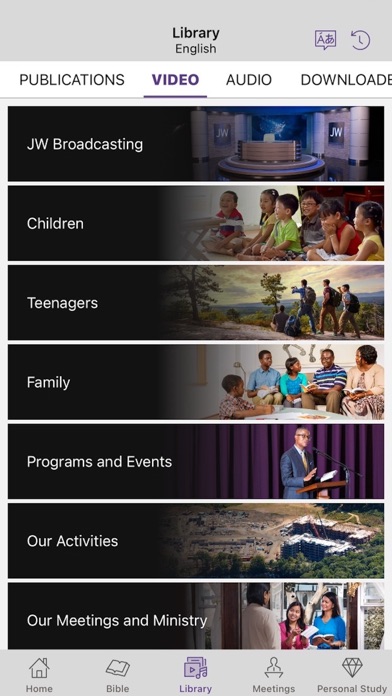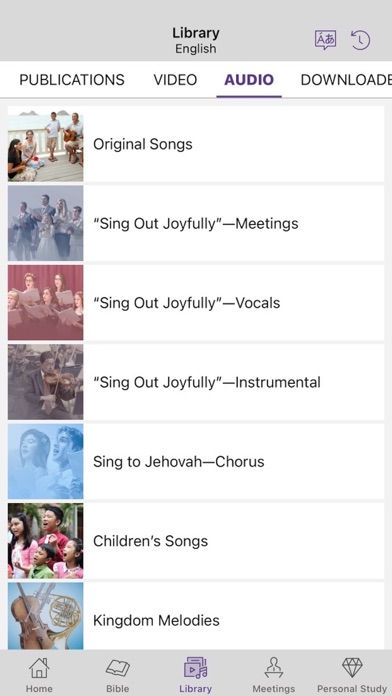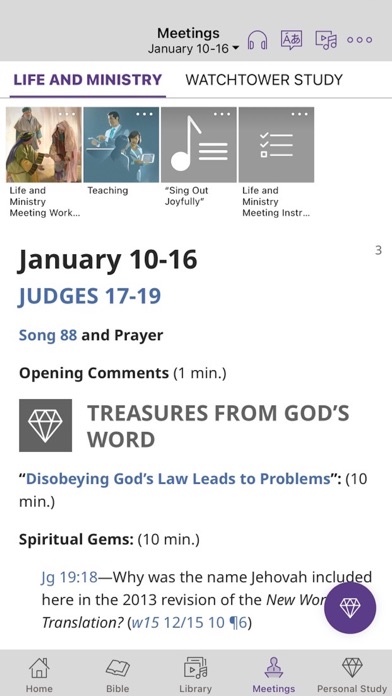- Panda Helper >
- iOS Apps >
- JW Library
JW Library Description
Panda Features
JW Library Information
Name JW Library
Category Reference
Developer Jehovah's Witnesses
Version 13.5
Update 2023-04-14
Languages AF,AK,SQ,AM,AR,HY,AS,AY,AZ,BM,EU,BN,BI,BG,MY,KM,CA,NY,HR,CS,DA,NL,EN,ET,EE,FI,FR,GD,GL,LG,KA,DE,EL,GU,HT,HE,HZ,HI,HU,IS,IG,ID,GA,IT,JA,JV,KN,KK,KI,RW,RN,KO,KJ,KY,LO,LV,LN,LT,MK,MG,MS,ML,MT,MR,MN,ND,NE,NB,OR,OM,FA,PL,PT,PA,QU,RO,RU,SM,SR,ST,TN,SN,ZH,SI,SS,SK,SL,SO,ES,SW,SV,TG,TA,TT,TE,TH,TI,TO,ZH,TS,TR,TK,UK,UR,UZ,VE,VI,CY,XH,YO,ZU
Size 165.44MB
Compatibility Requires iOS 12.3 or later. Compatible with iPhone, iPad, and iPod touch.
Other Original Version
JW Library Screenshot
Rating
Tap to Rate
Panda Helper
App Market