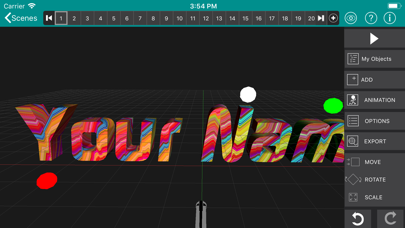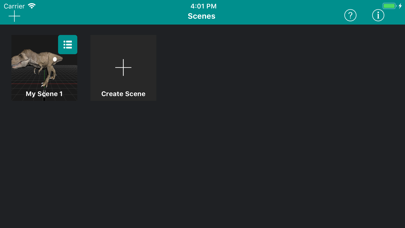Panda Helper iOS
VIP Version Free Version Jailbroken Version- Panda Helper >
- iOS Apps >
- Iyan 3D - 3D Animation tool
Iyan 3D - 3D Animation tool Description
Panda Features
Iyan 3D - 3D Animation tool Information
Name Iyan 3D - 3D Animation tool
Category Productivity
Developer Smackall Games Pvt Ltd
Version 6.3
Update 2019-07-03
Languages DA,NL,EN,FI,FR,DE,EL,ID,IT,JA,KO,MS,NB,PT,RU,ZH,ES,SV,TH,TR,VI
Size 28.40MB
Compatibility Requires iOS 11.0 or later. Compatible with iPhone, iPad, and iPod touch.
Other Original Version
Iyan 3D - 3D Animation tool Screenshot
Rating
Tap to Rate
Panda Helper
App Market


Popular Apps
Latest News
How Can AI-Driven 3D Modeling Improve IT Infrastructure Management for Businesses? 10 Ways to Make Money with Your 3D Printer! [2024 Guide] Download DRAGON BALL Z DOKKAN BATTLE iOS Hack for Unlimited HP | Defense | Attack DRAGON BALL LEGENDS - 2nd anniversary review Exploring The Profit Potential: Things To 3D Print And Sell In 2023 10 free Characters in Dragon Ball Z Dokkan Battle Hack