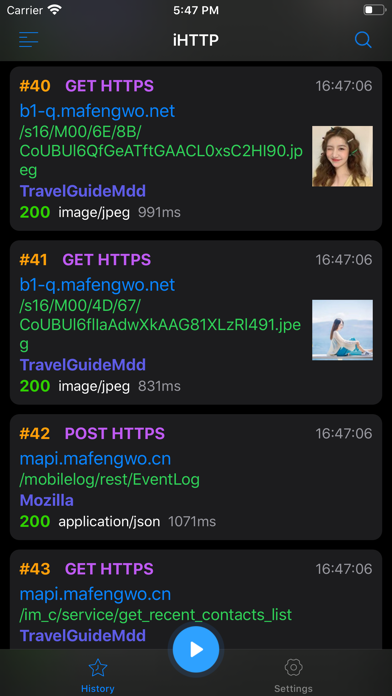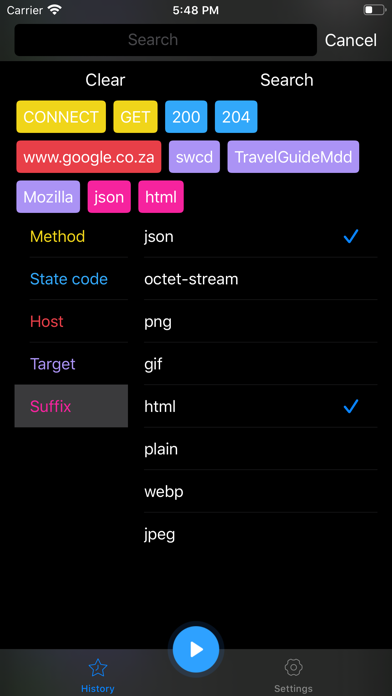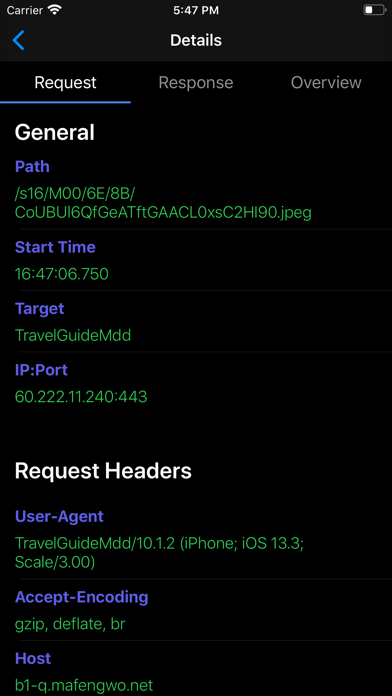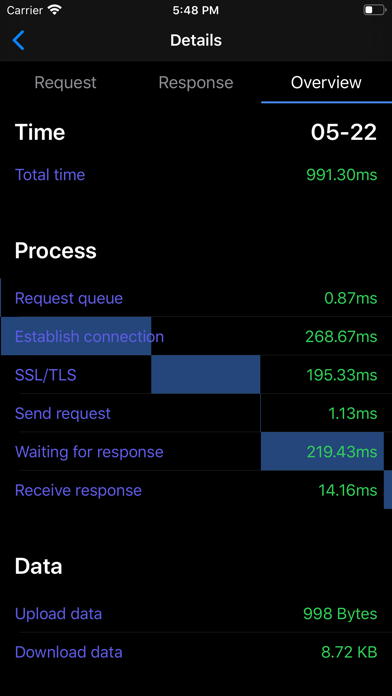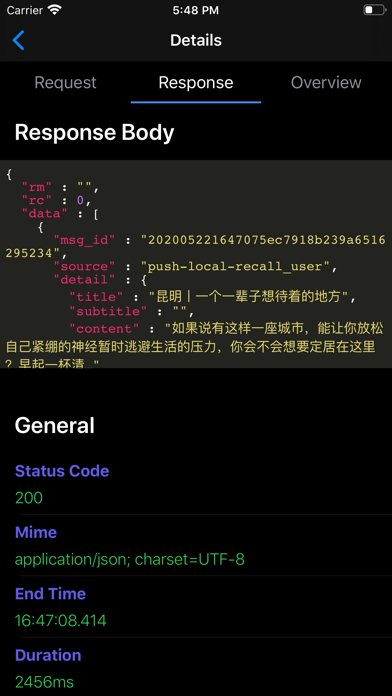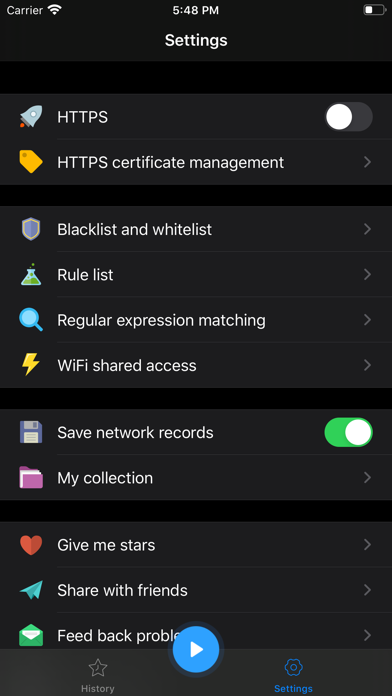Panda Helper iOS
VIP Version Free Version Jailbroken Version- Panda Helper >
- iOS Apps >
- iHTTP Tracker -Network monitor
iHTTP Tracker -Network monitor Description
Panda Features
iHTTP Tracker -Network monitor Information
Name iHTTP Tracker -Network monitor
Developer Phoenix Lab Technology Co., Ltd.
Version 2.2
Update 2022-06-10
Languages EN,ZH
Size 27.56MB
Compatibility Requires iOS 11.0 or later. Compatible with iPhone, iPad, and iPod touch.
Other Original Version
iHTTP Tracker -Network monitor Screenshot
Rating
Tap to Rate
Panda Helper
App Market


Popular Apps
Latest News
1F Cash Advance App - an App for Getting Loans Online Quickly Privacy & Security Comparison: Encryption, Logging Policies, and Jurisdiction Implications How to Find Educational & Study Apps for Free - Even If They're Paid on App Store Crafting the Ultimate Holistic Fitness App in the Market How to Identify and Recover from Google Penalties: A Step-by-Step Guide What Is Browser Fingerprinting Tracking About You?