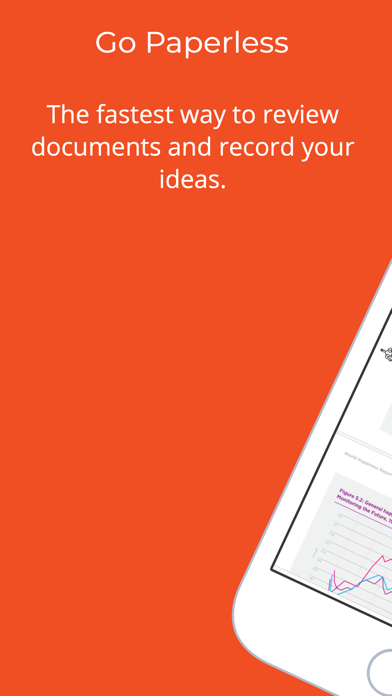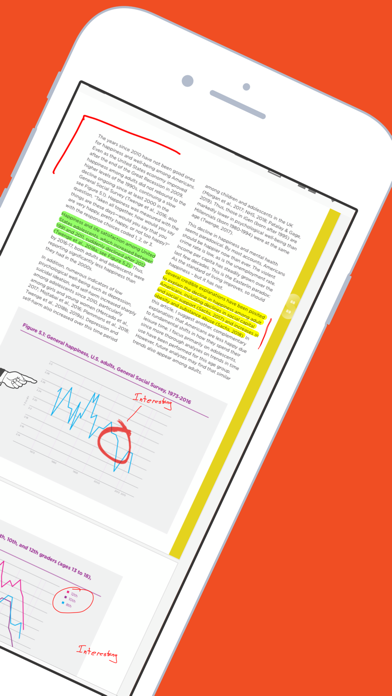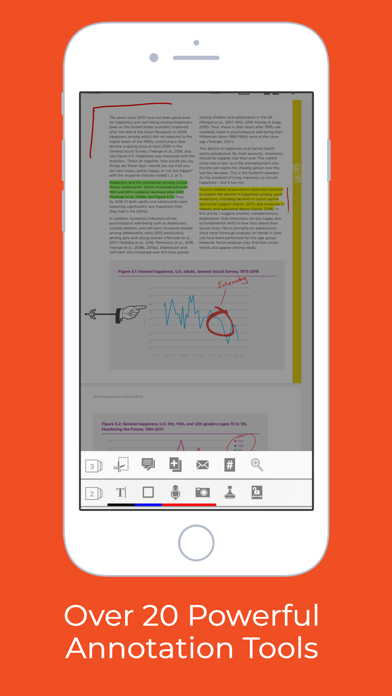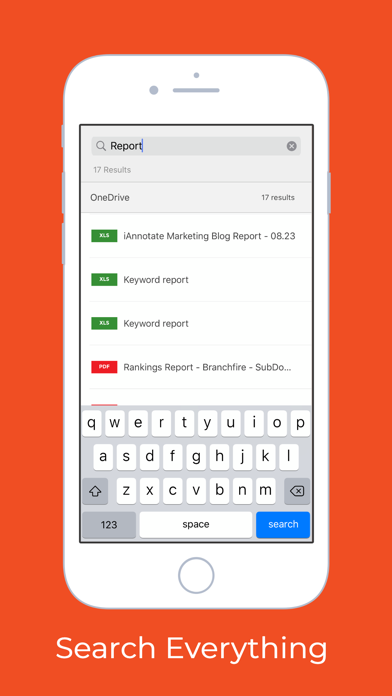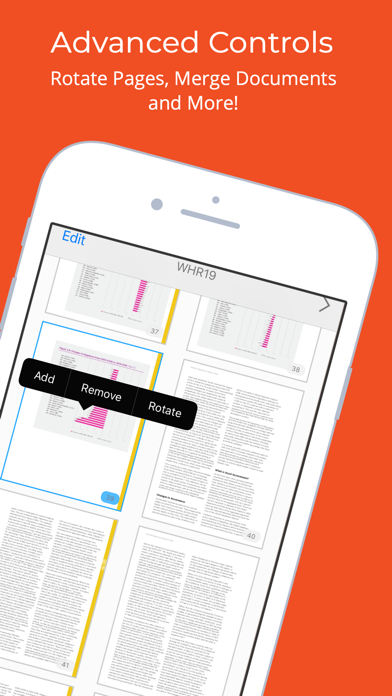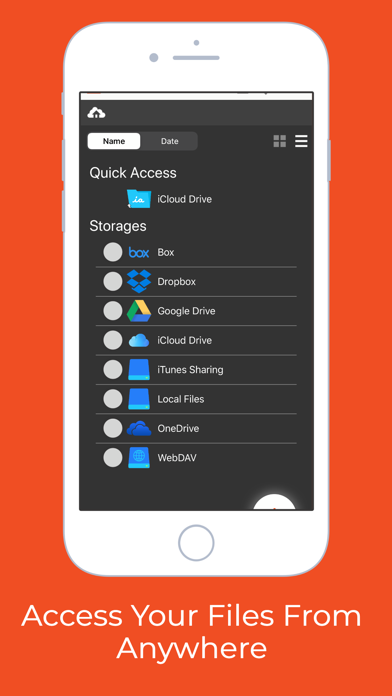Panda Helper iOS
VIP Version Free Version Jailbroken Version- Panda Helper >
- iOS Apps >
- iAnnotate 4 — PDFs & more
iAnnotate 4 — PDFs & more Description
Panda Features
iAnnotate 4 — PDFs & more Information
Name iAnnotate 4 — PDFs & more
Category Productivity
Developer Branchfire, Inc.
Version 4.8.8
Update 2022-12-01
Languages EN
Size 82.08MB
Compatibility Requires iOS 13.0 or later. Compatible with iPhone, iPad, and iPod touch.
Other Original Version
iAnnotate 4 — PDFs & more Screenshot
Rating
Tap to Rate
Panda Helper
App Market


Popular Apps
Latest News
Textbooks vs Online Sources: What Students Learn Better Avoid Email Headaches: How Splitting Large PDFs Helps You Send Files Without Size Limits The Leading Document Scanners of 2024 Boost Productivity with These Game-Changing Tools App-ing Knowledge: iOS Study Tools Pixel Perfect: Converting PDF to JPG for Visual Impact