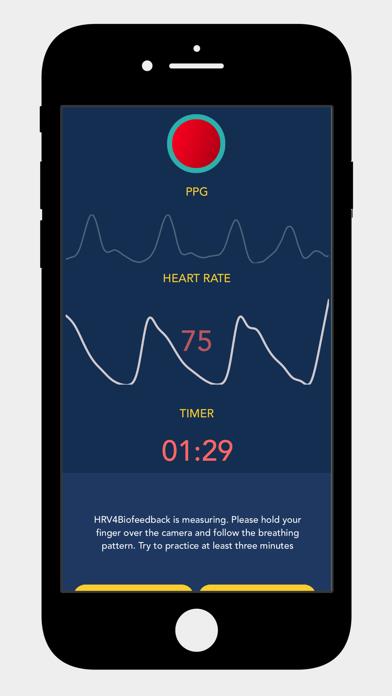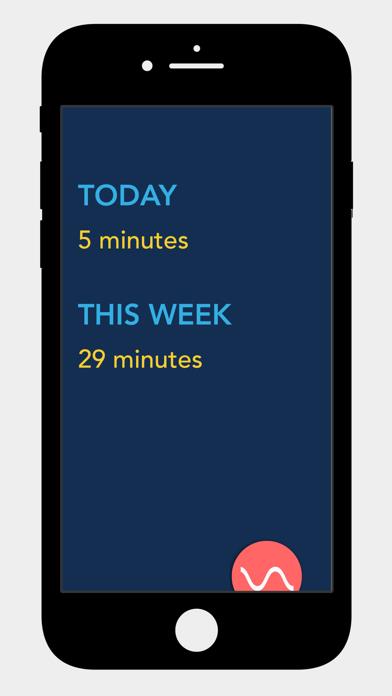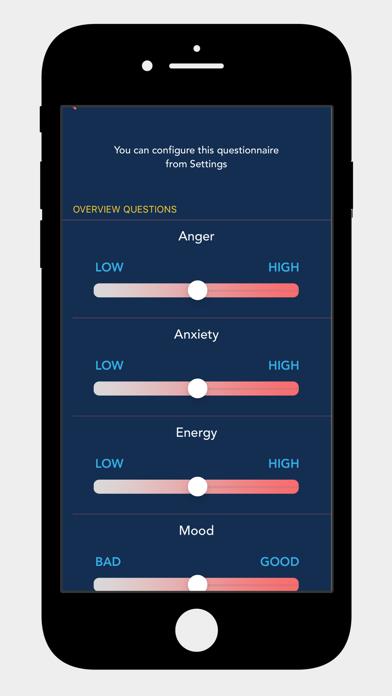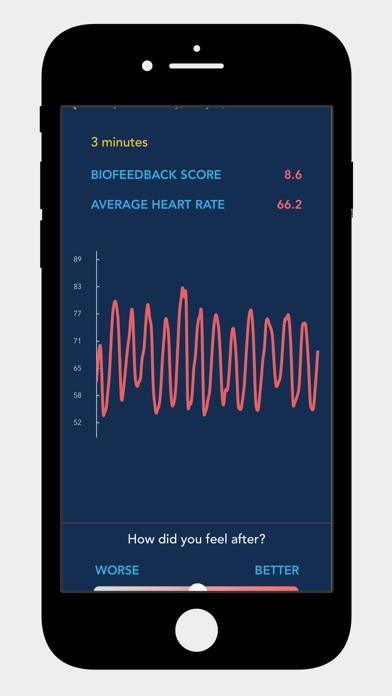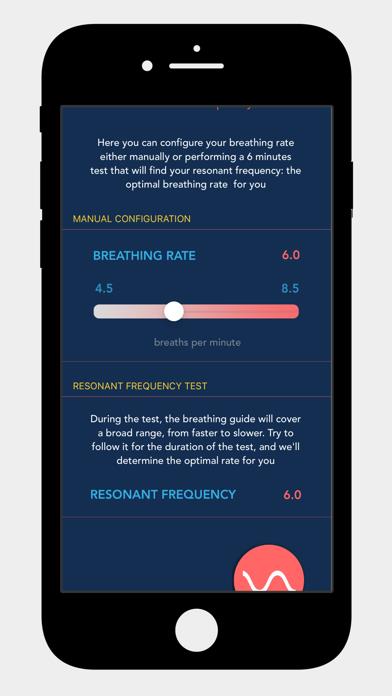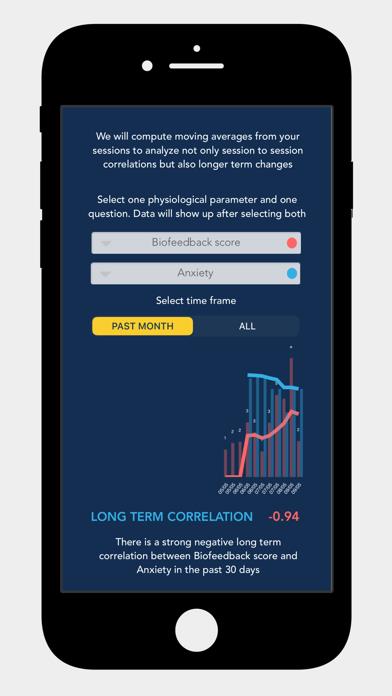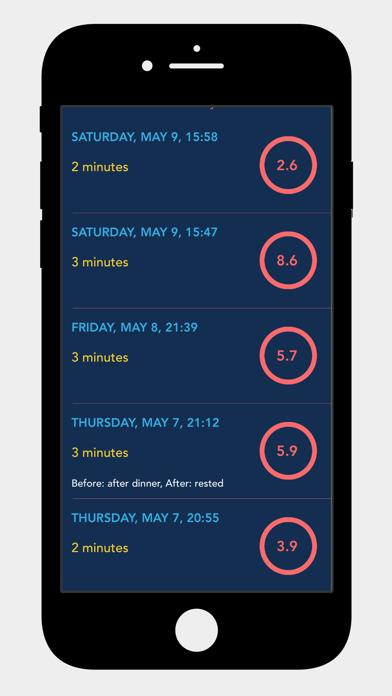Panda Helper iOS
VIP Version Free Version Jailbroken Version- Panda Helper >
- iOS Apps >
- HRV4Biofeedback
HRV4Biofeedback Description
Panda Features
HRV4Biofeedback Information
Name HRV4Biofeedback
Category Lifestyle
Developer A.S.M.A. B.V.
Version 1.3.5
Update 2022-11-28
Languages EN,FR,IT
Size 109.57MB
Compatibility Requires iOS 8.0 or later. Compatible with iPhone, iPad, and iPod touch.
Other Original Version
HRV4Biofeedback Screenshot
Rating
Tap to Rate
Panda Helper
App Market