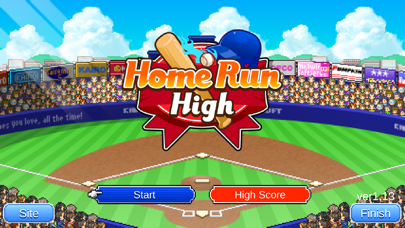Panda Helper iOS
VIP Version Free Version Jailbroken Version- Panda Helper >
- iOS Apps >
- Home Run High
Home Run High Description
Panda Features
Home Run High Information
Name Home Run High
Category Games
Developer Kairosoft Co.,Ltd
Version 1.35
Update 2022-10-19
Languages EN,JA,KO,ZH,TH,ZH
Size 253.29MB
Compatibility Requires iOS 9.0 or later. Compatible with iPhone, iPad, and iPod touch.
Other Original Version
Home Run High Screenshot
Rating
Tap to Rate
Panda Helper
App Market


Popular Apps
Latest News
What Makes a Nursing Home 5-Star Rated? Key Qualities to Look For Student Apps to Cope with Homework Faster How to hack Baseball 9 2023 on iOS and Android? Homescapes Hack: unleash unlimited fun in your home makeover journey Download Homescapes Hack to get unlimited moves How to play Pokemon Go ack at home 2023?