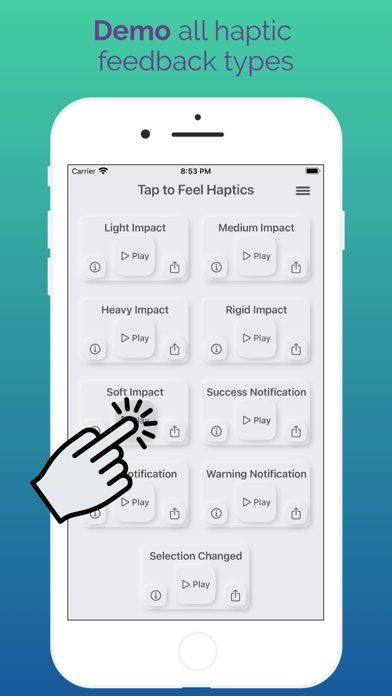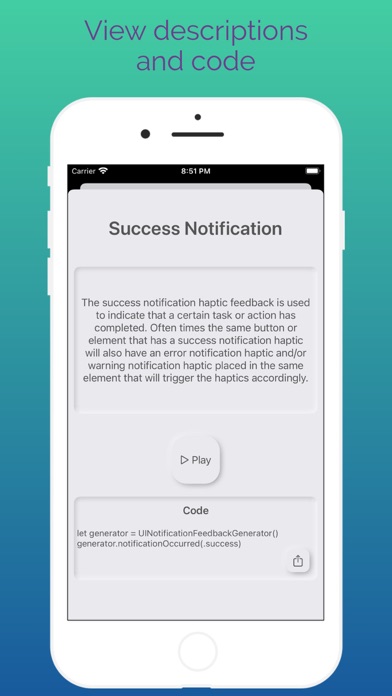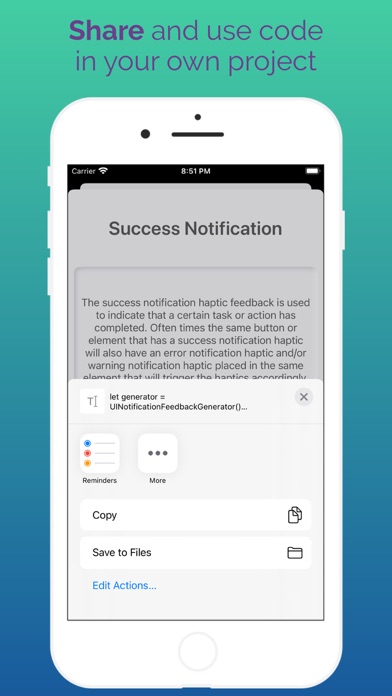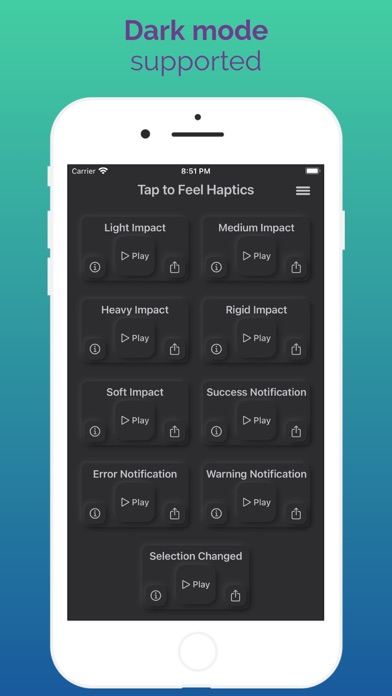Panda Helper iOS
VIP Version Free Version Jailbroken Version- Panda Helper >
- iOS Apps >
- Haptic Haven
Haptic Haven Description
Panda Features
Haptic Haven Information
Name Haptic Haven
Developer David Jacobsen
Version 1.2.2
Update 2021-05-16
Languages EN
Size 1.60MB
Compatibility Requires iOS 13.0 or later. Compatible with iPhone, iPad, and iPod touch.
Other Original Version
Haptic Haven Screenshot
Rating
Tap to Rate
Panda Helper
App Market


Popular Apps
Latest News
How to Get a Virtual Number for WhatsApp Activation Unpacking the Vast World of Mobile Apps Securing Your Online Presence: How to Find Your New Proxy Address Dead Ahead: Zombie Warfare and Its Contenders in the Fight for Survival What is the fastest way to get money in Kick the Buddy game? A comprehensive guide to My Singing Monsters breeding