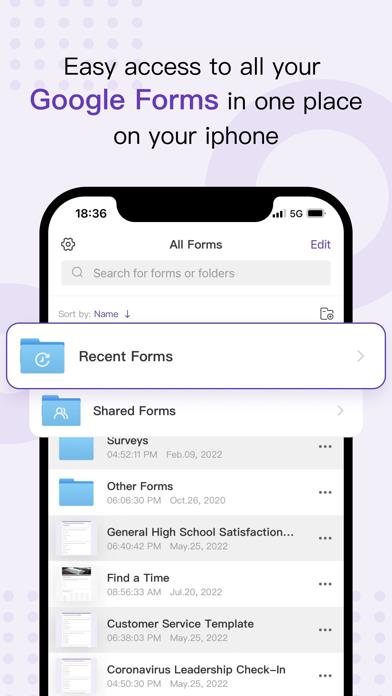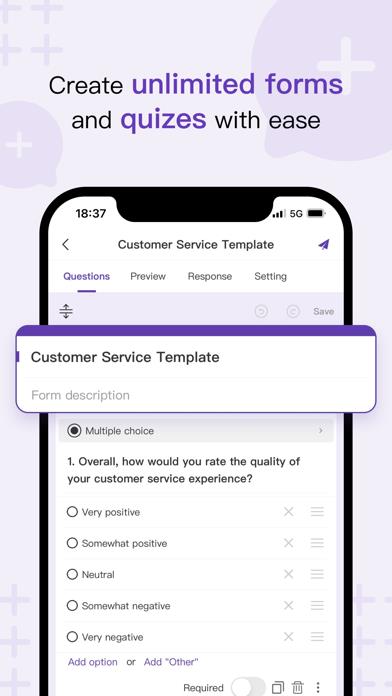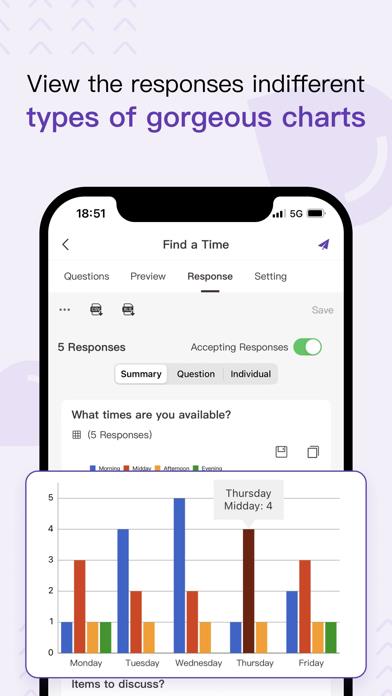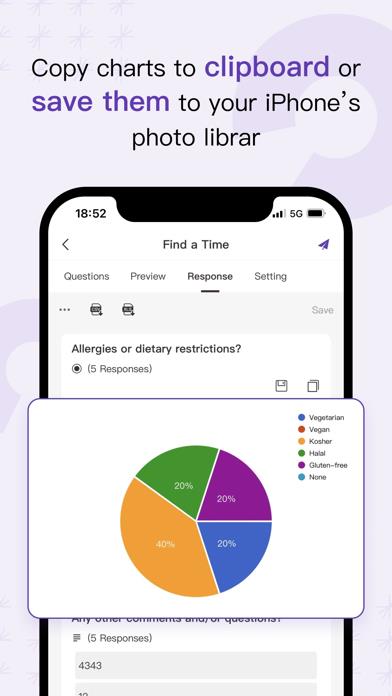Panda Helper iOS
VIP Version Free Version Jailbroken Version- Panda Helper >
- iOS Apps >
- Forms App for Google Docs
Forms App for Google Docs Description
Panda Features
Forms App for Google Docs Information
Name Forms App for Google Docs
Category Productivity
Developer 杰华 李
Version 1.7.3
Update 2023-04-26
Languages EN,FR,DE,ID,IT,JA,KO,PT,RU,ZH,ES,TH,ZH,TR,VI
Size 59.09MB
Compatibility Requires iOS 14.0 or later. Compatible with iPhone, iPad, and iPod touch.
Other Original Version
Forms App for Google Docs Screenshot
Rating
Tap to Rate
Panda Helper
App Market


Popular Apps
Latest News
Top 5 Design (UI/UX) Agencies for Early-Stage AI Startups to Watch in 2025 Privacy & Security Comparison: Encryption, Logging Policies, and Jurisdiction Implications How to Find Educational & Study Apps for Free — Even If They’re Paid on App Store Inside the 2025 Used Car Market: Auctions Reveal What Keeps Prices Rising How to Safely and Profitably Sell Your Xbox Gift Card (Without Getting Scammed) Avoid Email Headaches: How Splitting Large PDFs Helps You Send Files Without Size Limits