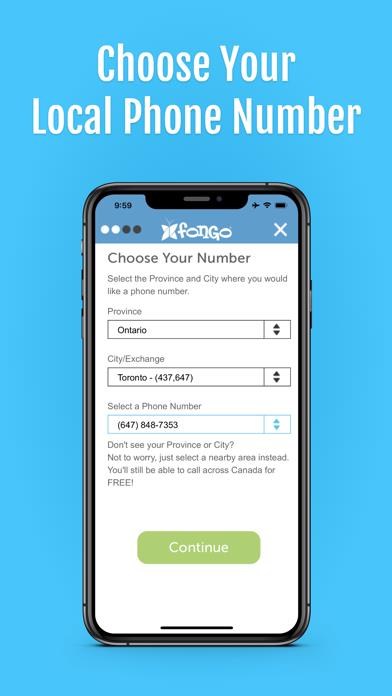Panda Helper iOS
VIP Version Free Version Jailbroken Version- Panda Helper >
- iOS Apps >
- Fongo World Edition
Fongo World Edition Description
Panda Features
Fongo World Edition Information
Name Fongo World Edition
Category Social Networking
Developer Fongo Inc.
Version 2022.11
Update 2022-11-01
Languages EN,FR,ZH,ES
Size 58.03MB
Compatibility Requires iOS 12.0 or later. Compatible with iPhone, iPad, and iPod touch.
Other Original Version
Fongo World Edition Screenshot
Rating
Tap to Rate
Panda Helper
App Market


Popular Apps
Latest News
Building Autonomous AI Agents: From Theory to Real-World Applications Unpacking the Vast World of Mobile Apps WoW and Reality: Crafting a Winning Game Strategy with Real-World Business Tactics Why is TecDoc so popular in the world? How to Use a VPN to Access Geo-Restricted Content Anywhere in the World The Future is Here: How Artificial Intelligence is Revolutionizing Our World