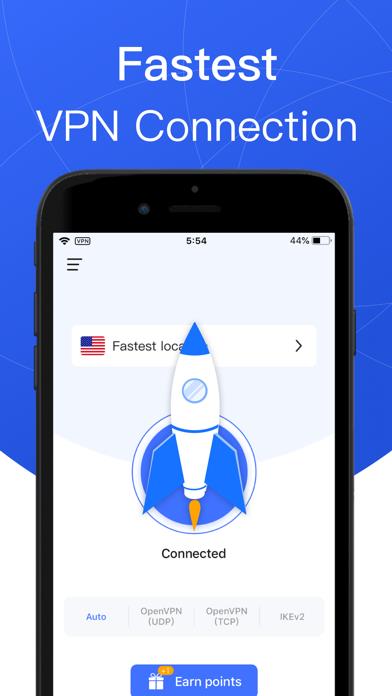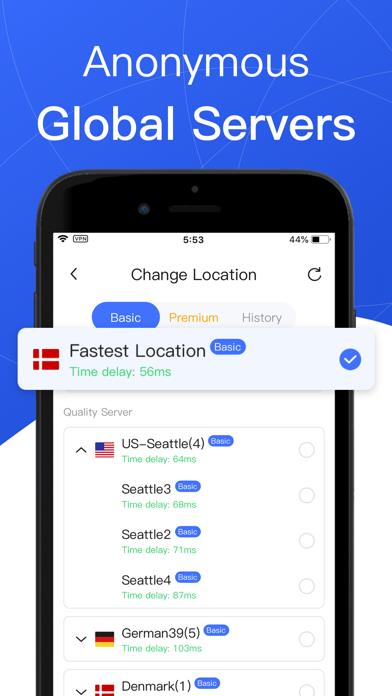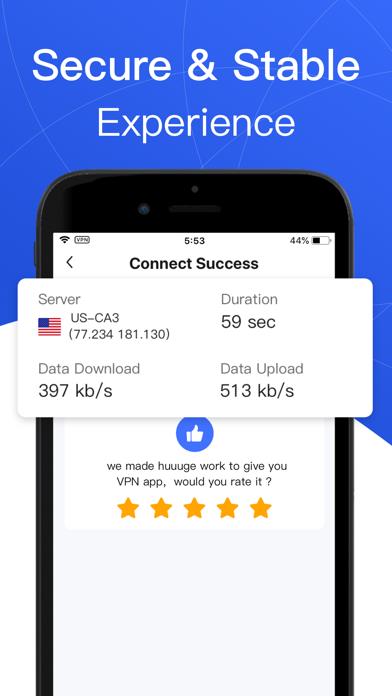Panda Helper iOS
VIP Version Free Version Jailbroken Version- Panda Helper >
- iOS Apps >
- Fast VPN-solo unlimited proxy
Fast VPN-solo unlimited proxy Description
Panda Features
Fast VPN-solo unlimited proxy Information
Name Fast VPN-solo unlimited proxy
Category Productivity
Developer WEMOBI LIMITED
Version 2.2.3
Update 2022-10-16
Languages EN
Size 39.26MB
Compatibility Requires iOS 12.0 or later. Compatible with iPhone, iPad, and iPod touch.
Other Original Version
Fast VPN-solo unlimited proxy Screenshot
Rating
Tap to Rate
Panda Helper
App Market


Popular Apps
Latest News
How to Edit Videos Online: A Beginner's Guide to Fast and Easy Editing The Top-Rated VPN Apps for Business Use on Mobile Devices Student Apps to Cope with Homework Faster What is the fastest way to get money in Kick the Buddy game? Play Stumble Guys online: gameplay and tips for fast level-up Bus Simulator Ultimate mod: the fastest way to get gold and money