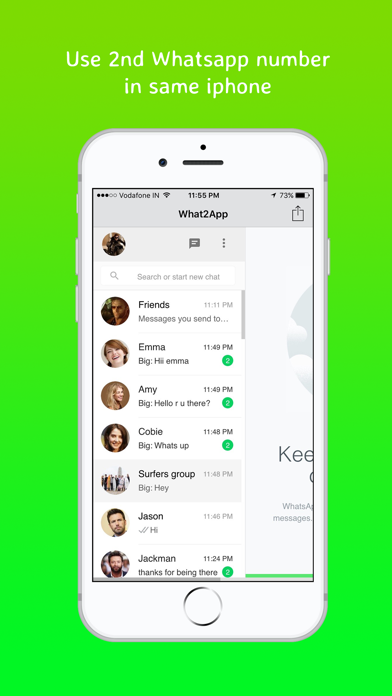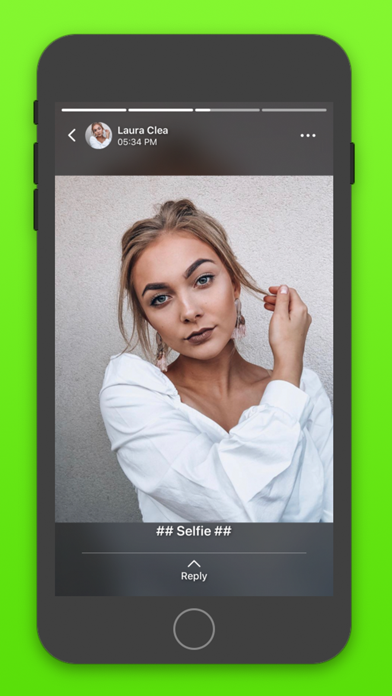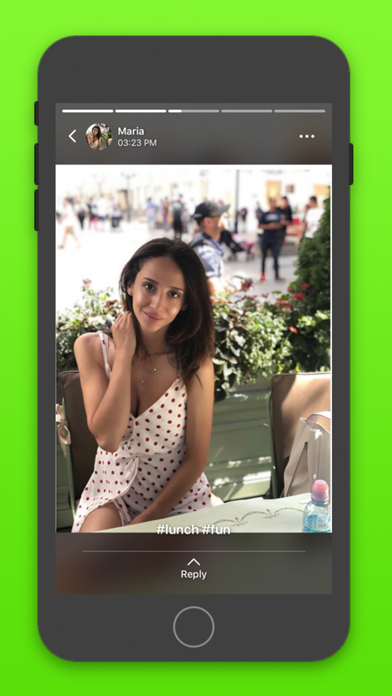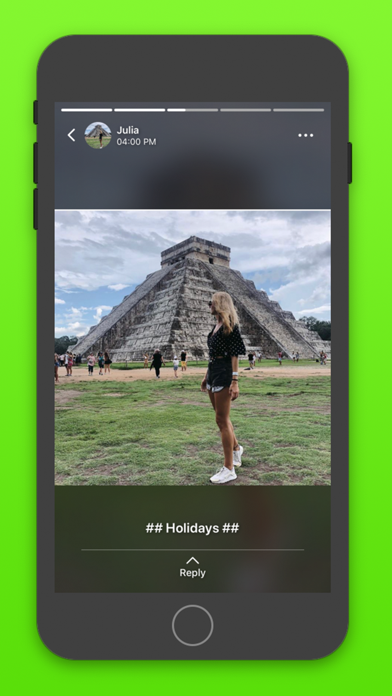Panda Helper iOS
VIP Version Free Version Jailbroken Version- Panda Helper >
- iOS Apps >
- Fake Status - Full Version
Fake Status - Full Version Description
Panda Features
Fake Status - Full Version Information
Name Fake Status - Full Version
Category Social Networking
Developer Abhayrajsinh Vala
Version 1.4
Update 2021-10-06
Languages EN
Size 10.10MB
Compatibility Requires iOS 12.0 or later. Compatible with iPhone, iPad, and iPod touch.
Other Original Version
Fake Status - Full Version Screenshot
Rating
Tap to Rate
Panda Helper
App Market


Popular Apps
Latest News
How to Safely and Profitably Sell Your Xbox Gift Card (Without Getting Scammed) Global Threats, Local Defenses: Navigating the Future of Cybersecurity How Proxy Servers and VPNs Shape the Battle for Online Anonymity and SEO Integrity Is It Safe to Buy USDT with a Credit Card? What You Need to Know SocialsGrow - The Best Choice for Getting Subscribers in 2025 How to secure your startup business in the online space: A guide to VPNs