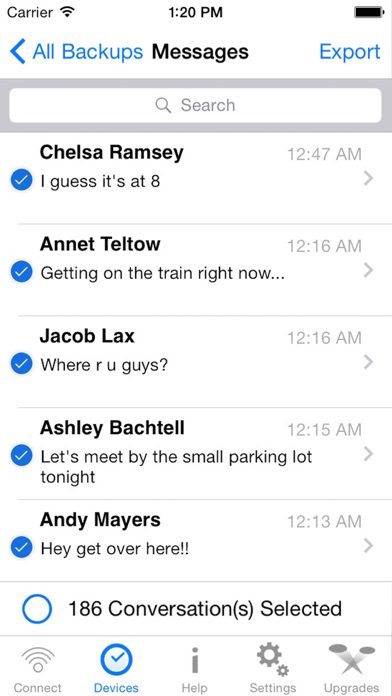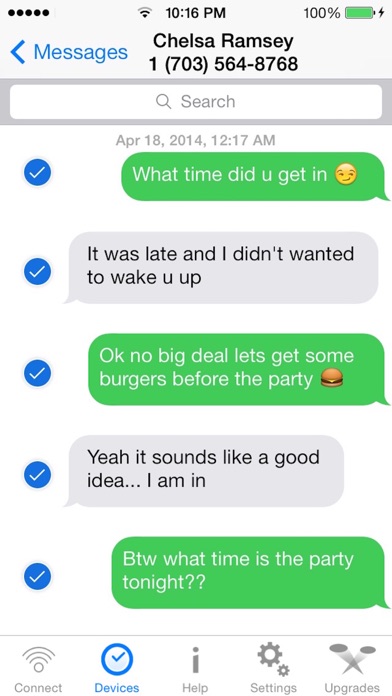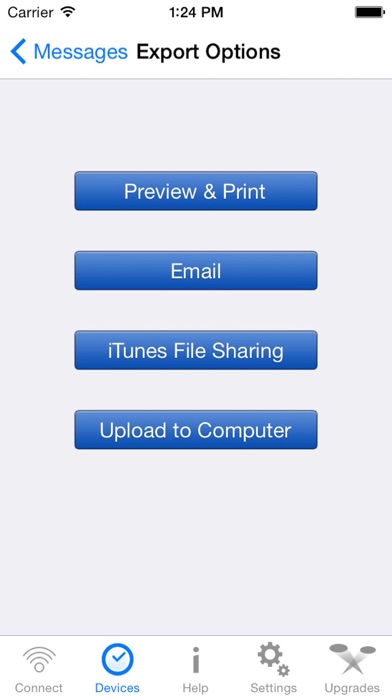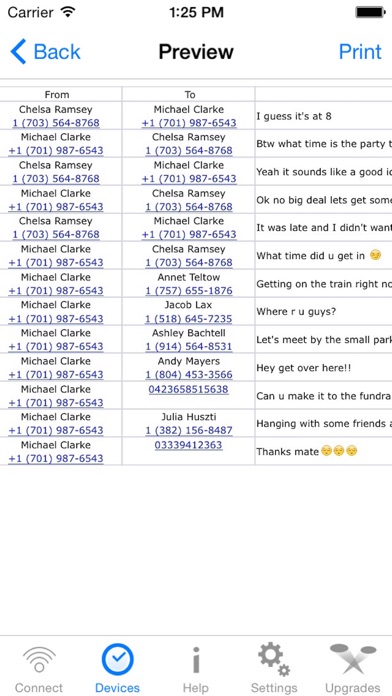Panda Helper iOS
VIP Version Free Version Jailbroken Version- Panda Helper >
- iOS Apps >
- Export SMS PRO - Text Exporter
Export SMS PRO - Text Exporter Description
Panda Features
Export SMS PRO - Text Exporter Information
Name Export SMS PRO - Text Exporter
Category Productivity
Developer Amad Marwat
Version 1.4
Update 2015-06-29
Languages EN
Size 15.61MB
Compatibility Requires iOS 6.0 or later. Compatible with iPhone, iPad, and iPod touch.
Other Original Version
Export SMS PRO - Text Exporter Screenshot
Rating
Tap to Rate
Panda Helper
App Market


Popular Apps
Latest News
How to Identify and Recover from Google Penalties: A Step-by-Step Guide How Modern Writing Apps Simplify Content Creation for Everyone How to Edit Videos Online: A Beginner's Guide to Fast and Easy Editing The Leading Document Scanners of 2024 Unleash the Potential Features of CapCut Desktop Video Editor Video Star pro mastery: the ultimate guide for crafting standout video