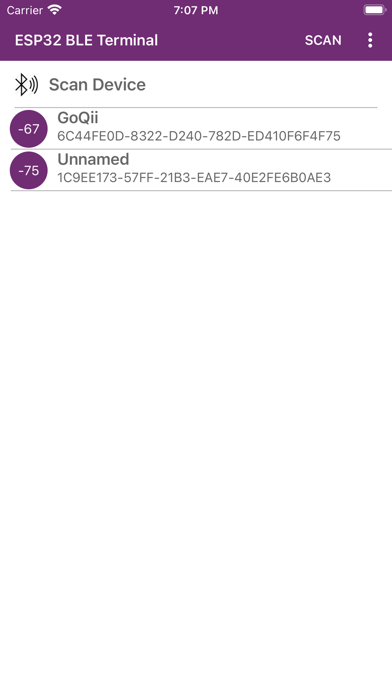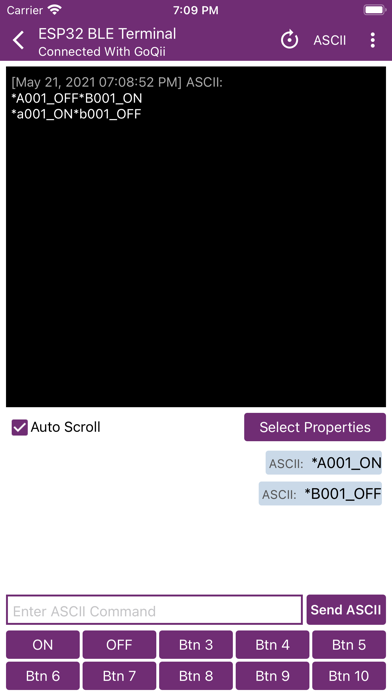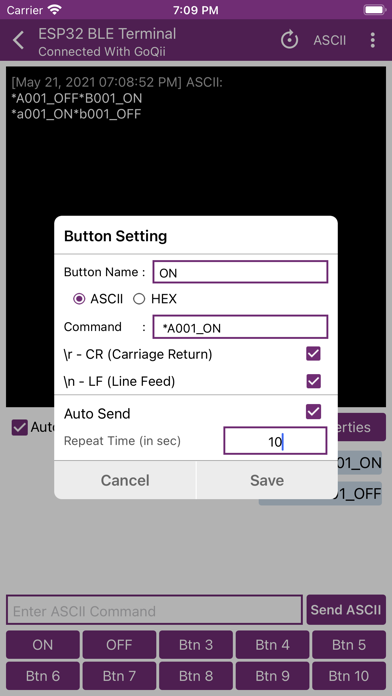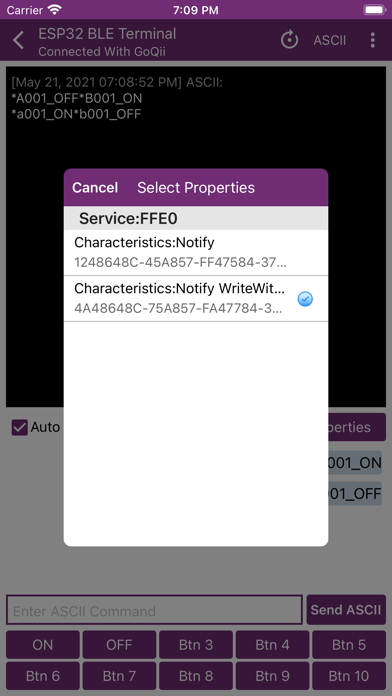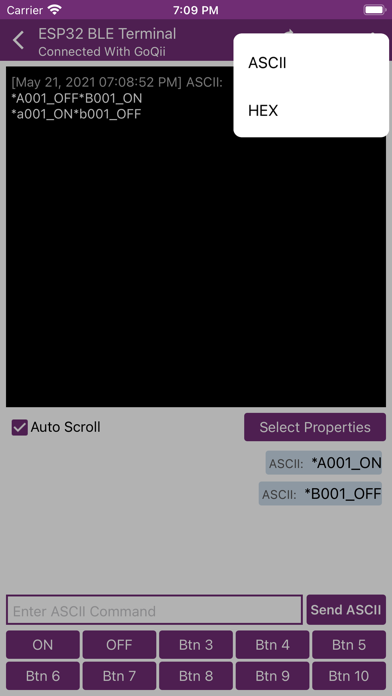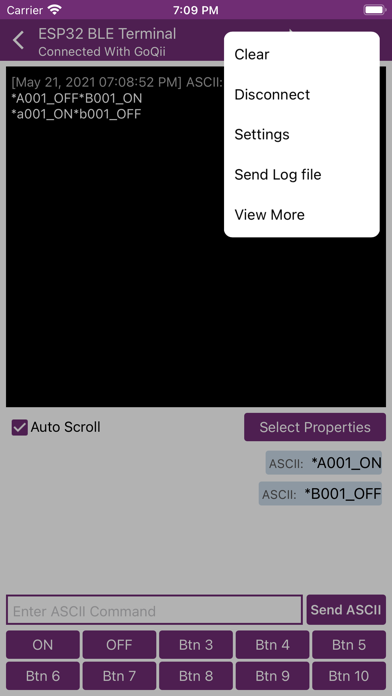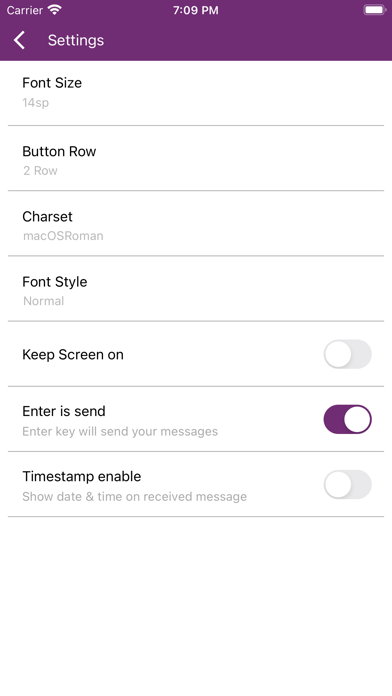Panda Helper iOS
VIP Version Free Version Jailbroken Version- Panda Helper >
- iOS Apps >
- ESP32 BLE Terminal
ESP32 BLE Terminal Description
Panda Features
ESP32 BLE Terminal Information
Name ESP32 BLE Terminal
Developer Gopi Gadhiya
Version 1.2
Update 2021-06-10
Languages EN
Size 25.19MB
Compatibility Requires iOS 10.0 or later. Compatible with iPhone, iPad, and iPod touch.
Other Original Version
ESP32 BLE Terminal Screenshot
Rating
Tap to Rate
Panda Helper
App Market


Popular Apps
Latest News
Building Sustainable Software: Practices for Eco-Friendly Development Download Bleach Brave Souls Mod Apk from Panda Helper Best characters in Bleach Brave Souls Anime Games Beginner tutorial for playing Bleach Brave Soul Dream League Soccer 2023 guide: downloadable content and mod Stumble Guys game vs Fall Guys: similarities and differences?