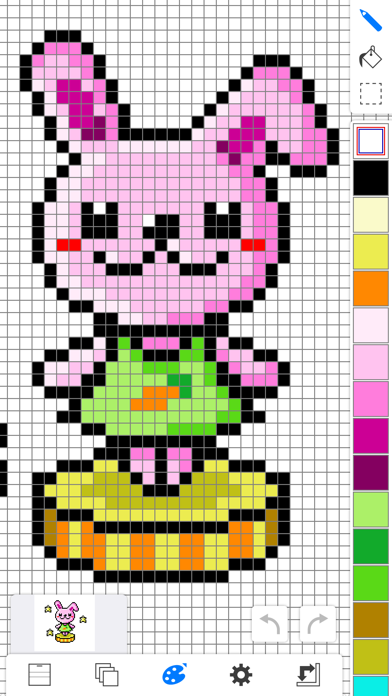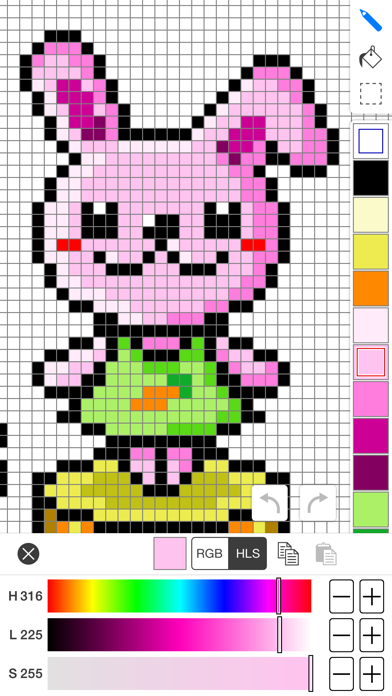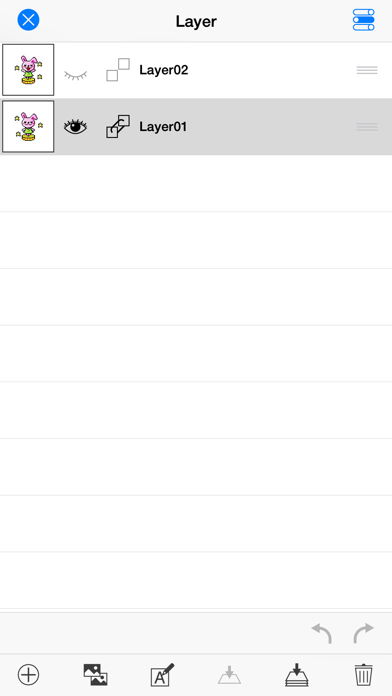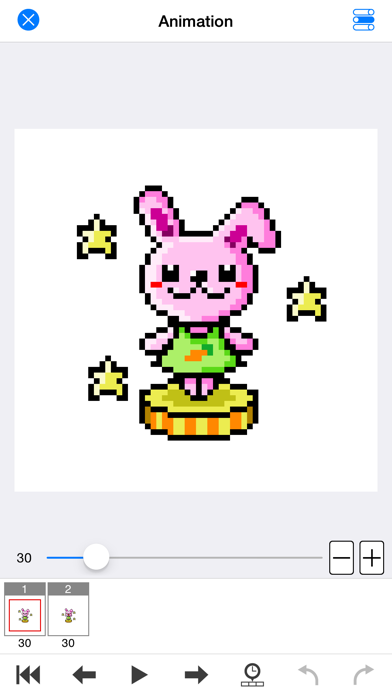Panda Helper iOS
VIP Version Free Version Jailbroken Version- Panda Helper >
- iOS Apps >
- EDGE touch (pixel art tool)
EDGE touch (pixel art tool) Description
Panda Features
EDGE touch (pixel art tool) Information
Name EDGE touch (pixel art tool)
Developer TAKABO SOFT
Version 2.7.0
Update 2023-01-06
Languages EN,JA
Size 4.70MB
Compatibility Requires iOS 12.3 or later. Compatible with iPhone, iPad, and iPod touch.
Other Original Version
EDGE touch (pixel art tool) Screenshot
Rating
Tap to Rate
Panda Helper
App Market


Popular Apps
Latest News
Avoid Email Headaches: How Splitting Large PDFs Helps You Send Files Without Size Limits Global Threats, Local Defenses: Navigating the Future of Cybersecurity Building Autonomous AI Agents: From Theory to Real-World Applications IT Staff Augmentation vs. Managed Services: Which Model Fits Your Project? 7 Best Artificial Intelligence Programs for Future Innovators How AI is Changing Mobile Gaming: Mods, Bots, and Smarter Enemies