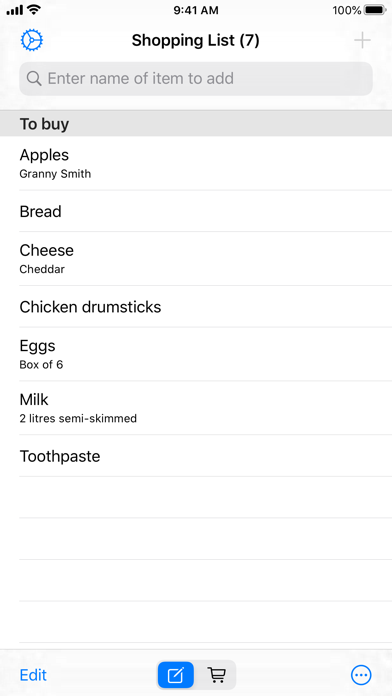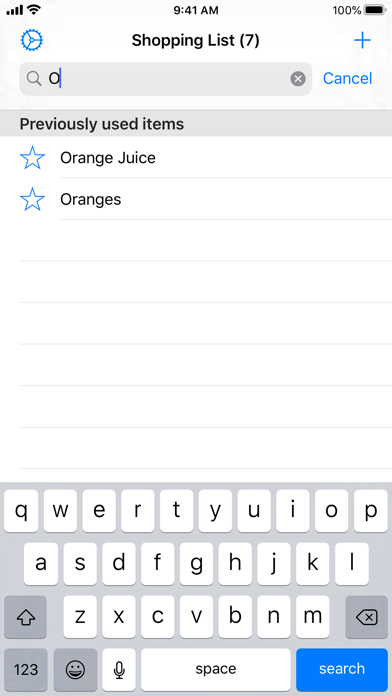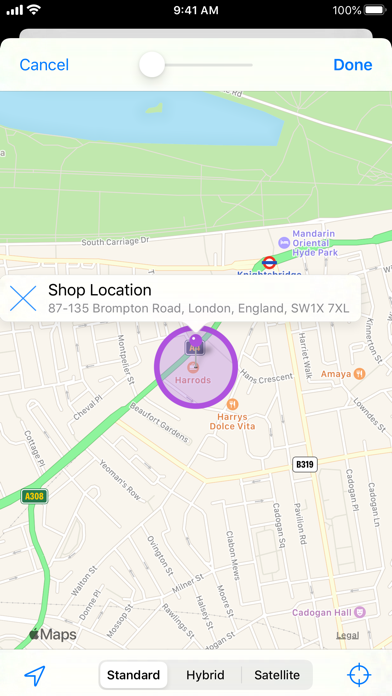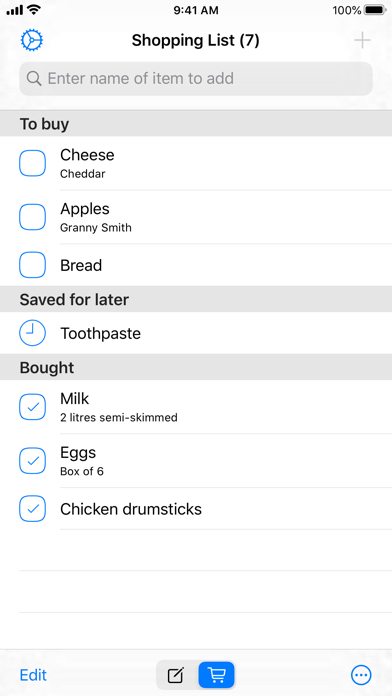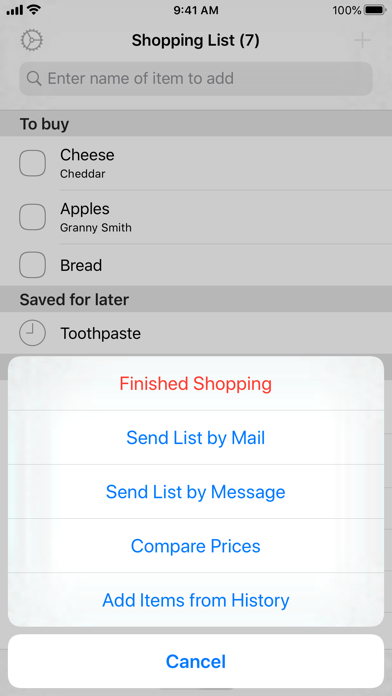Panda Helper iOS
VIP Version Free Version Jailbroken Version- Panda Helper >
- iOS Apps >
- Easy Shopping List
Easy Shopping List Description
Panda Features
Easy Shopping List Information
Name Easy Shopping List
Developer Geoff Hackworth
Version 4.2
Update 2022-09-14
Languages EN,FR,DE,PL,PT,RU,ES
Size 0.90MB
Compatibility Requires iOS 11.0 or later. Compatible with iPhone, iPad, and iPod touch.
Other Original Version
Easy Shopping List Screenshot
Rating
Tap to Rate
Panda Helper
App Market


Popular Apps
Latest News
Textbooks vs Online Sources: What Students Learn Better Using IP Risk Signals to Improve Cybersecurity Privacy & Security Comparison: Encryption, Logging Policies, and Jurisdiction Implications Top Software Conflicts That Make Your MacBook Internet Slow - And How to Stop Them Avoid Email Headaches: How Splitting Large PDFs Helps You Send Files Without Size Limits 2025 App Monetization Trends: Smarter Ways for Developers to Earn More