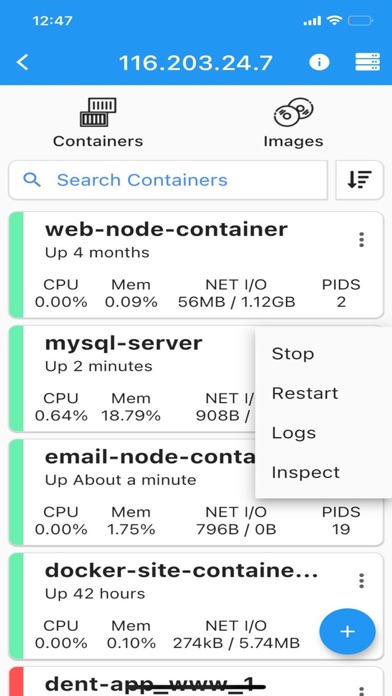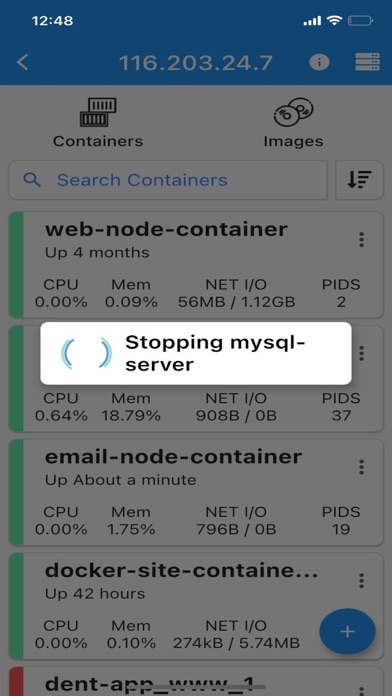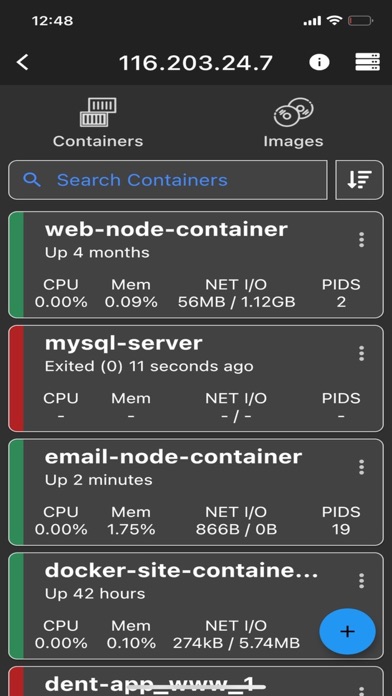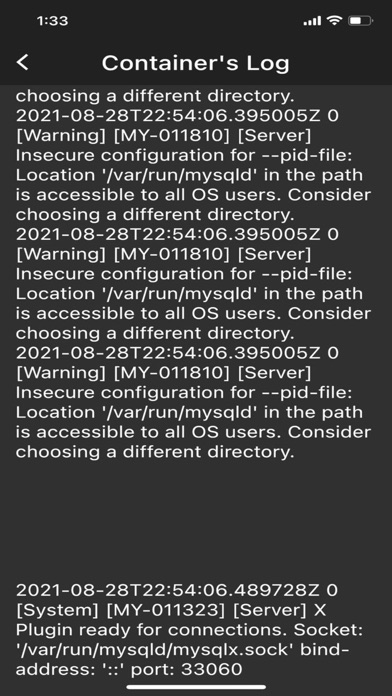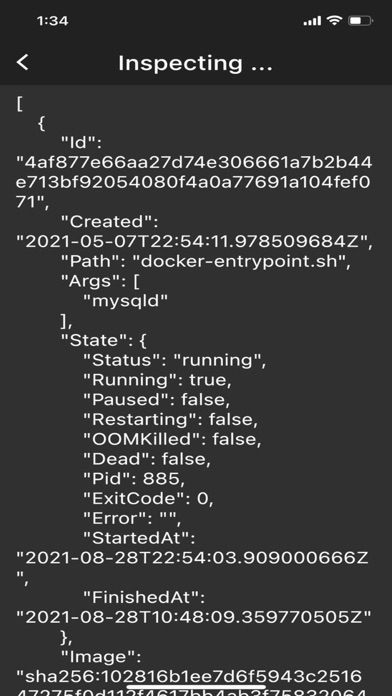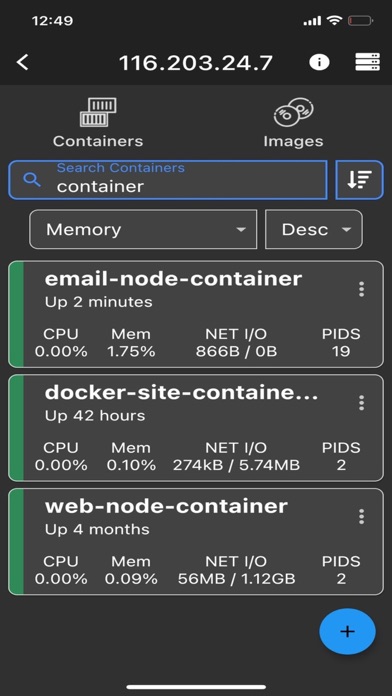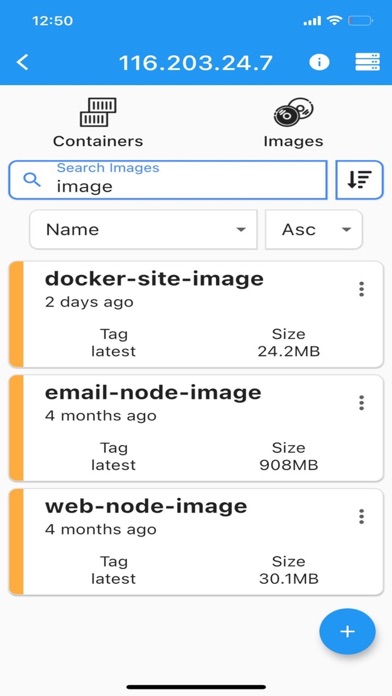Panda Helper iOS
VIP Version Free Version Jailbroken Version- Panda Helper >
- iOS Apps >
- Docker Management
Docker Management Description
Panda Features
Docker Management Information
Name Docker Management
Developer Nevis Shkenza
Version 5.3.8
Update 2022-12-12
Languages EN
Size 20.95MB
Compatibility Requires iOS 11.0 or later. Compatible with iPhone, iPad, and iPod touch.
Other Original Version
Docker Management Screenshot
Rating
Tap to Rate
Panda Helper
App Market


Popular Apps
Latest News
From Reactive to Predictive: The Ultimate Chargeback Management Playbook How Can AI-Driven 3D Modeling Improve IT Infrastructure Management for Businesses? How to Choose the Right IT Service Management (ITSM) Solution Securing Your Online Presence: How to Find Your New Proxy Address Navigating the Tech Job Market: Top Skills Students Should Develop Is NGL-anonymous safe for teens? App management parents should know