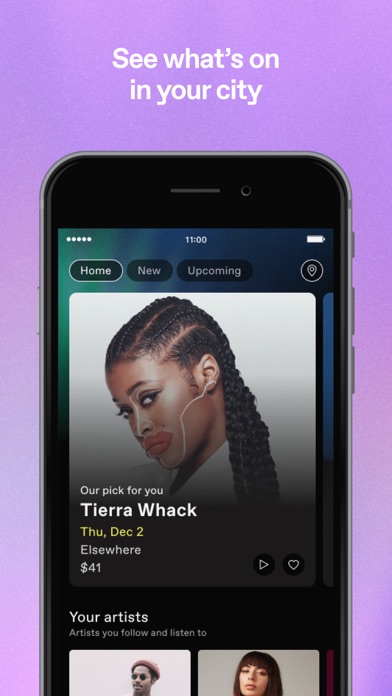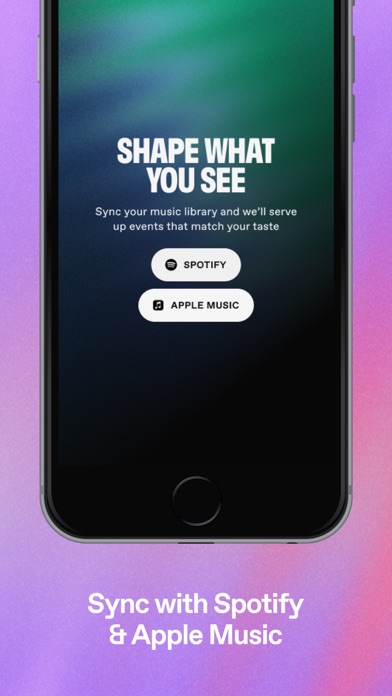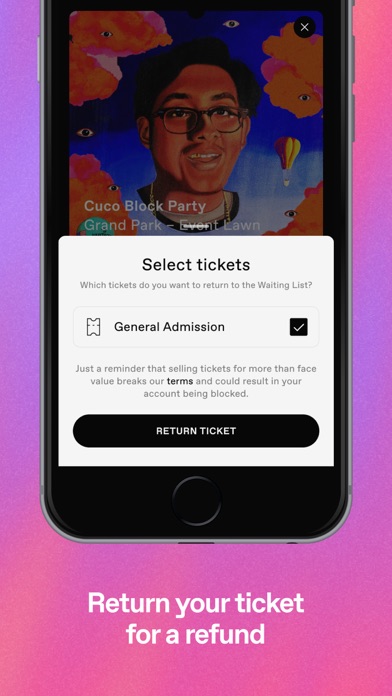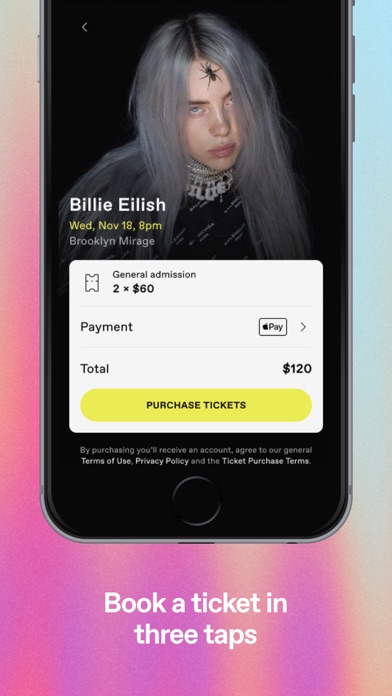Panda Helper iOS
VIP Version Free Version Jailbroken Version- Panda Helper >
- iOS Apps >
- DICE: Live Shows
DICE: Live Shows Description
Panda Features
DICE: Live Shows Information
Name DICE: Live Shows
Category Music
Developer DICE
Version 4.75.0
Update 2022-11-21
Languages EN,FR,DE,IT,PT,ES
Size 62.29MB
Compatibility Requires iOS 14.0 or later. Compatible with iPhone, iPad, and iPod touch.
Other Original Version
DICE: Live Shows Screenshot
Rating
Tap to Rate
Panda Helper
App Market


Popular Apps
Latest News
The Evolution of Car Safety: Innovations That Save Lives Ludo King vs Ludo Star: A detailed comparison Download Fishdom cheats for infinite lives and moves How to identify and remove spy app with hidden file names Future of AI Development Services Everything about Jurassic World Alive cheats for Android and iOS